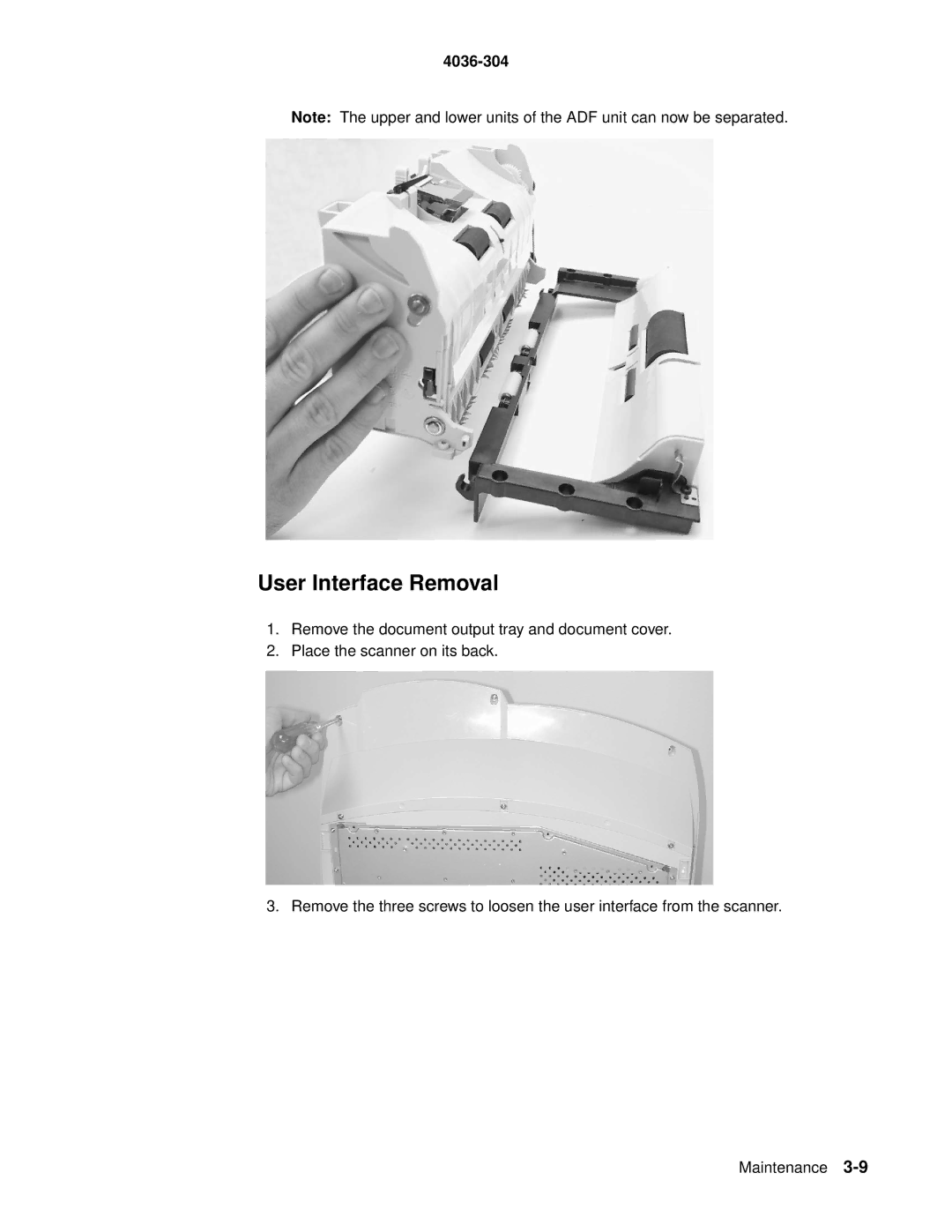4036-304
Note: The upper and lower units of the ADF unit can now be separated.
User Interface Removal
1.Remove the document output tray and document cover.
2.Place the scanner on its back.
3. Remove the three screws to loosen the user interface from the scanner.
Maintenance