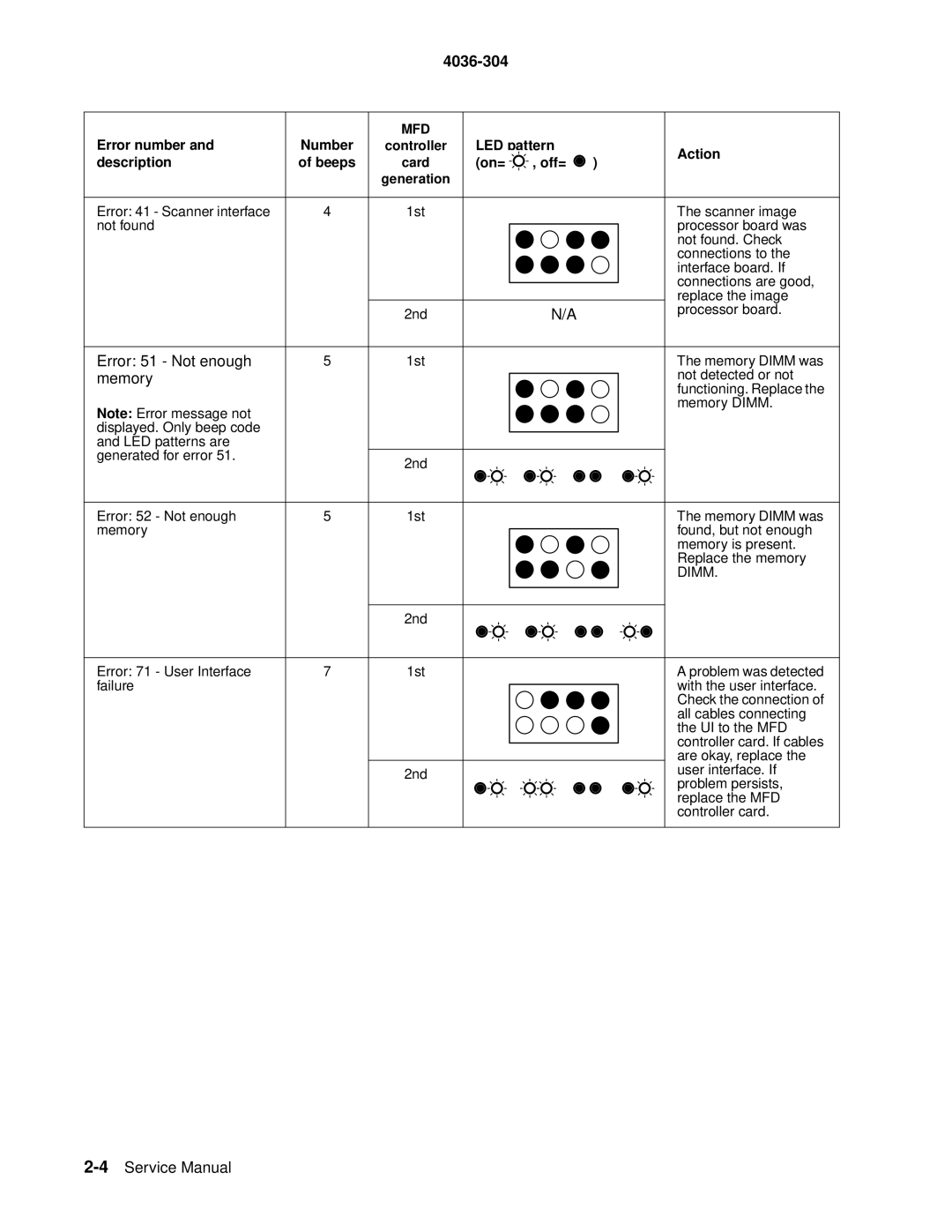4036-304
|
| MFD |
|
|
|
| |
Error number and | Number | controller | LED pattern |
| Action | ||
description | of beeps | card | (on= | , off= | ) | ||
| |||||||
|
| generation |
|
|
|
| |
Error: 41 - Scanner interface | 4 | 1st |
|
|
| The scanner image | |
not found |
|
|
|
|
| processor board was | |
|
|
|
|
|
| not found. Check | |
|
|
|
|
|
| connections to the | |
|
|
|
|
|
| interface board. If | |
|
|
|
|
|
| connections are good, | |
|
|
|
|
|
| replace the image | |
|
| 2nd |
| N/A |
| processor board. | |
|
|
|
|
| |||
Error: 51 - Not enough | 5 | 1st |
|
|
| The memory DIMM was | |
memory |
|
|
|
|
| not detected or not | |
|
|
|
|
|
| functioning. Replace the | |
Note: Error message not |
|
|
|
|
| memory DIMM. | |
|
|
|
|
|
| ||
displayed. Only beep code |
|
|
|
|
|
| |
and LED patterns are |
|
|
|
|
|
| |
generated for error 51. |
| 2nd |
|
|
|
| |
|
|
|
|
|
| ||
Error: 52 - Not enough | 5 | 1st |
|
|
| The memory DIMM was | |
memory |
|
|
|
|
| found, but not enough | |
|
|
|
|
|
| memory is present. | |
|
|
|
|
|
| Replace the memory | |
|
|
|
|
|
| DIMM. | |
|
| 2nd |
|
|
|
| |
Error: 71 - User Interface | 7 | 1st |
|
|
| A problem was detected | |
failure |
|
|
|
|
| with the user interface. | |
|
|
|
|
|
| Check the connection of | |
|
|
|
|
|
| all cables connecting | |
|
|
|
|
|
| the UI to the MFD | |
|
|
|
|
|
| controller card. If cables | |
|
|
|
|
|
| are okay, replace the | |
|
| 2nd |
|
|
| user interface. If | |
|
|
|
|
| problem persists, | ||
|
|
|
|
|
| ||
|
|
|
|
|
| replace the MFD | |
|
|
|
|
|
| controller card. | |