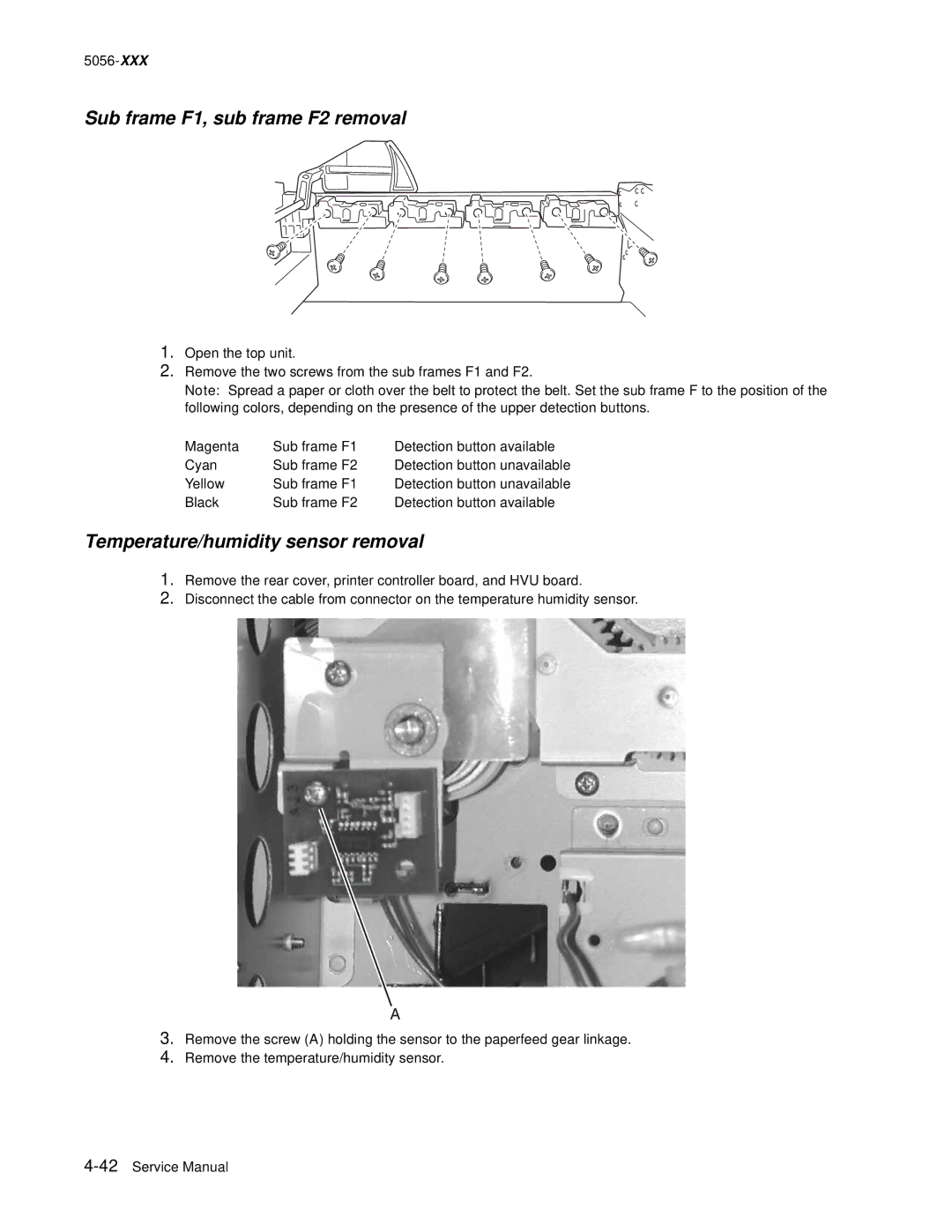5056-XXX
Sub frame F1, sub frame F2 removal
1.Open the top unit.
2.Remove the two screws from the sub frames F1 and F2.
Note: Spread a paper or cloth over the belt to protect the belt. Set the sub frame F to the position of the following colors, depending on the presence of the upper detection buttons.
Magenta | Sub frame F1 |
Cyan | Sub frame F2 |
Yellow | Sub frame F1 |
Black | Sub frame F2 |
Detection button available Detection button unavailable Detection button unavailable Detection button available
Temperature/humidity sensor removal
1.Remove the rear cover, printer controller board, and HVU board.
2.Disconnect the cable from connector on the temperature humidity sensor.
3.Remove the screw (A) holding the sensor to the paperfeed gear linkage.
4.Remove the temperature/humidity sensor.