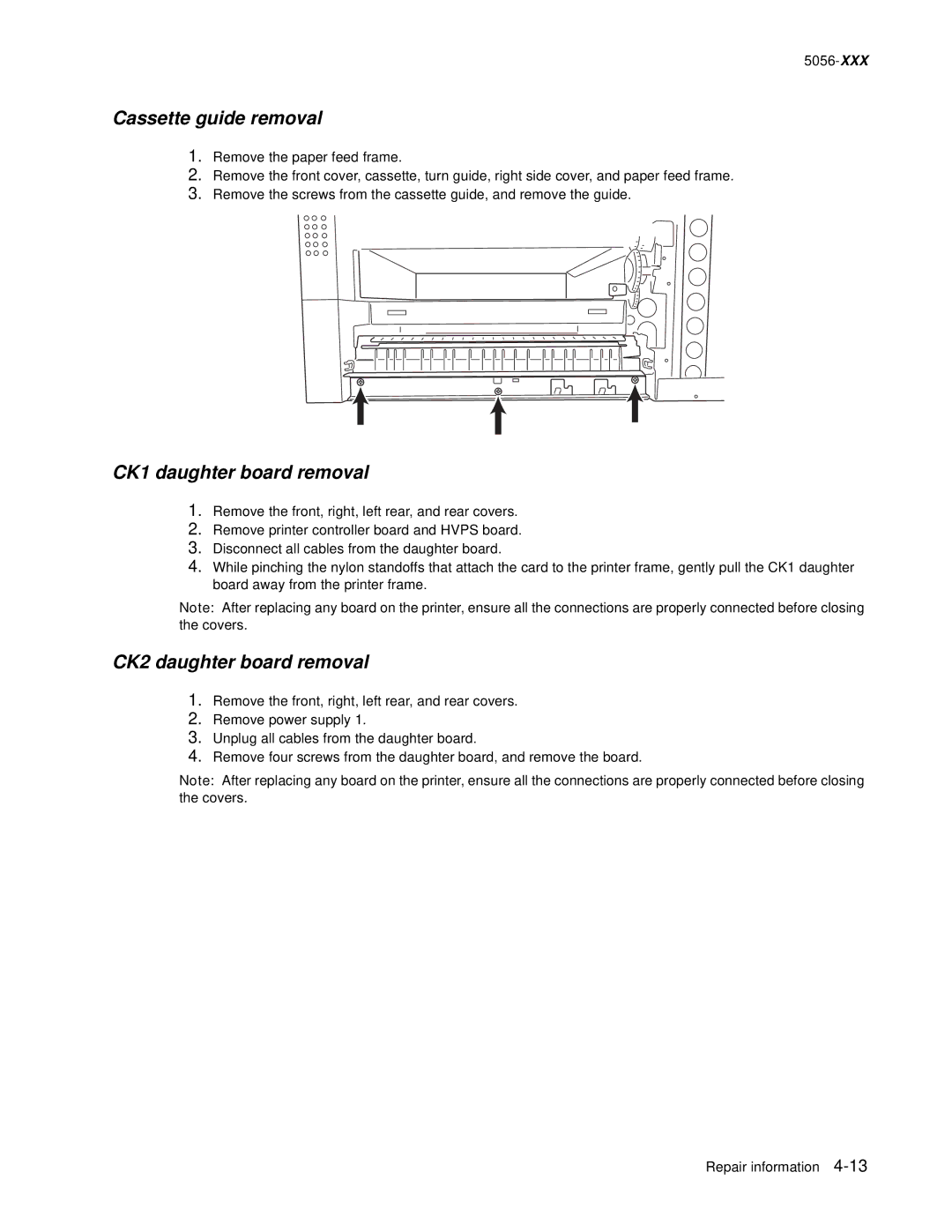5056-XXX
Cassette guide removal
1.Remove the paper feed frame.
2.Remove the front cover, cassette, turn guide, right side cover, and paper feed frame.
3.Remove the screws from the cassette guide, and remove the guide.
CK1 daughter board removal
1.Remove the front, right, left rear, and rear covers.
2.Remove printer controller board and HVPS board.
3.Disconnect all cables from the daughter board.
4.While pinching the nylon standoffs that attach the card to the printer frame, gently pull the CK1 daughter board away from the printer frame.
Note: After replacing any board on the printer, ensure all the connections are properly connected before closing the covers.
CK2 daughter board removal
1.Remove the front, right, left rear, and rear covers.
2.Remove power supply 1.
3.Unplug all cables from the daughter board.
4.Remove four screws from the daughter board, and remove the board.
Note: After replacing any board on the printer, ensure all the connections are properly connected before closing the covers.
Repair information