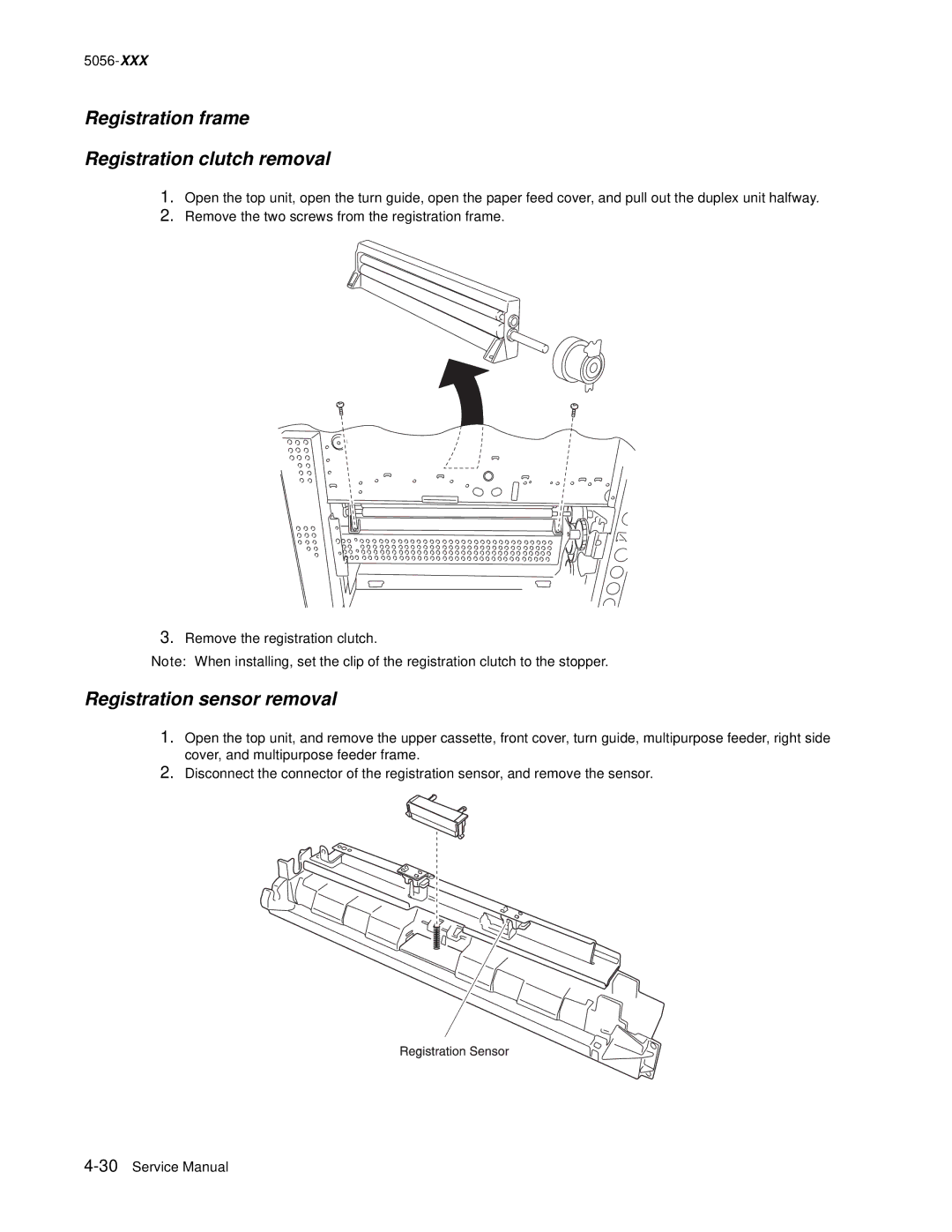5056-XXX
Registration frame
Registration clutch removal
1.Open the top unit, open the turn guide, open the paper feed cover, and pull out the duplex unit halfway.
2.Remove the two screws from the registration frame.
3.Remove the registration clutch.
Note: When installing, set the clip of the registration clutch to the stopper.
Registration sensor removal
1.Open the top unit, and remove the upper cassette, front cover, turn guide, multipurpose feeder, right side cover, and multipurpose feeder frame.
2.Disconnect the connector of the registration sensor, and remove the sensor.