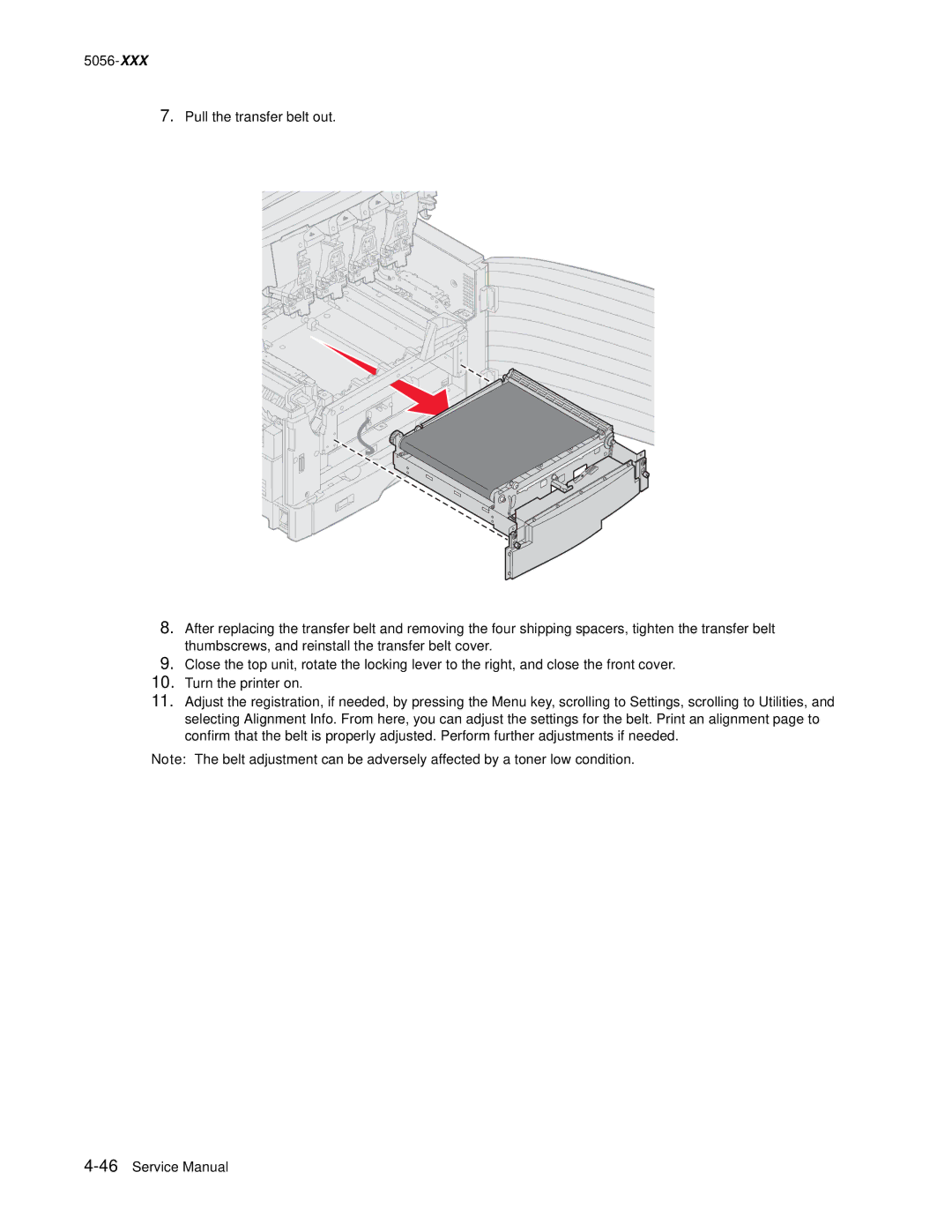5056-XXX
7.Pull the transfer belt out.
8.After replacing the transfer belt and removing the four shipping spacers, tighten the transfer belt thumbscrews, and reinstall the transfer belt cover.
9.Close the top unit, rotate the locking lever to the right, and close the front cover.
10.Turn the printer on.
11.Adjust the registration, if needed, by pressing the Menu key, scrolling to Settings, scrolling to Utilities, and selecting Alignment Info. From here, you can adjust the settings for the belt. Print an alignment page to confirm that the belt is properly adjusted. Perform further adjustments if needed.
Note: The belt adjustment can be adversely affected by a toner low condition.