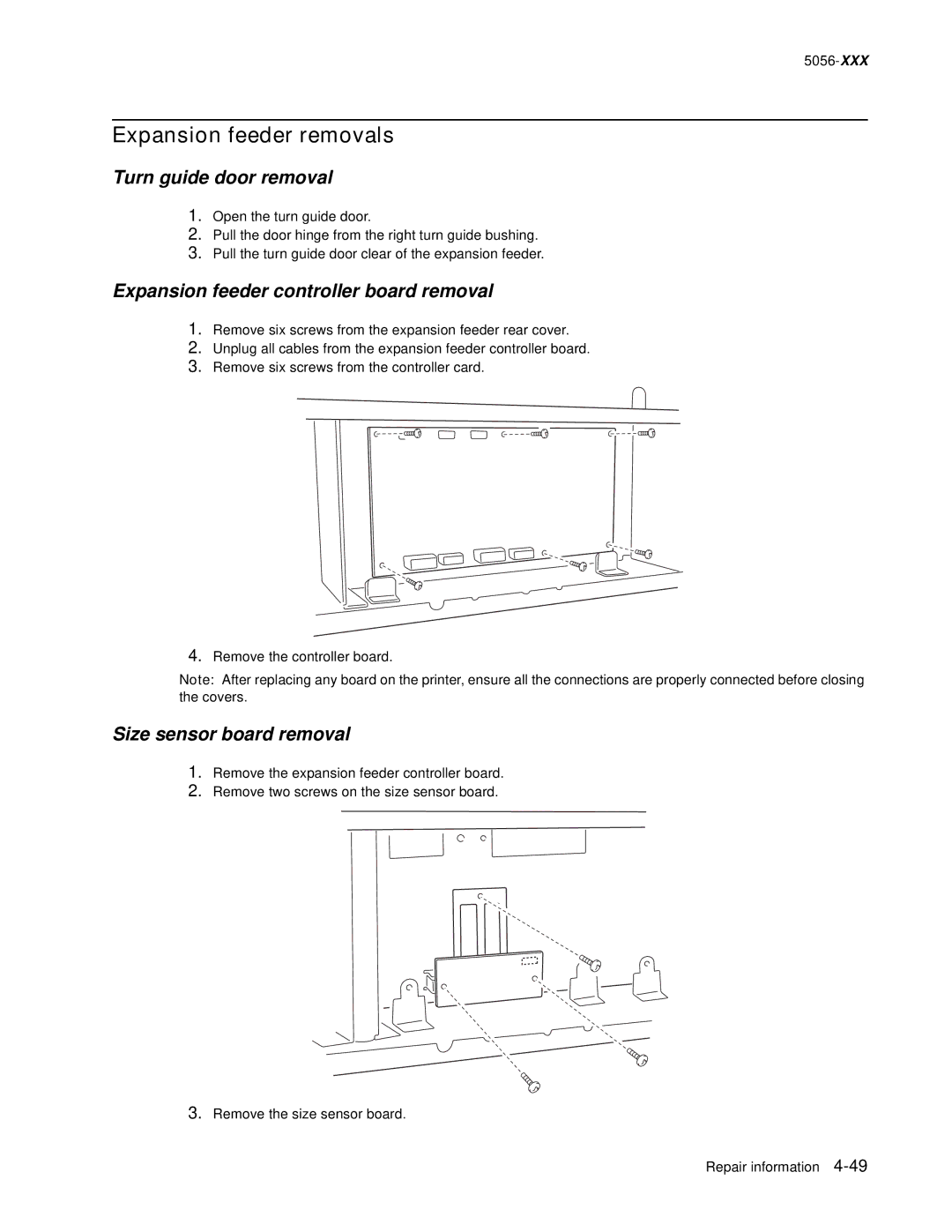5056-XXX
Expansion feeder removals
Turn guide door removal
1.Open the turn guide door.
2.Pull the door hinge from the right turn guide bushing.
3.Pull the turn guide door clear of the expansion feeder.
Expansion feeder controller board removal
1.Remove six screws from the expansion feeder rear cover.
2.Unplug all cables from the expansion feeder controller board.
3.Remove six screws from the controller card.
4.Remove the controller board.
Note: After replacing any board on the printer, ensure all the connections are properly connected before closing the covers.
Size sensor board removal
1.Remove the expansion feeder controller board.
2.Remove two screws on the size sensor board.
3.Remove the size sensor board.
Repair information