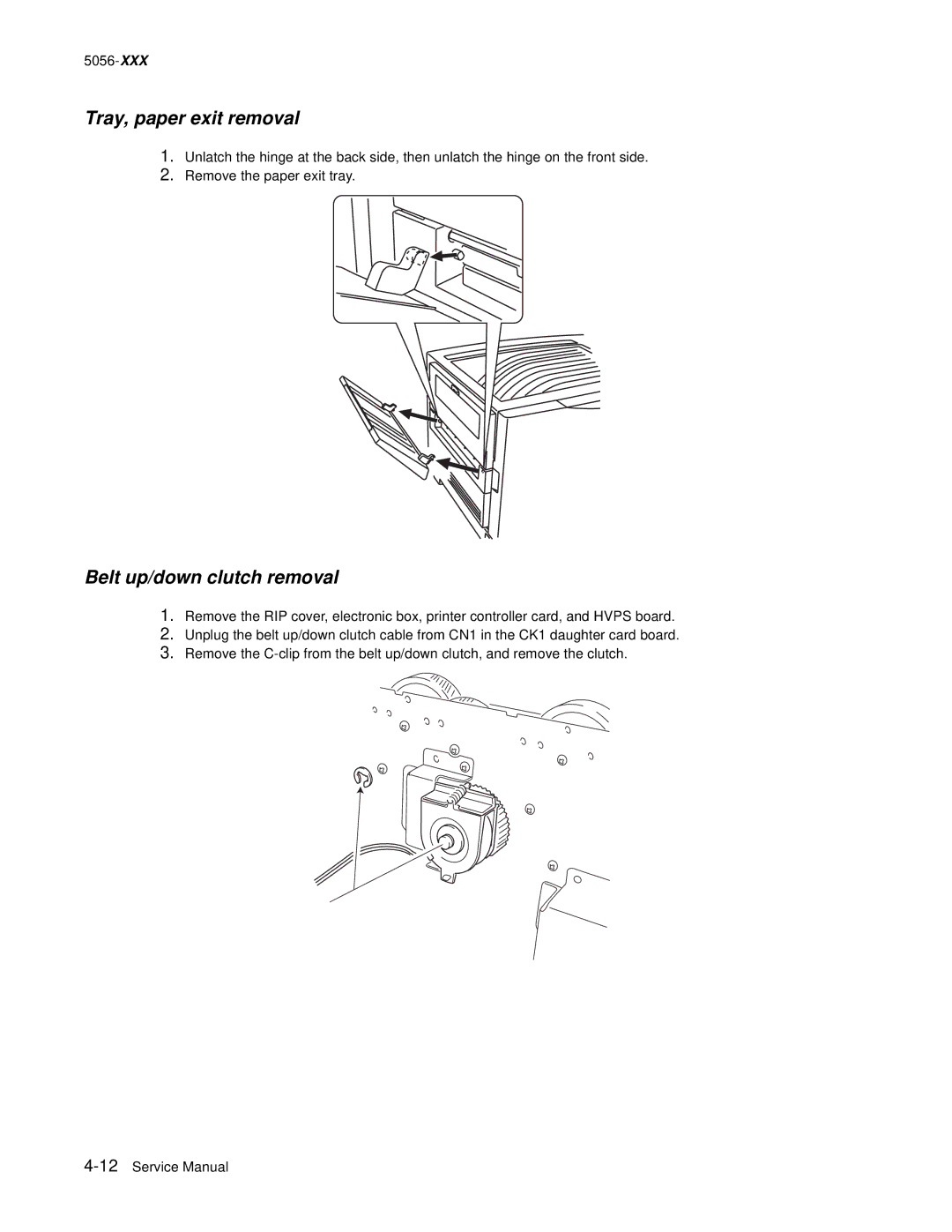5056-XXX
Tray, paper exit removal
1.Unlatch the hinge at the back side, then unlatch the hinge on the front side.
2.Remove the paper exit tray.
Belt up/down clutch removal
1.Remove the RIP cover, electronic box, printer controller card, and HVPS board.
2.Unplug the belt up/down clutch cable from CN1 in the CK1 daughter card board.
3.Remove the