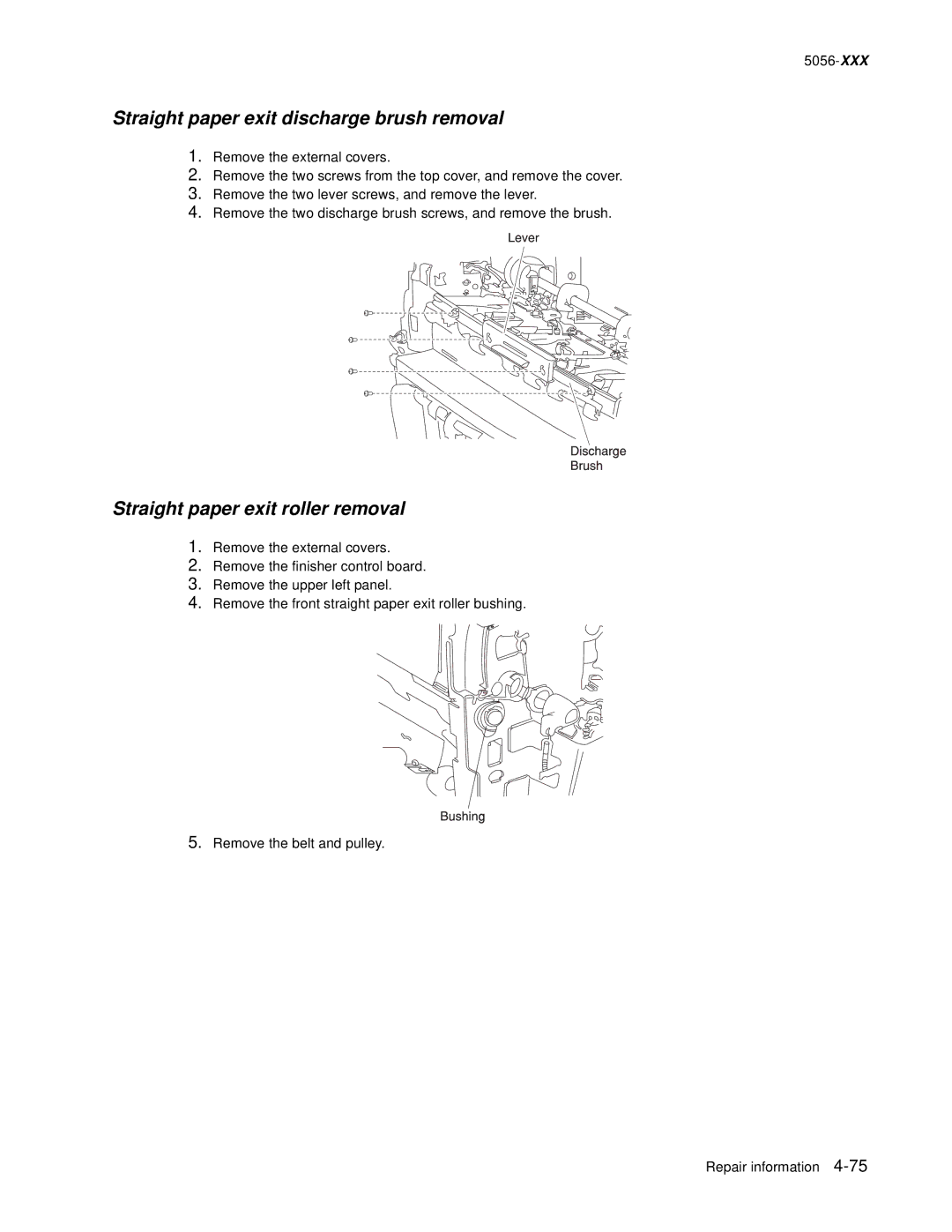5056-XXX
Straight paper exit discharge brush removal
1.Remove the external covers.
2.Remove the two screws from the top cover, and remove the cover.
3.Remove the two lever screws, and remove the lever.
4.Remove the two discharge brush screws, and remove the brush.
Straight paper exit roller removal
1.Remove the external covers.
2.Remove the finisher control board.
3.Remove the upper left panel.
4.Remove the front straight paper exit roller bushing.
5.Remove the belt and pulley.
Repair information