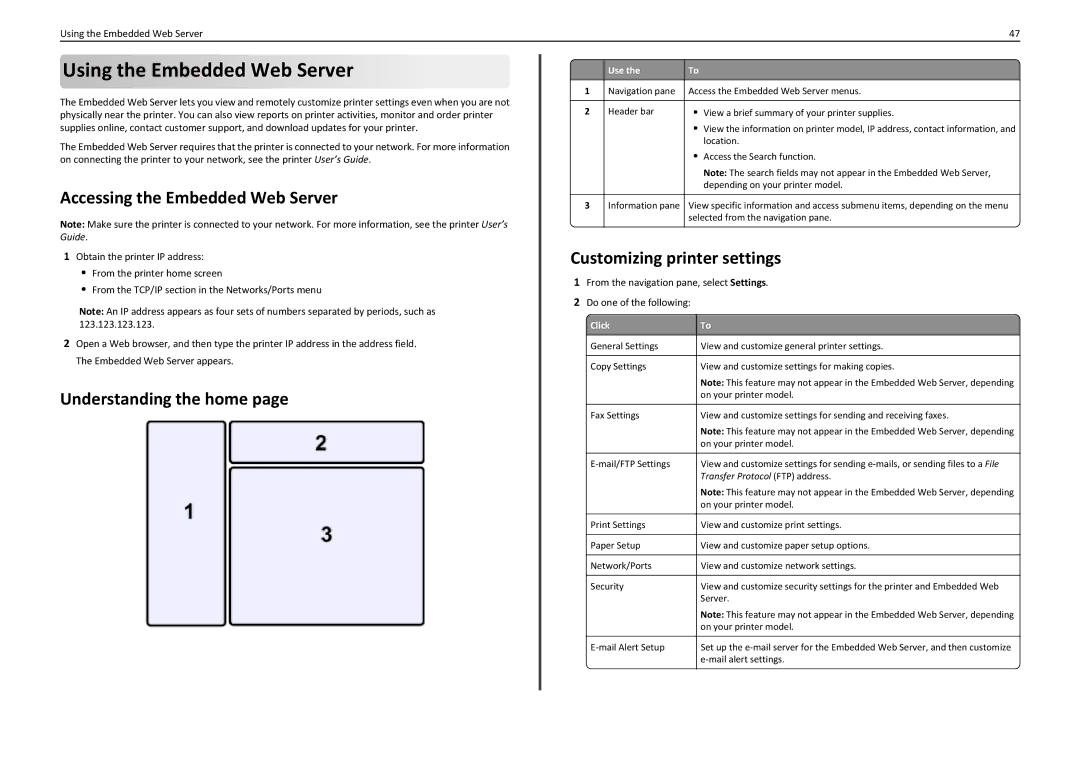Using the Embedded Web Server | 47 |
Using the Embedded Web Server



The Embedded Web Server lets you view and remotely customize printer settings even when you are not physically near the printer. You can also view reports on printer activities, monitor and order printer supplies online, contact customer support, and download updates for your printer.
The Embedded Web Server requires that the printer is connected to your network. For more information on connecting the printer to your network, see the printer User’s Guide.
Accessing the Embedded Web Server
Note: Make sure the printer is connected to your network. For more information, see the printer User’s Guide.
1Obtain the printer IP address:
•From the printer home screen
•From the TCP/IP section in the Networks/Ports menu
Note: An IP address appears as four sets of numbers separated by periods, such as 123.123.123.123.
2Open a Web browser, and then type the printer IP address in the address field. The Embedded Web Server appears.
Understanding the home page
|
| Use the | To |
| 1 | Navigation pane | Access the Embedded Web Server menus. |
|
|
|
|
| 2 | Header bar | • View a brief summary of your printer supplies. |
|
|
| • View the information on printer model, IP address, contact information, and |
|
|
| location. |
|
|
| • Access the Search function. |
|
|
| Note: The search fields may not appear in the Embedded Web Server, |
|
|
| depending on your printer model. |
|
|
|
|
| 3 | Information pane | View specific information and access submenu items, depending on the menu |
|
|
| selected from the navigation pane. |
|
|
|
|
Customizing printer settings
1From the navigation pane, select Settings.
2Do one of the following:
| Click | To |
| General Settings | View and customize general printer settings. |
|
|
|
| Copy Settings | View and customize settings for making copies. |
|
| Note: This feature may not appear in the Embedded Web Server, depending |
|
| on your printer model. |
|
|
|
| Fax Settings | View and customize settings for sending and receiving faxes. |
|
| Note: This feature may not appear in the Embedded Web Server, depending |
|
| on your printer model. |
|
|
|
| View and customize settings for sending | |
|
| Transfer Protocol (FTP) address. |
|
| Note: This feature may not appear in the Embedded Web Server, depending |
|
| on your printer model. |
|
|
|
| Print Settings | View and customize print settings. |
|
|
|
| Paper Setup | View and customize paper setup options. |
|
|
|
| Network/Ports | View and customize network settings. |
|
|
|
| Security | View and customize security settings for the printer and Embedded Web |
|
| Server. |
|
| Note: This feature may not appear in the Embedded Web Server, depending |
|
| on your printer model. |
|
|
|
| Set up the | |
|
| |
|
|
|