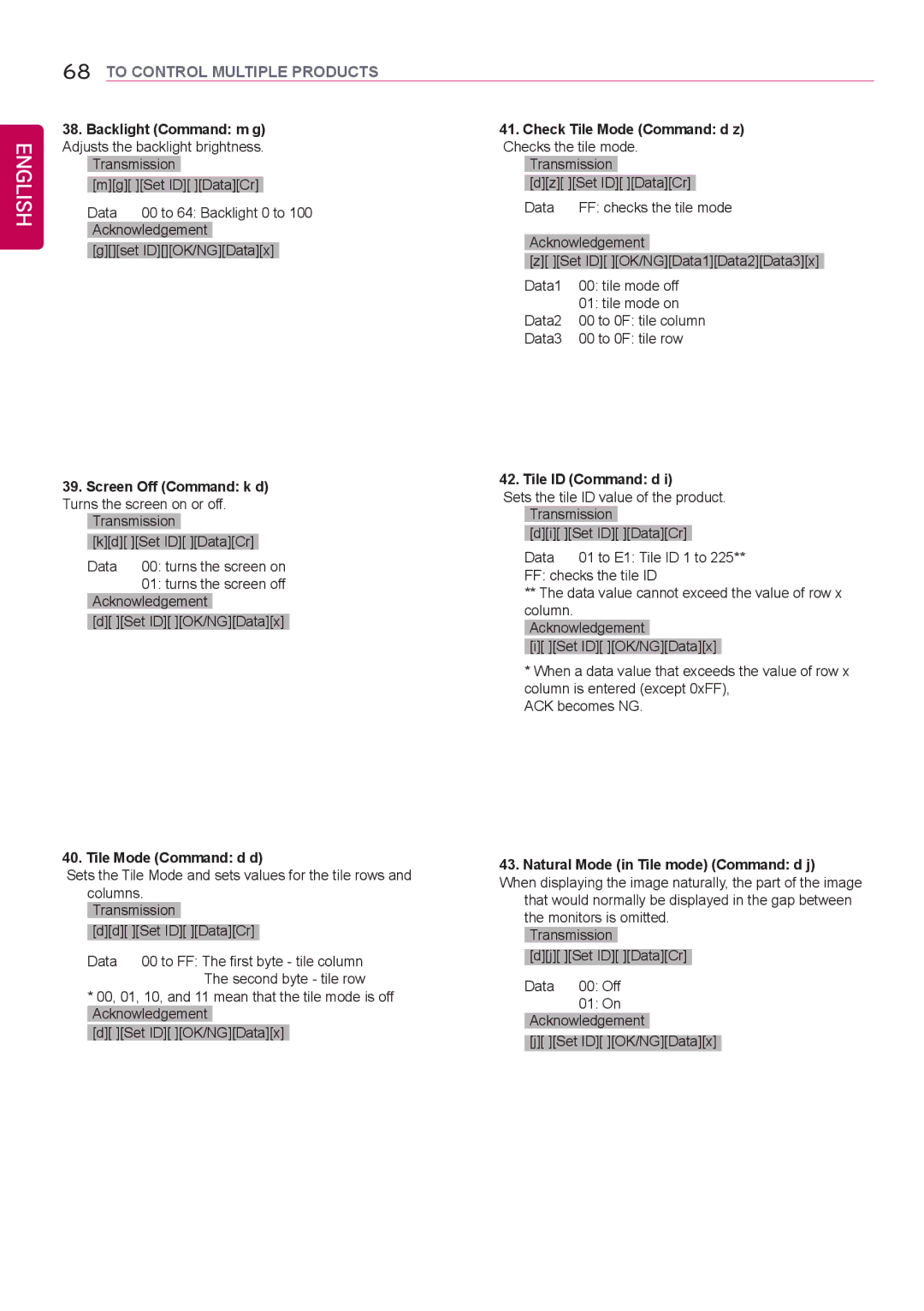ENGLISH
68TO CONTROL MULTIPLE PRODUCTS
38. Backlight (Command: m g) | 41. Check Tile Mode (Command: d z) | ||||||||||
Adjusts the backlight brightness. | Checks the tile mode. | ||||||||||
| Transmission |
|
|
|
|
| Transmission |
|
|
| |
|
|
|
|
|
|
|
|
| |||
| [m][g][ ][Set ID][ ][Data][Cr] | [d][z][ ][Set ID][ ][Data][Cr] | |||||||||
| Data 00 to 64: Backlight 0 to 100 | Data | FF: checks the tile mode | ||||||||
|
|
|
|
|
|
| |||||
| Acknowledgement |
|
|
|
|
|
|
|
| ||
|
|
|
|
|
|
| Acknowledgement |
| |||
| [g][][set ID][][OK/NG][Data][x] |
| |||||||||
|
|
| [z][ ][Set ID][ ][OK/NG][Data1][Data2][Data3][x] | ||||||||
|
|
|
|
|
|
| |||||
|
|
|
|
|
| Data1 | 00: tile mode off | ||||
|
|
|
|
|
|
|
| 01: tile mode on | |||
|
|
|
|
|
| Data2 | 00 to 0F: tile column | ||||
|
|
|
|
|
| Data3 | 00 to 0F: tile row | ||||
39. Screen Off (Command: k d) | 42. Tile ID (Command: d i) | |||||||||
Sets the tile ID value of the product. | ||||||||||
Turns the screen on or off. | ||||||||||
| Transmission |
|
| |||||||
| Transmission |
|
|
|
|
| ||||
|
|
|
| [d][i][ ][Set ID][ | ][Data][Cr] |
| ||||
|
|
|
|
|
|
| ||||
| [k][d][ ][Set ID][ ][Data][Cr] |
| ||||||||
|
| Data | 01 to E1: Tile ID 1 to 225** | |||||||
| Data | 00: turns the screen on | ||||||||
| FF: checks the tile ID | |||||||||
|
| 01: turns the screen off | ||||||||
|
| ** The data value cannot exceed the value of row x | ||||
Acknowledgement |
| |||||
|
| column. |
|
| ||
|
|
|
|
| ||
[d][ ][Set ID][ ][OK/NG][Data][x] | ||||||
| Acknowledgement |
|
| |||
|
|
|
|
| ||
|
|
| [i][ ][Set ID][ ][OK/NG][Data][x] |
| ||
|
| * When a data value that exceeds the value of row x | ||||
|
| column is entered (except 0xFF), | ||||
|
| ACK becomes NG. | ||||
40. Tile Mode (Command: d d) | 43. Natural Mode (in Tile mode) (Command: d j) | |||||||||||
Sets the Tile Mode and sets values for the tile rows and | ||||||||||||
When displaying the image naturally, the part of the image | ||||||||||||
| columns. | |||||||||||
| that would normally be displayed in the gap between | |||||||||||
| Transmission |
|
|
|
| |||||||
|
|
|
|
| the monitors is omitted. | |||||||
|
|
|
|
|
| |||||||
| [d][d][ ][Set ID][ ][Data][Cr] |
|
|
| Transmission |
|
|
|
| |||
|
|
|
|
|
|
|
|
|
|
| ||
| Data 00 to FF: The first byte - tile column |
| [d][j][ ][Set ID][ ][Data][Cr] | |||||||||
|
|
|
|
|
|
| ||||||
|
| The second byte - tile row | Data 00: Off | |||||||||
| * 00, 01, 10, and 11 mean that the tile mode is off | |||||||||||
|
| 01: On |
|
|
| |||||||
| Acknowledgement |
|
|
|
|
|
| |||||
|
|
|
| Acknowledgement |
|
|
| |||||
|
|
|
|
|
|
|
|
| ||||
| [d][ ][Set ID][ ][OK/NG][Data][x] |
| ||||||||||
|
|
| [j][ ][Set ID][ ][OK/NG][Data][x] |
| ||||||||
|
|
|
|
|
|
|
| |||||