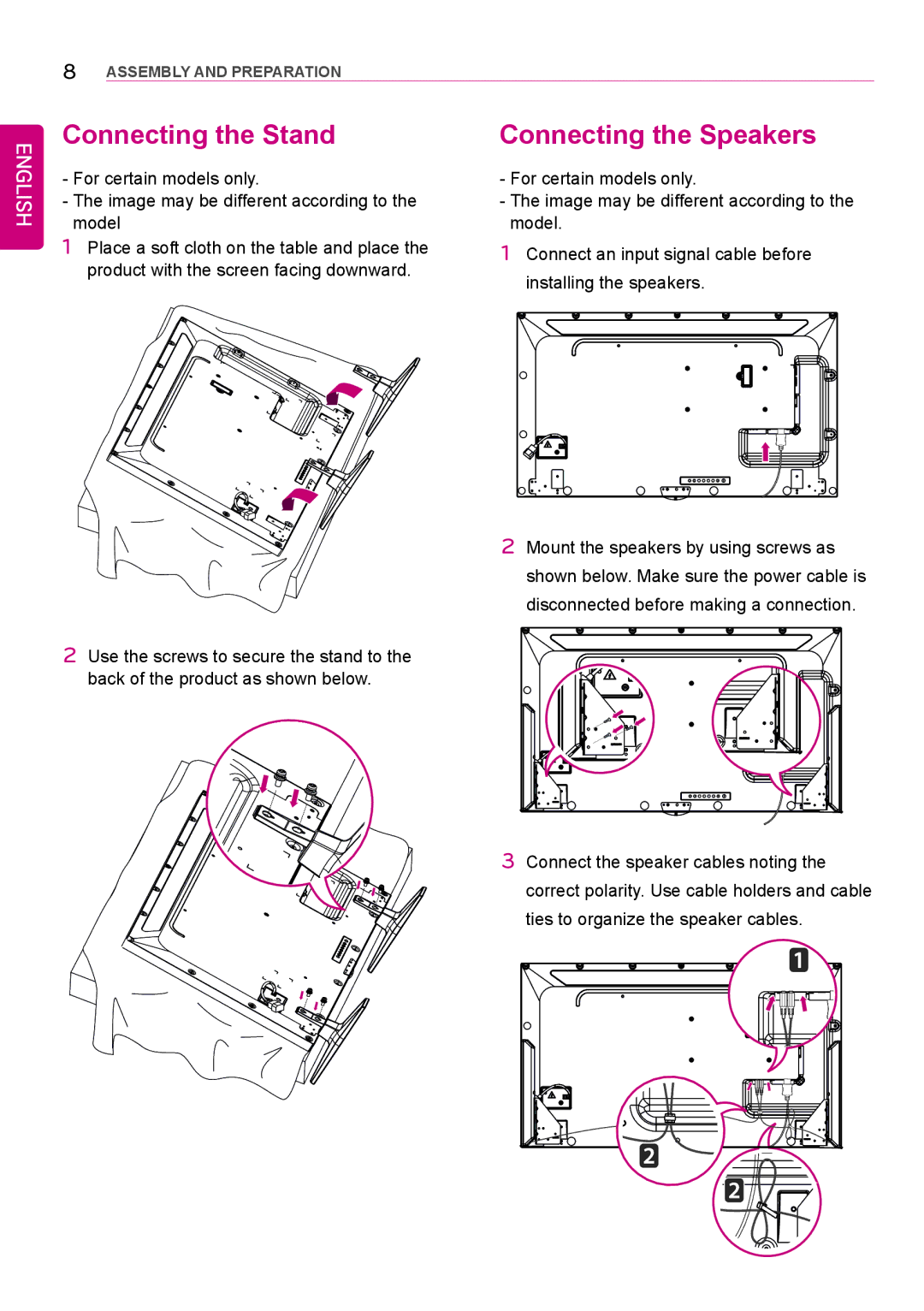8ASSEMBLY AND PREPARATION
ENGLISH
Connecting the Stand
-For certain models only.
-The image may be different according to the model
1Place a soft cloth on the table and place the product with the screen facing downward.
2Use the screws to secure the stand to the back of the product as shown below.
Connecting the Speakers
-For certain models only.
-The image may be different according to the model.
1Connect an input signal cable before installing the speakers.
2Mount the speakers by using screws as shown below. Make sure the power cable is disconnected before making a connection.
3Connect the speaker cables noting the correct polarity. Use cable holders and cable ties to organize the speaker cables.