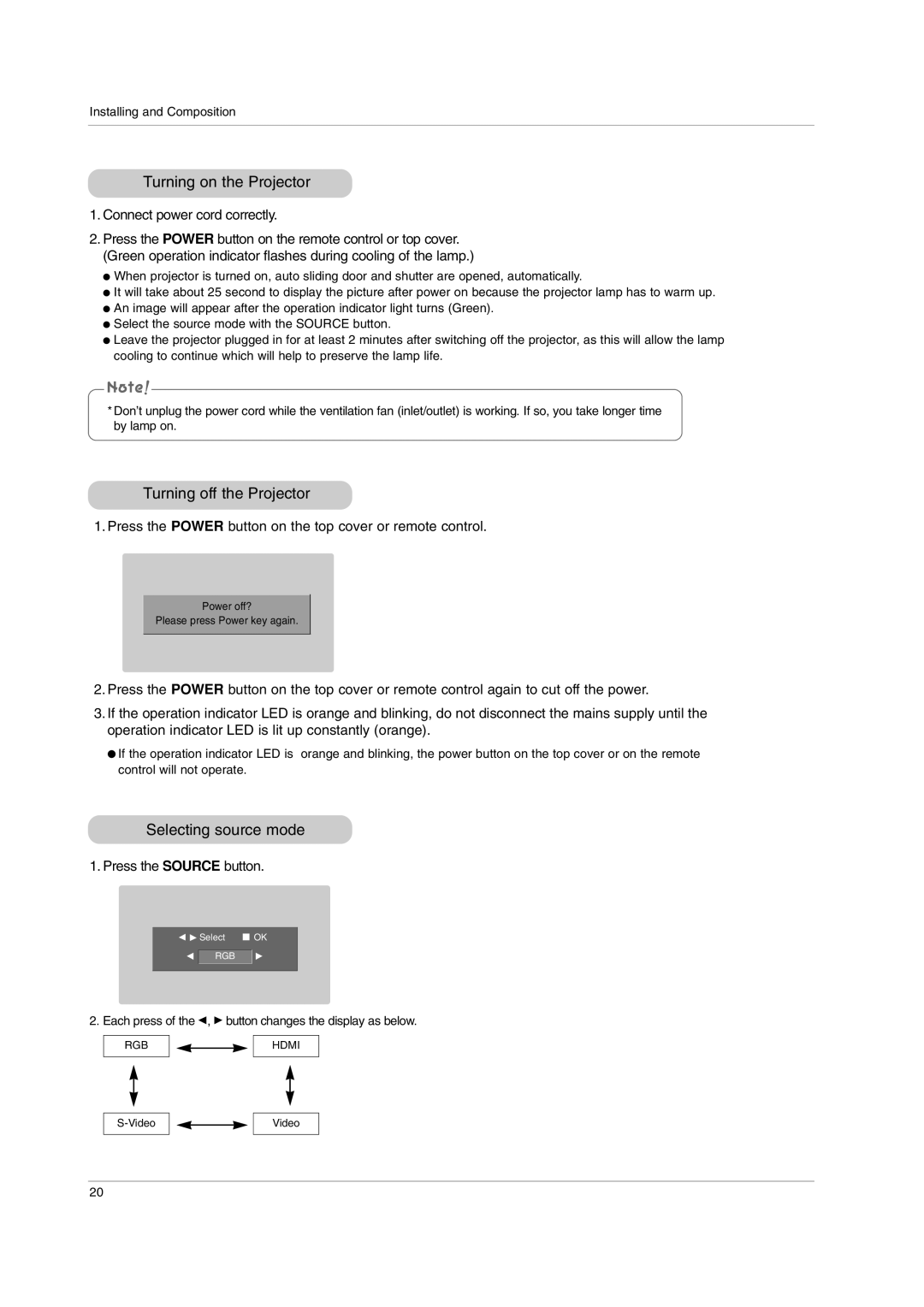Installing and Composition
Turning on the Projector
1.Connect power cord correctly.
2.Press the POWER button on the remote control or top cover. (Green operation indicator flashes during cooling of the lamp.)
●When projector is turned on, auto sliding door and shutter are opened, automatically.
●It will take about 25 second to display the picture after power on because the projector lamp has to warm up.
●An image will appear after the operation indicator light turns (Green).
●Select the source mode with the SOURCE button.
●Leave the projector plugged in for at least 2 minutes after switching off the projector, as this will allow the lamp cooling to continue which will help to preserve the lamp life.
*Don’t unplug the power cord while the ventilation fan (inlet/outlet) is working. If so, you take longer time by lamp on.
Turning off the Projector
1. Press the POWER button on the top cover or remote control.
Power off?
Please press Power key again.
2.Press the POWER button on the top cover or remote control again to cut off the power.
3.If the operation indicator LED is orange and blinking, do not disconnect the mains supply until the operation indicator LED is lit up constantly (orange).
●If the operation indicator LED is orange and blinking, the power button on the top cover or on the remote control will not operate.
Selecting source mode
1. Press the SOURCE button.
![]()
![]() Select
Select
FRGB
OK
G
2. Each press of the F, G button changes the display as below.
RGB
HDMI
Video
20