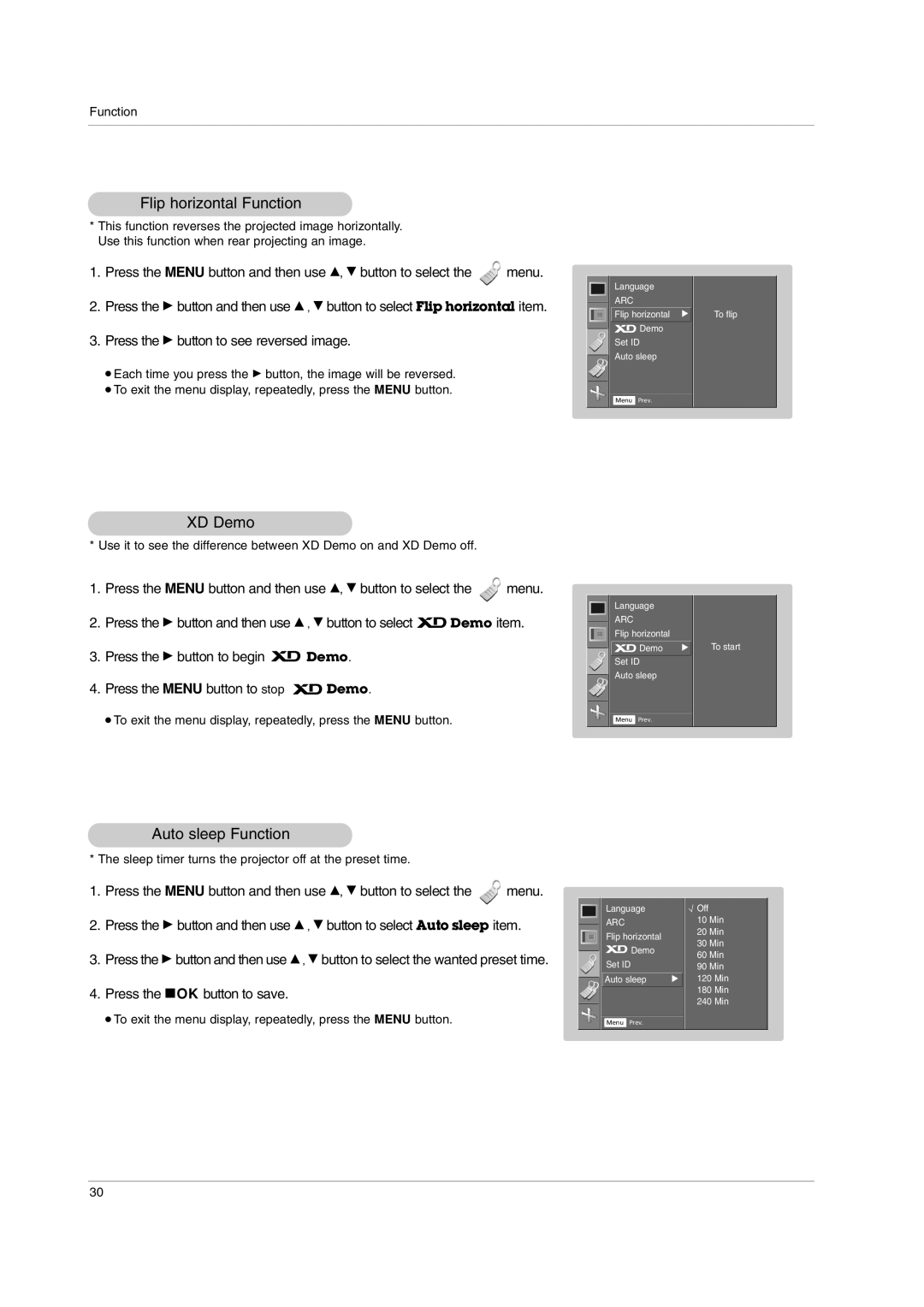Function
Flip horizontal Function
*This function reverses the projected image horizontally. Use this function when rear projecting an image.
1.Press the MENU button and then use D, E button to select the![]() menu.
menu.
2.Press the G button and then use D , E button to select Flip horizontal item.
3.Press the G button to see reversed image.
●Each time you press the G button, the image will be reversed.
●To exit the menu display, repeatedly, press the MENU button.
Language
ARC
Flip horizontal G
![]() Demo
Demo
Set ID
Auto sleep
Menu Prev.
To flip
XD Demo
* Use it to see the difference between XD Demo on and XD Demo off.
1.Press the MENU button and then use D, E button to select the![]() menu.
menu.
2.Press the G button and then use D , E button to select ![]() Demo item.
Demo item.
3.Press the G button to begin ![]() Demo.
Demo.
4.Press the MENU button to stop ![]() Demo.
Demo.
● To exit the menu display, repeatedly, press the MENU button.
Language
ARC
Flip horizontal
![]()
![]()
![]() Demo G
Demo G
Set ID
Auto sleep
Menu Prev.
To start
Auto sleep Function
* The sleep timer turns the projector off at the preset time.
1.Press the MENU button and then use D, E button to select the![]() menu.
menu.
2.Press the G button and then use D , E button to select Auto sleep item.
3.Press the G button and then use D , E button to select the wanted preset time.
4.Press the AOK button to save.
● To exit the menu display, repeatedly, press the MENU button.
Language
ARC
Flip horizontal
![]() Demo
Demo
Set ID
![]()
![]() Auto sleep G
Auto sleep G
Menu Prev.
![]() Off
Off
10Min
20Min
30Min
60Min
90Min
120Min
180Min
240Min
30