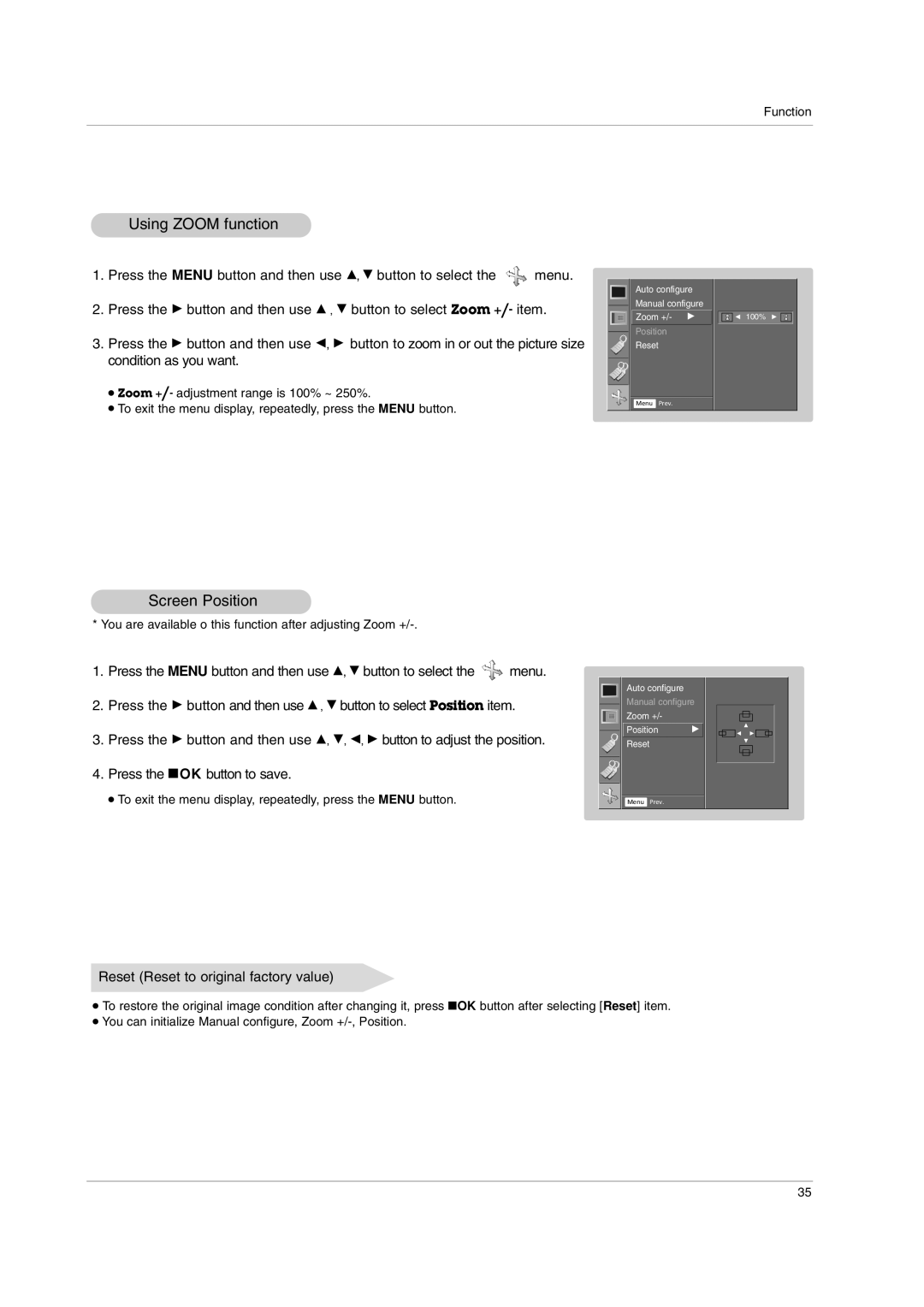Function
Using ZOOM function
1.Press the MENU button and then use D, E button to select the ![]() menu.
menu.
2.Press the G button and then use D , E button to select Zoom +/- item.
3.Press the G button and then use F, G button to zoom in or out the picture size condition as you want.
●Zoom +/- adjustment range is 100% ~ 250%.
●To exit the menu display, repeatedly, press the MENU button.
Auto configure |
|
| |
Manual configure |
|
| |
Zoom +/- | G | F 100% | G |
Position |
|
|
|
Reset |
|
|
|
Menu Prev. |
|
|
|
Screen Position
* You are available o this function after adjusting Zoom +/-.
1.Press the MENU button and then use D, E button to select the ![]() menu.
menu.
2.Press the G button and then use D , E button to select Position item.
3.Press the G button and then use D, E, F, G button to adjust the position.
4.Press the AOK button to save.
● To exit the menu display, repeatedly, press the MENU button.
Auto configure |
|
|
|
Manual configure |
|
| |
Zoom +/- |
|
|
|
Position | G |
| D |
F | G | ||
Reset |
|
| E |
|
|
| |
Menu Prev. |
|
|
|
Reset (Reset to original factory value)
●To restore the original image condition after changing it, press AOK button after selecting [Reset] item.
●You can initialize Manual configure, Zoom
35