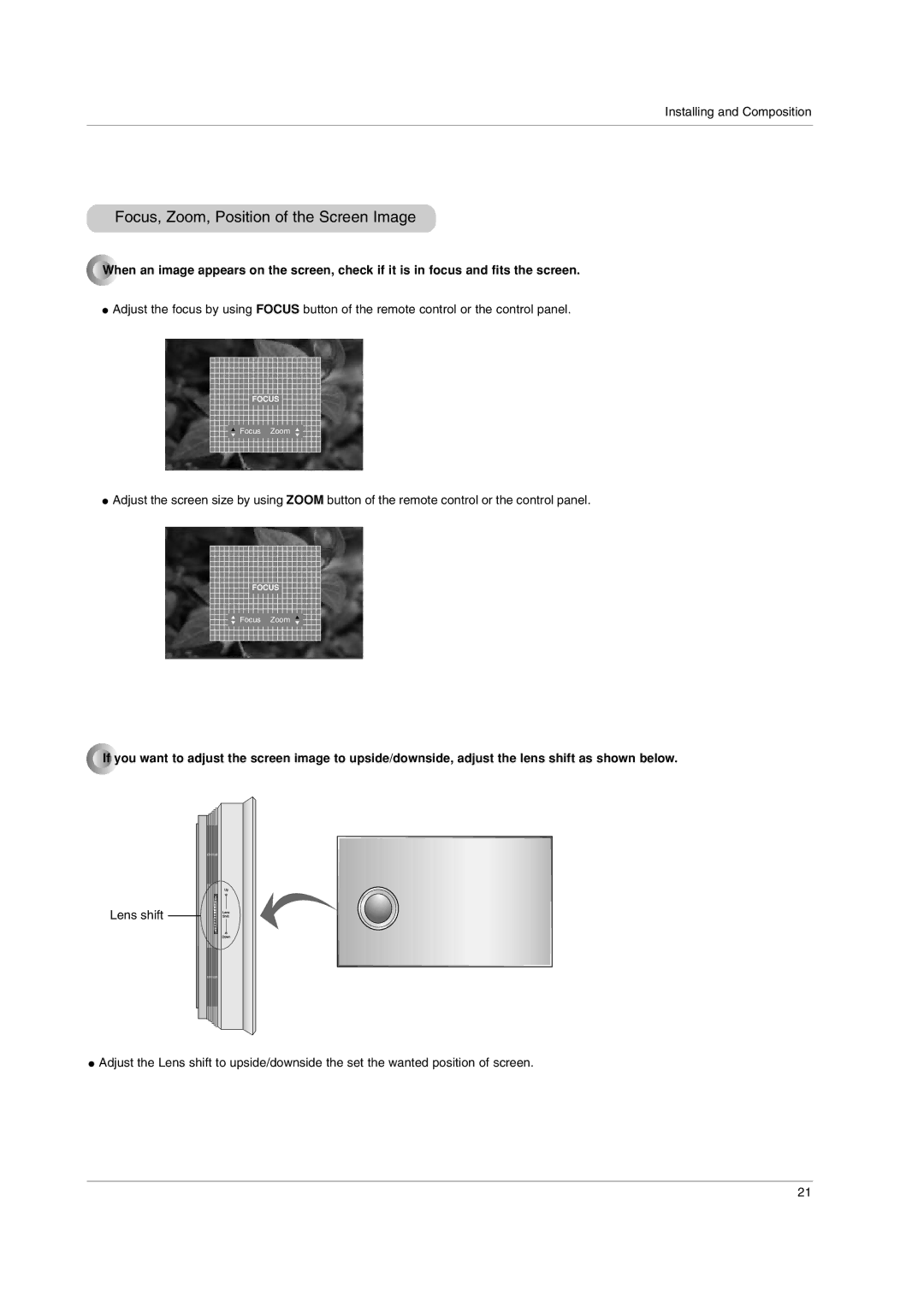Installing and Composition
Focus, Zoom, Position of the Screen Image
![]()
![]()
![]()
![]()
![]()
![]()
![]()
![]()
![]()
![]()
![]()
![]()
![]()
![]()
![]()
![]()
![]()
![]()
![]()
![]()
![]()
![]()
![]()
![]()
![]()
![]()
![]()
![]()
![]()
![]()
![]()
![]()
![]()
![]()
![]() When
When![]()
![]()
![]()
![]()
![]()
![]()
![]() an image appears on the screen, check if it is in focus and fits the screen.
an image appears on the screen, check if it is in focus and fits the screen.
●Adjust the focus by using FOCUS button of the remote control or the control panel.
FOCUS
▲▼ Focus Zoom ▲▼
●Adjust the screen size by using ZOOM button of the remote control or the control panel.
FOCUS
▲▼ Focus Zoom ▲▼
![]()
![]()
![]()
![]()
![]()
![]()
![]()
![]()
![]()
![]()
![]()
![]()
![]()
![]()
![]()
![]()
![]()
![]()
![]()
![]()
![]()
![]()
![]()
![]()
![]()
![]()
![]()
![]()
![]()
![]()
![]()
![]()
![]()
![]()
![]() If
If![]()
![]()
![]()
![]()
![]()
![]()
![]()
![]()
![]()
![]()
![]()
![]()
![]()
![]()
![]()
![]()
![]()
![]() you want to adjust the screen image to upside/downside, adjust the lens shift as shown below.
you want to adjust the screen image to upside/downside, adjust the lens shift as shown below.
Lens shift
●Adjust the Lens shift to upside/downside the set the wanted position of screen.
21