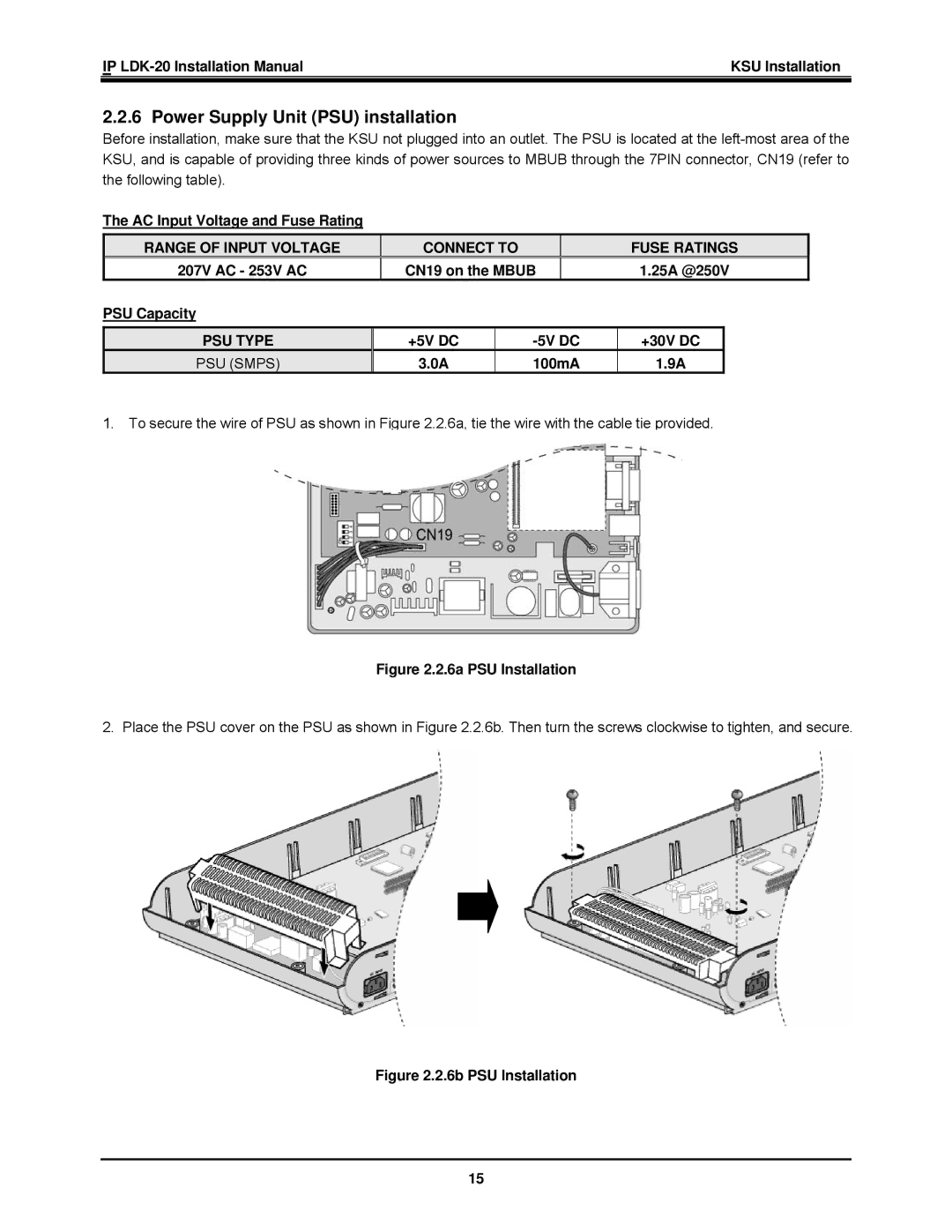IP | KSU Installation |
|
|
2.2.6 Power Supply Unit (PSU) installation
Before installation, make sure that the KSU not plugged into an outlet. The PSU is located at the
The AC Input Voltage and Fuse Rating
RANGE OF INPUT VOLTAGE | CONNECT TO |
|
| FUSE RATINGS | |||
207V AC - 253V AC | CN19 on the MBUB |
| 1.25A @250V | ||||
PSU Capacity |
|
|
|
|
|
| |
|
|
|
|
|
|
| |
PSU TYPE |
| +5V DC |
| +30V DC |
| ||
PSU (SMPS) |
| 3.0A |
| 100mA | 1.9A |
| |
1. To secure the wire of PSU as shown in Figure 2.2.6a, tie the wire with the cable tie provided.
Figure 2.2.6a PSU Installation
2. Place the PSU cover on the PSU as shown in Figure 2.2.6b. Then turn the screws clockwise to tighten, and secure.
Figure 2.2.6b PSU Installation
15