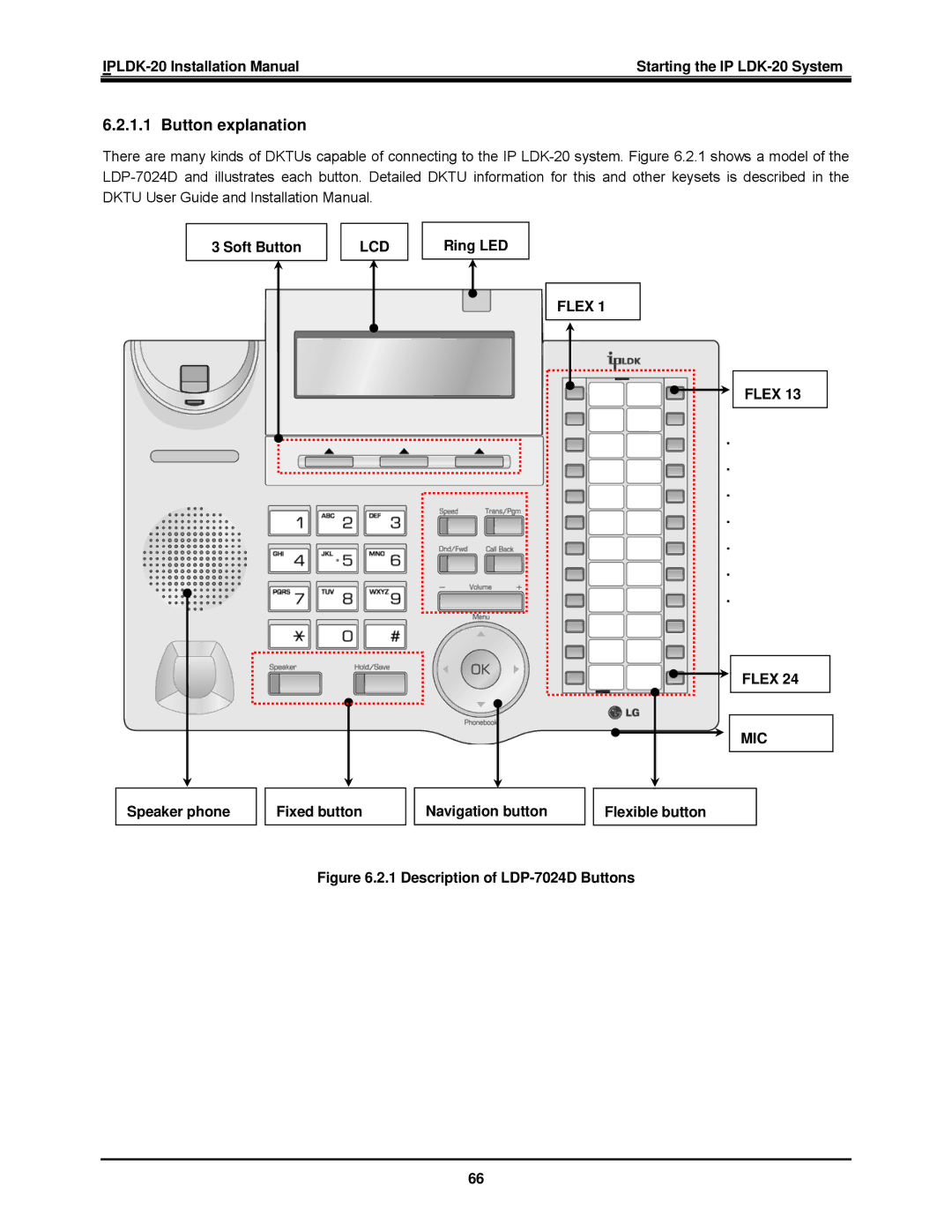Starting the IP | |
|
|
6.2.1.1 Button explanation
There are many kinds of DKTUs capable of connecting to the IP
3 Soft Button
LCD
Ring LED
FLEX 1
FLEX 13
.
.
.
.
.
.
.
FLEX 24
MIC
Speaker phone
Fixed button
Navigation button
Flexible button
Figure 6.2.1 Description of LDP-7024D Buttons
66