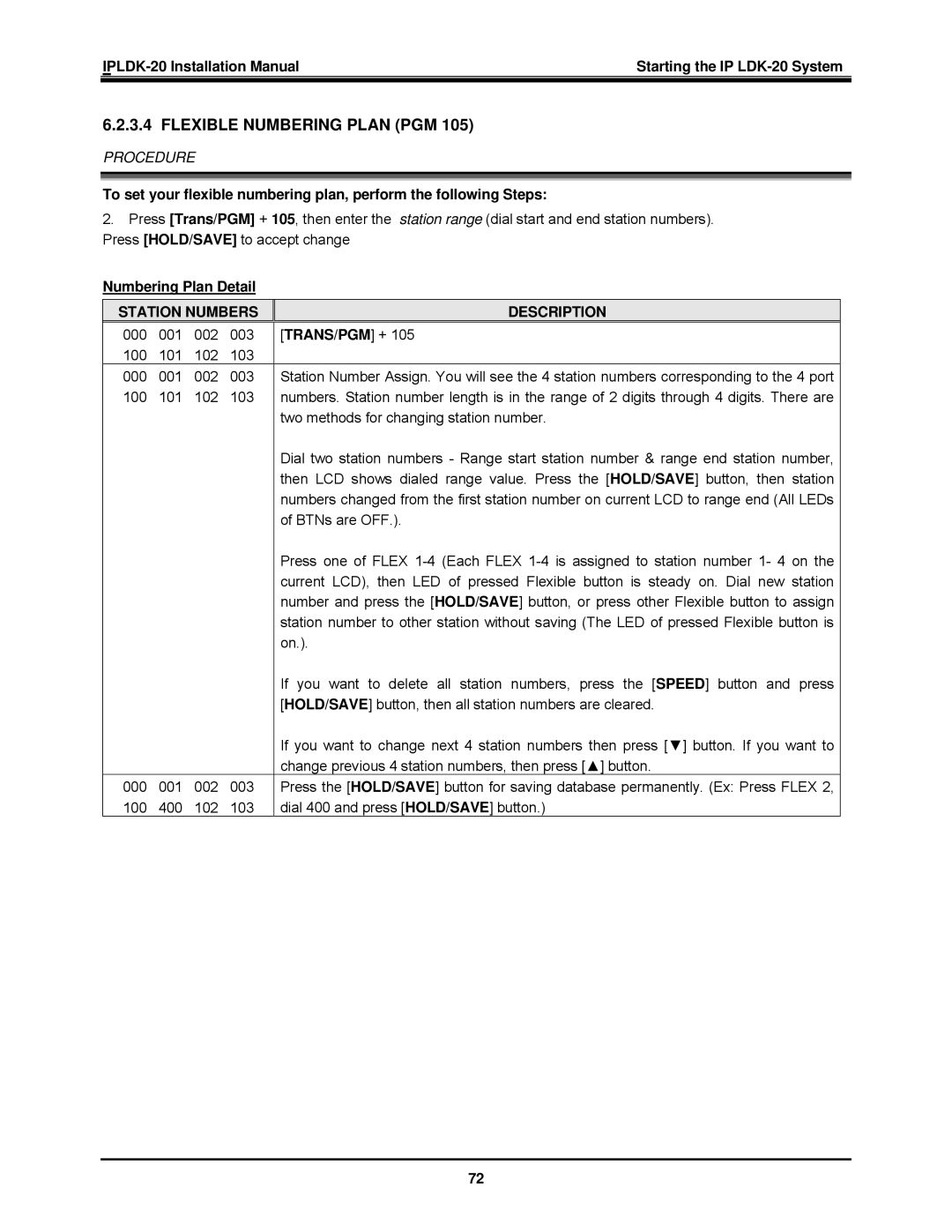Starting the IP | |
|
|
6.2.3.4 FLEXIBLE NUMBERING PLAN (PGM 105)
PROCEDURE
To set your flexible numbering plan, perform the following Steps:
2.Press [Trans/PGM] + 105, then enter the station range (dial start and end station numbers). Press [HOLD/SAVE] to accept change
Numbering Plan Detail
STATION NUMBERS | DESCRIPTION | |||
000 | 001 | 002 | 003 | [TRANS/PGM] + 105 |
100 | 101 | 102 | 103 |
|
000 | 001 | 002 | 003 | Station Number Assign. You will see the 4 station numbers corresponding to the 4 port |
100 | 101 | 102 | 103 | numbers. Station number length is in the range of 2 digits through 4 digits. There are |
|
|
|
| two methods for changing station number. |
|
|
|
| Dial two station numbers - Range start station number & range end station number, |
|
|
|
| then LCD shows dialed range value. Press the [HOLD/SAVE] button, then station |
|
|
|
| numbers changed from the first station number on current LCD to range end (All LEDs |
|
|
|
| of BTNs are OFF.). |
|
|
|
| Press one of FLEX |
|
|
|
| current LCD), then LED of pressed Flexible button is steady on. Dial new station |
|
|
|
| number and press the [HOLD/SAVE] button, or press other Flexible button to assign |
|
|
|
| station number to other station without saving (The LED of pressed Flexible button is |
|
|
|
| on.). |
|
|
|
| If you want to delete all station numbers, press the [SPEED] button and press |
|
|
|
| [HOLD/SAVE] button, then all station numbers are cleared. |
|
|
|
| If you want to change next 4 station numbers then press [▼] button. If you want to |
|
|
|
| change previous 4 station numbers, then press [▲] button. |
000 | 001 | 002 | 003 | Press the [HOLD/SAVE] button for saving database permanently. (Ex: Press FLEX 2, |
100 | 400 | 102 | 103 | dial 400 and press [HOLD/SAVE] button.) |
72