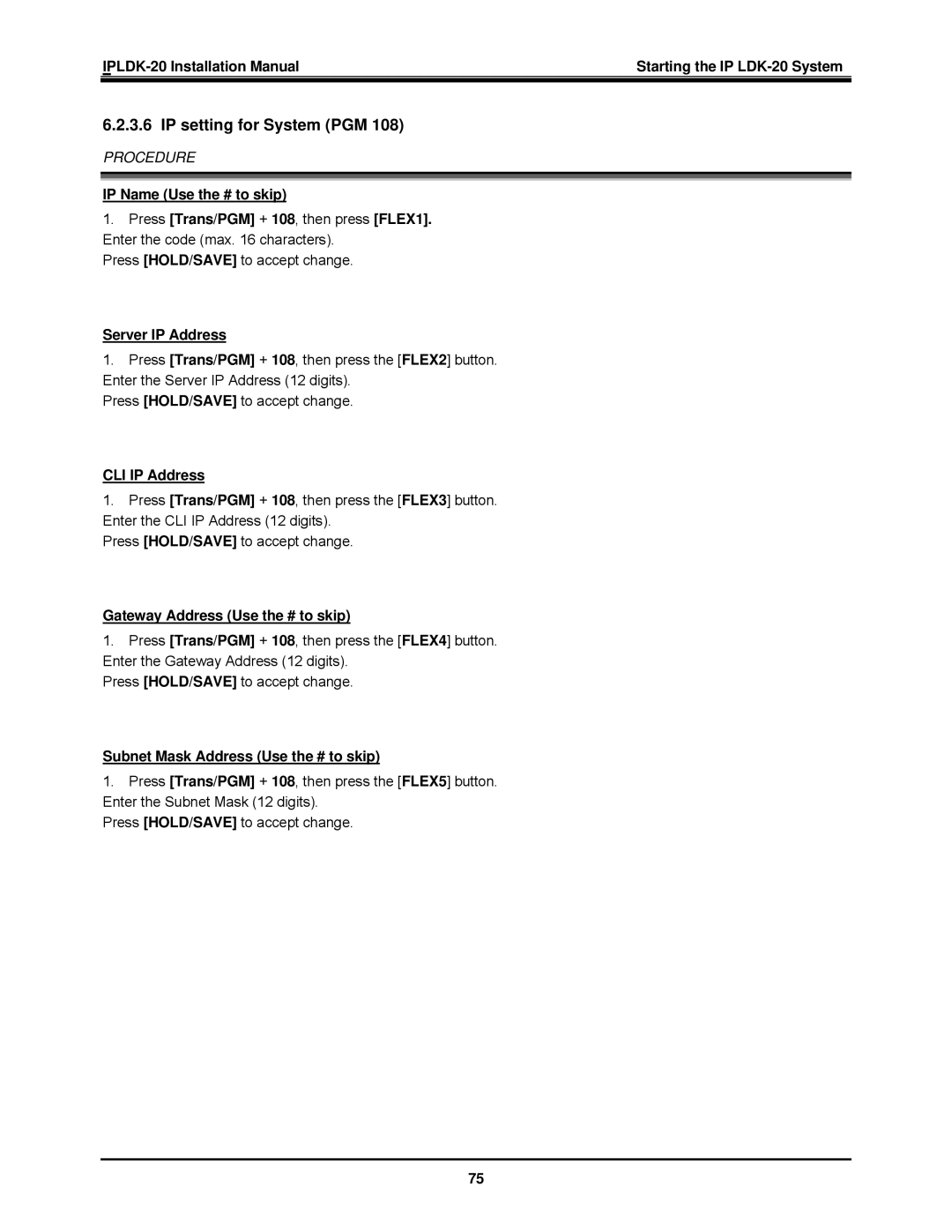Starting the IP | |
|
|
6.2.3.6 IP setting for System (PGM 108)
PROCEDURE
IP Name (Use the # to skip)
1.Press [Trans/PGM] + 108, then press [FLEX1]. Enter the code (max. 16 characters).
Press [HOLD/SAVE] to accept change.
Server IP Address
1.Press [Trans/PGM] + 108, then press the [FLEX2] button. Enter the Server IP Address (12 digits).
Press [HOLD/SAVE] to accept change.
CLI IP Address
1.Press [Trans/PGM] + 108, then press the [FLEX3] button. Enter the CLI IP Address (12 digits).
Press [HOLD/SAVE] to accept change.
Gateway Address (Use the # to skip)
1.Press [Trans/PGM] + 108, then press the [FLEX4] button. Enter the Gateway Address (12 digits).
Press [HOLD/SAVE] to accept change.
Subnet Mask Address (Use the # to skip)
1.Press [Trans/PGM] + 108, then press the [FLEX5] button. Enter the Subnet Mask (12 digits).
Press [HOLD/SAVE] to accept change.
75