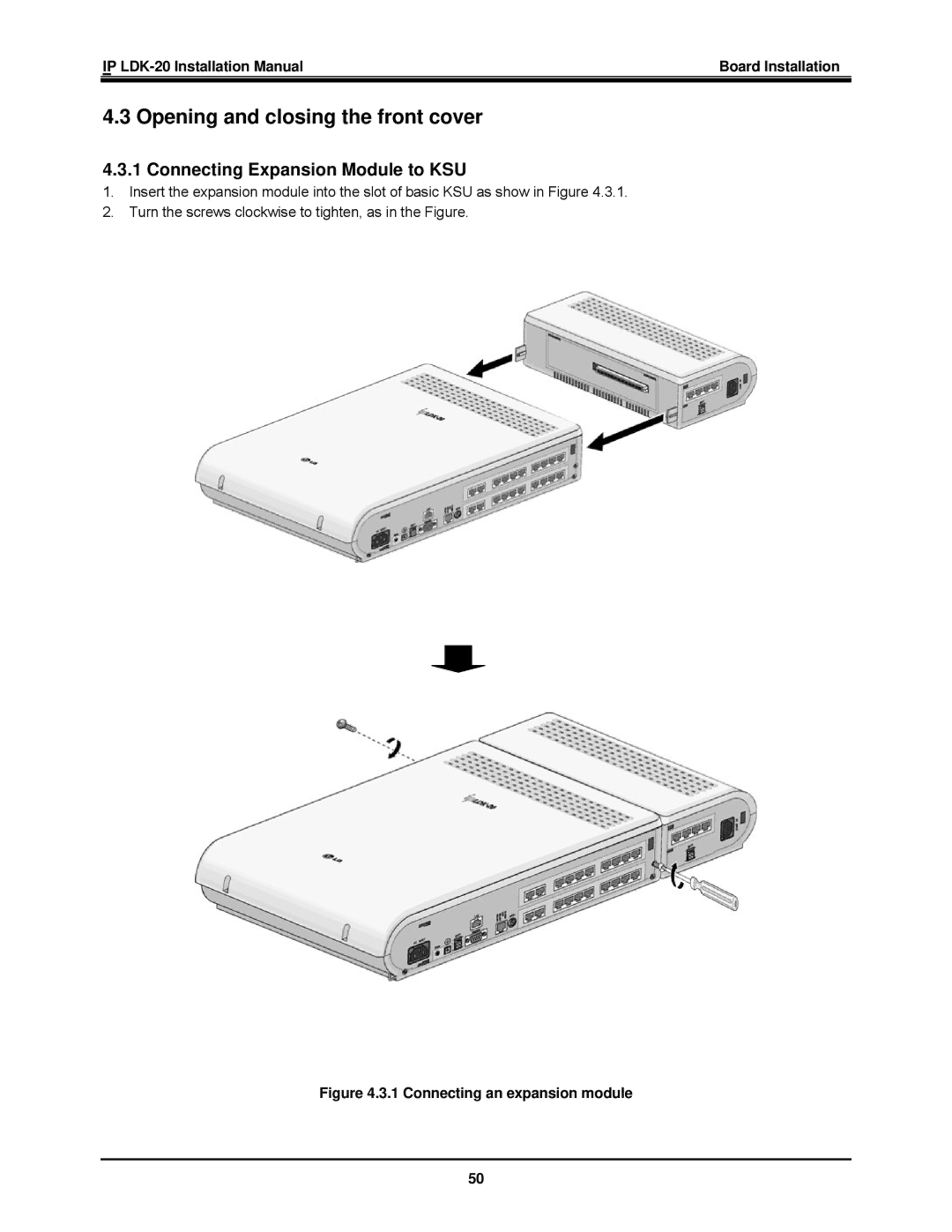IP | Board Installation |
|
|
4.3 Opening and closing the front cover
4.3.1 Connecting Expansion Module to KSU
1.Insert the expansion module into the slot of basic KSU as show in Figure 4.3.1.
2.Turn the screws clockwise to tighten, as in the Figure.
Figure 4.3.1 Connecting an expansion module
50