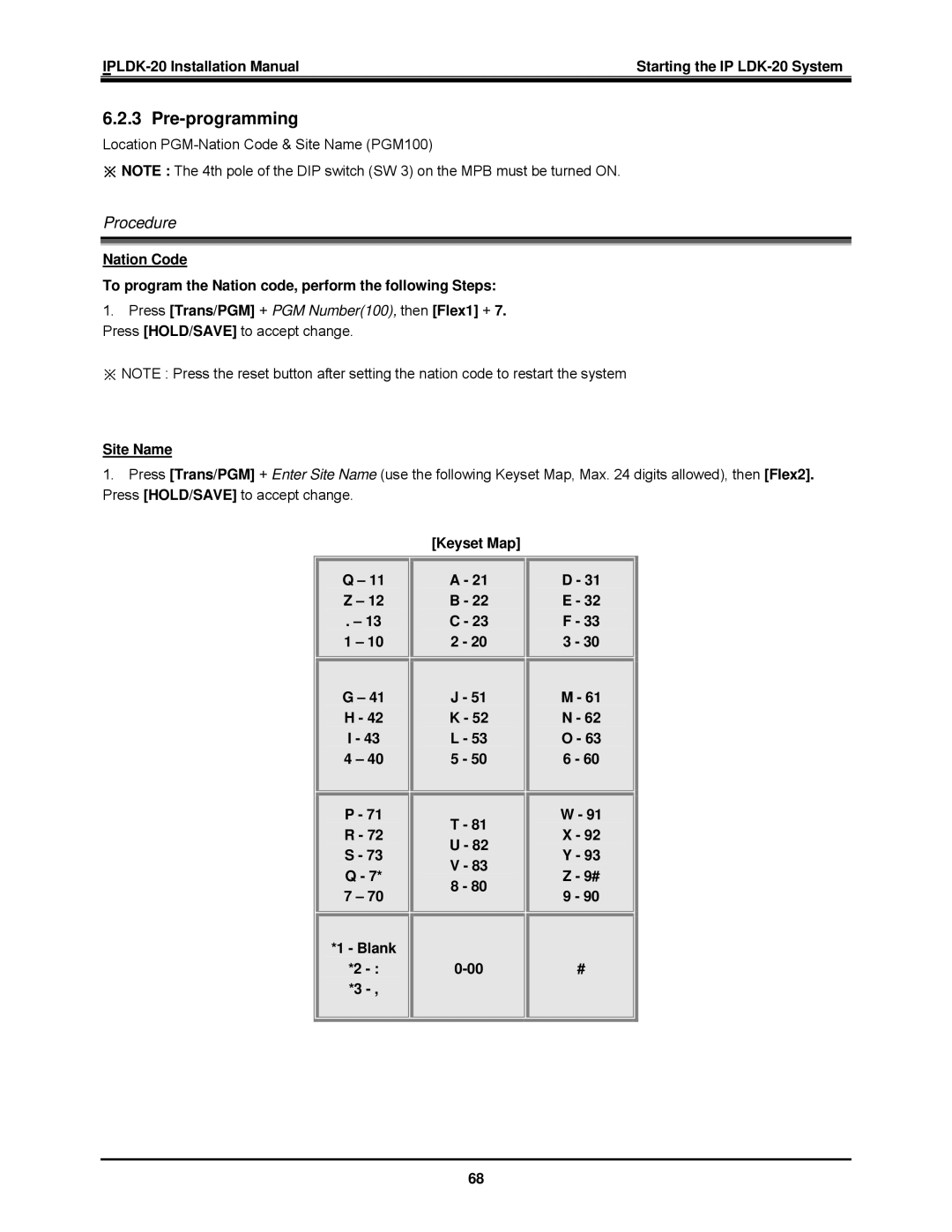Starting the IP | |
|
|
6.2.3 Pre-programming
Location
※NOTE : The 4th pole of the DIP switch (SW 3) on the MPB must be turned ON.
Procedure
Nation Code
To program the Nation code, perform the following Steps:
1.Press [Trans/PGM] + PGM Number(100), then [Flex1] + 7. Press [HOLD/SAVE] to accept change.
※NOTE : Press the reset button after setting the nation code to restart the system
Site Name
1.Press [Trans/PGM] + Enter Site Name (use the following Keyset Map, Max. 24 digits allowed), then [Flex2]. Press [HOLD/SAVE] to accept change.
[Keyset Map]
|
|
|
|
|
|
| Q – 11 |
| A - 21 |
| D - 31 |
| Z – 12 |
| B - 22 |
| E - 32 |
| . – 13 |
| C - 23 |
| F - 33 |
| 1 – 10 |
| 2 - 20 |
| 3 - 30 |
|
|
|
|
|
|
|
|
|
|
|
|
| G – 41 |
| J - 51 |
| M - 61 |
| H - 42 |
| K - 52 |
| N - 62 |
| I - 43 |
| L - 53 |
| O - 63 |
| 4 – 40 |
| 5 - 50 |
| 6 - 60 |
|
|
|
|
|
|
|
|
|
|
|
|
| P - 71 |
| T - 81 |
| W - 91 |
| R - 72 |
|
| X - 92 | |
|
| U - 82 |
| ||
| S - 73 |
|
| Y - 93 | |
|
| V - 83 |
| ||
| Q - 7* |
|
| Z - 9# | |
|
| 8 - 80 |
| ||
| 7 – 70 |
|
| 9 - 90 | |
|
|
|
| ||
|
|
|
|
|
|
|
|
|
|
|
|
| *1 - Blank |
|
|
|
|
| *2 |
|
| # | |
| *3 |
|
|
|
|
|
|
|
|
|
|
|
|
|
|
|
|
68