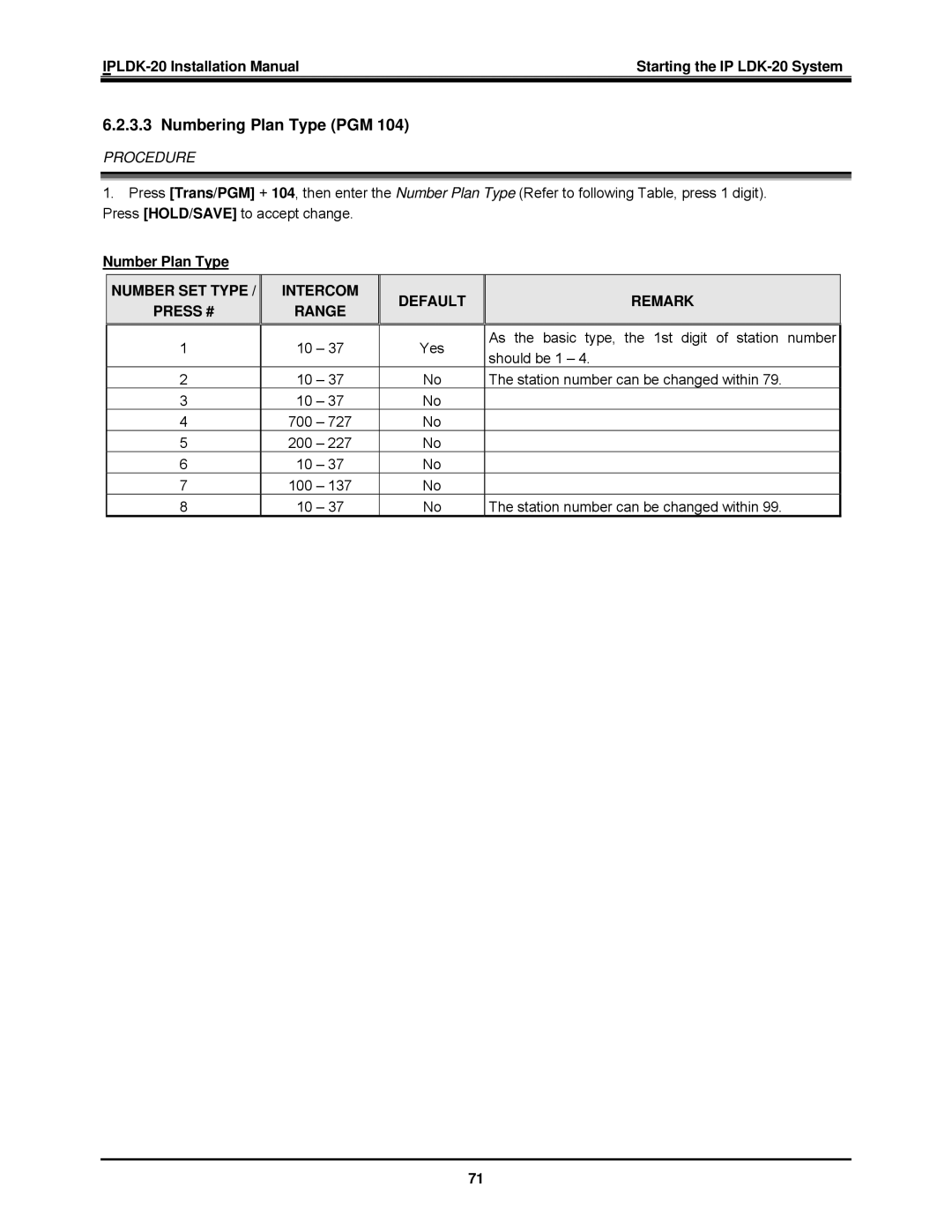Starting the IP | |
|
|
6.2.3.3 Numbering Plan Type (PGM 104)
PROCEDURE
1.Press [Trans/PGM] + 104, then enter the Number Plan Type (Refer to following Table, press 1 digit). Press [HOLD/SAVE] to accept change.
Number Plan Type
| NUMBER SET TYPE / |
| INTERCOM |
| DEFAULT |
| REMARK | |
| PRESS # |
| RANGE |
|
| |||
|
|
|
|
|
| |||
1 | 10 | – 37 |
| Yes |
| As the basic type, the 1st digit of station number | ||
|
| should be 1 – 4. | ||||||
|
|
|
|
|
|
|
| |
2 | 10 | – 37 |
| No |
| The station number can be changed within 79. | ||
3 | 10 | – 37 |
| No |
|
| ||
4 | 700 | – 727 |
| No |
|
| ||
5 | 200 | – 227 |
| No |
|
| ||
6 | 10 | – 37 |
| No |
|
| ||
7 | 100 | – 137 |
| No |
|
| ||
8 | 10 | – 37 |
| No |
| The station number can be changed within 99. | ||
71