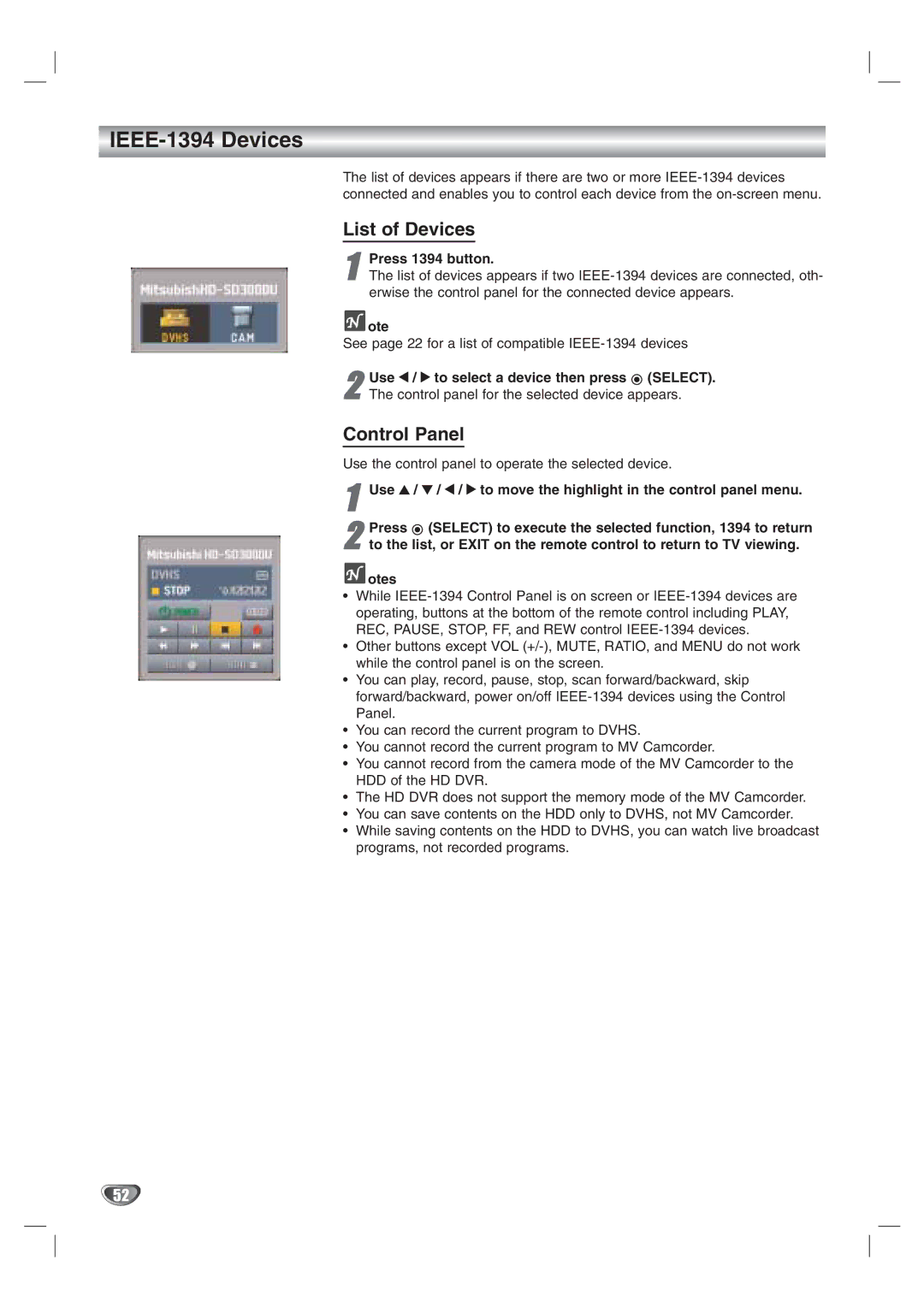IEEE-1394 Devices
The list of devices appears if there are two or more
List of Devices
1The list of devices appears if two
 ote
ote
See page 22 for a list of compatible
2 | Use 1 / 2 to select a device then press (SELECT) | . |
The control panel for the selected device appears. |
|
Control Panel
Use the control panel to operate the selected device.
1Use 3 / 4 / 1 / 2 to move the highlight in the control panel menu.
2to the list, or EXIT on the remote control to return to TV viewing.Press (SELECT) to execute the selected function, 1394 to return
 otes
otes
•While
•Other buttons except VOL
•You can play, record, pause, stop, scan forward/backward, skip forward/backward, power on/off
•You can record the current program to DVHS.
•You cannot record the current program to MV Camcorder.
•You cannot record from the camera mode of the MV Camcorder to the HDD of the HD DVR.
•The HD DVR does not support the memory mode of the MV Camcorder.
•You can save contents on the HDD only to DVHS, not MV Camcorder.
•While saving contents on the HDD to DVHS, you can watch live broadcast programs, not recorded programs.
52