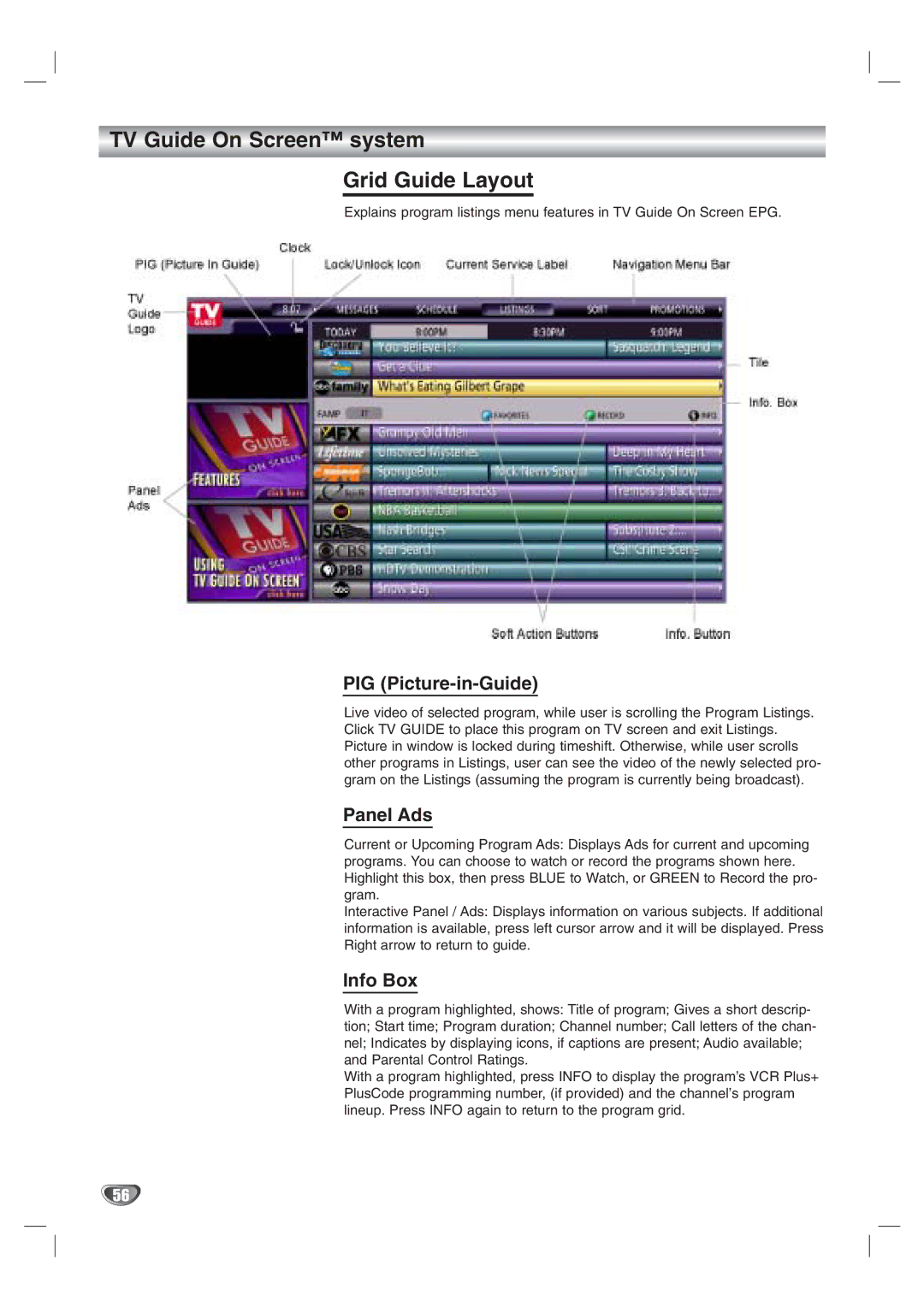TV Guide On Screen™ system
Grid Guide Layout
Explains program listings menu features in TV Guide On Screen EPG.
PIG (Picture-in-Guide)
Live video of selected program, while user is scrolling the Program Listings. Click TV GUIDE to place this program on TV screen and exit Listings. Picture in window is locked during timeshift. Otherwise, while user scrolls other programs in Listings, user can see the video of the newly selected pro- gram on the Listings (assuming the program is currently being broadcast).
Panel Ads
Current or Upcoming Program Ads: Displays Ads for current and upcoming programs. You can choose to watch or record the programs shown here. Highlight this box, then press BLUE to Watch, or GREEN to Record the pro- gram.
Interactive Panel / Ads: Displays information on various subjects. If additional information is available, press left cursor arrow and it will be displayed. Press Right arrow to return to guide.
Info Box
With a program highlighted, shows: Title of program; Gives a short descrip- tion; Start time; Program duration; Channel number; Call letters of the chan- nel; Indicates by displaying icons, if captions are present; Audio available; and Parental Control Ratings.
With a program highlighted, press INFO to display the program’s VCR Plus+ PlusCode programming number, (if provided) and the channel’s program lineup. Press INFO again to return to the program grid.
56