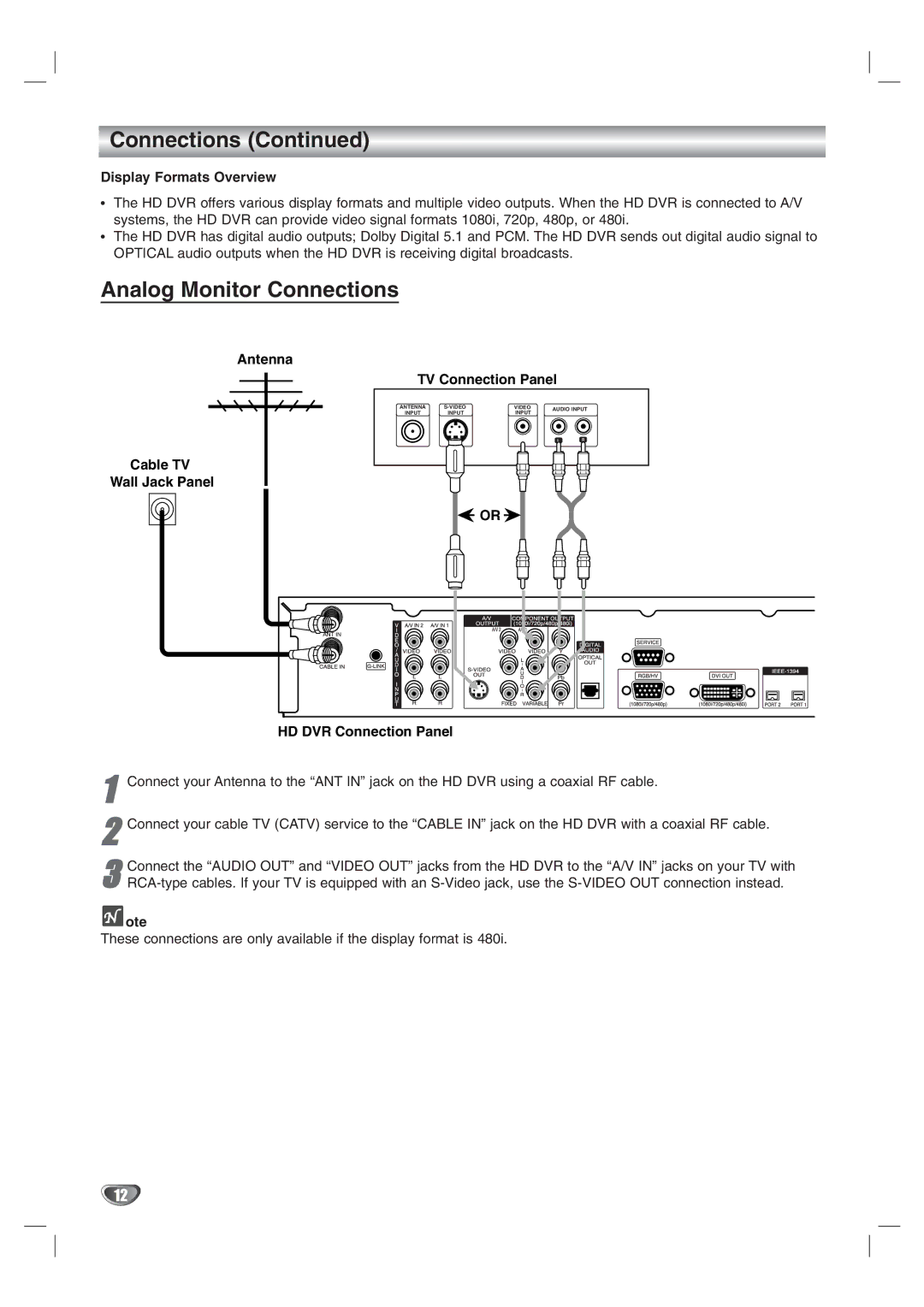Connections (Continued)
Display Formats Overview
•The HD DVR offers various display formats and multiple video outputs. When the HD DVR is connected to A/V systems, the HD DVR can provide video signal formats 1080i, 720p, 480p, or 480i.
•The HD DVR has digital audio outputs; Dolby Digital 5.1 and PCM. The HD DVR sends out digital audio signal to OPTICAL audio outputs when the HD DVR is receiving digital broadcasts.
Analog Monitor Connections
Antenna |
Cable TV |
Wall Jack Panel |
TV Connection Panel
ANTENNA | VIDEO | AUDIO INPUT | |||
INPUT | INPUT | INPUT | |||
|
| ||||
|
|
| L | R | |
![]() OR
OR ![]()
HD DVR Connection Panel
1Connect your Antenna to the “ANT IN” jack on the HD DVR using a coaxial RF cable.
2Connect your cable TV (CATV) service to the “CABLE IN” jack on the HD DVR with a coaxial RF cable.
3
 ote
ote
These connections are only available if the display format is 480i.
12