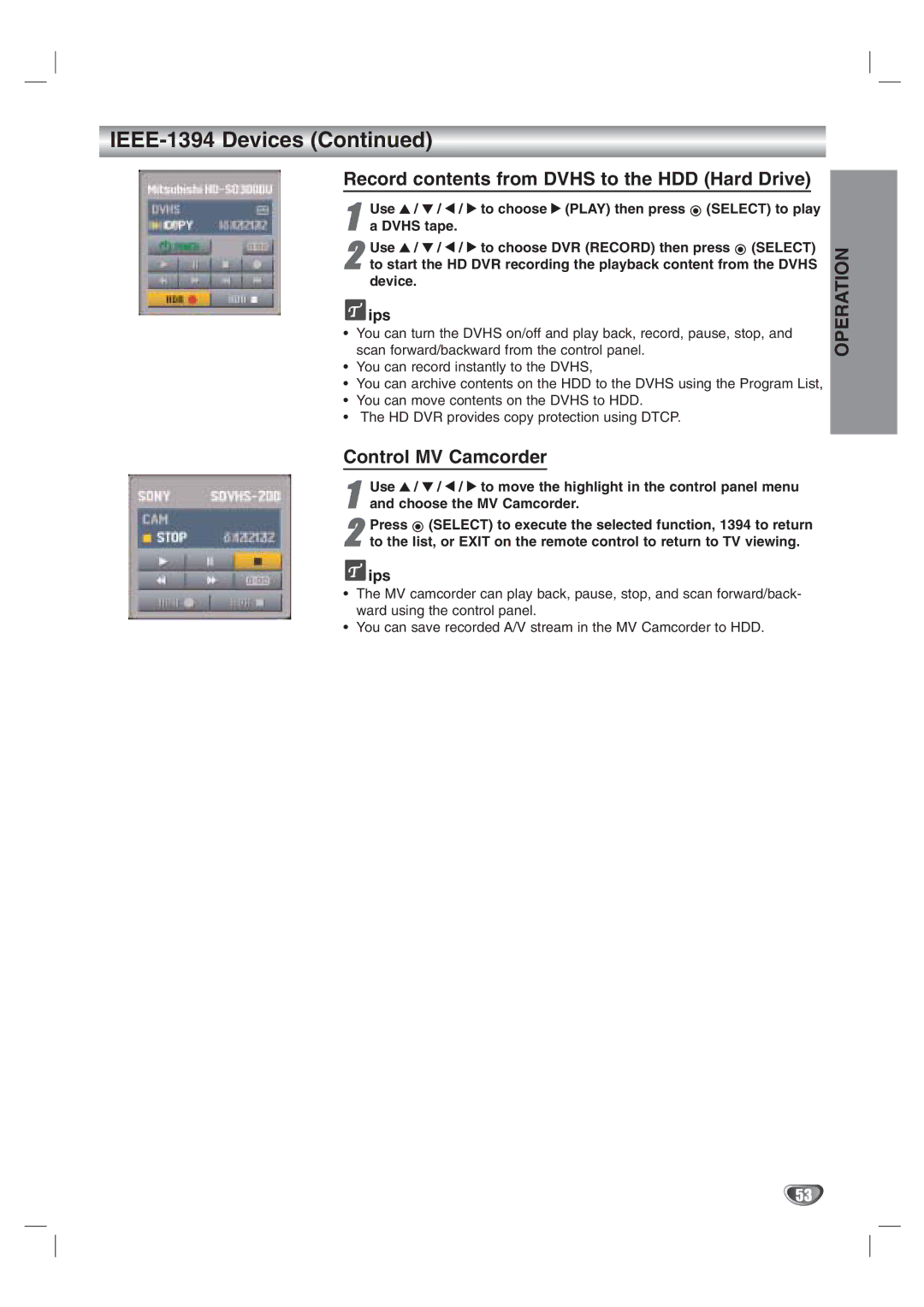IEEE-1394 Devices (Continued)
Record contents from DVHS to the HDD (Hard Drive)
Use 3 / 4 / 1 / 2 to choose 2 (PLAY) then press ![]() (SELECT) to play
(SELECT) to play
1 a DVHS tape.
2to start the HD DVR recording the playback content from the DVHS device.Use 3 / 4 / 1 / 2 to choose DVR (RECORD) then press (SELECT)
 ips
ips
•You can turn the DVHS on/off and play back, record, pause, stop, and scan forward/backward from the control panel.
•You can record instantly to the DVHS,
•You can archive contents on the HDD to the DVHS using the Program List,
•You can move contents on the DVHS to HDD.
•The HD DVR provides copy protection using DTCP.
OPERATION
Control MV Camcorder
1 | Use 3 / 4 / 1 / 2 to move the highlight in the control panel menu |
and choose the MV Camcorder. |
2to the list, or EXIT on the remote control to return to TV viewing.Press (SELECT) to execute the selected function, 1394 to return
 ips
ips
•The MV camcorder can play back, pause, stop, and scan forward/back- ward using the control panel.
•You can save recorded A/V stream in the MV Camcorder to HDD.
53