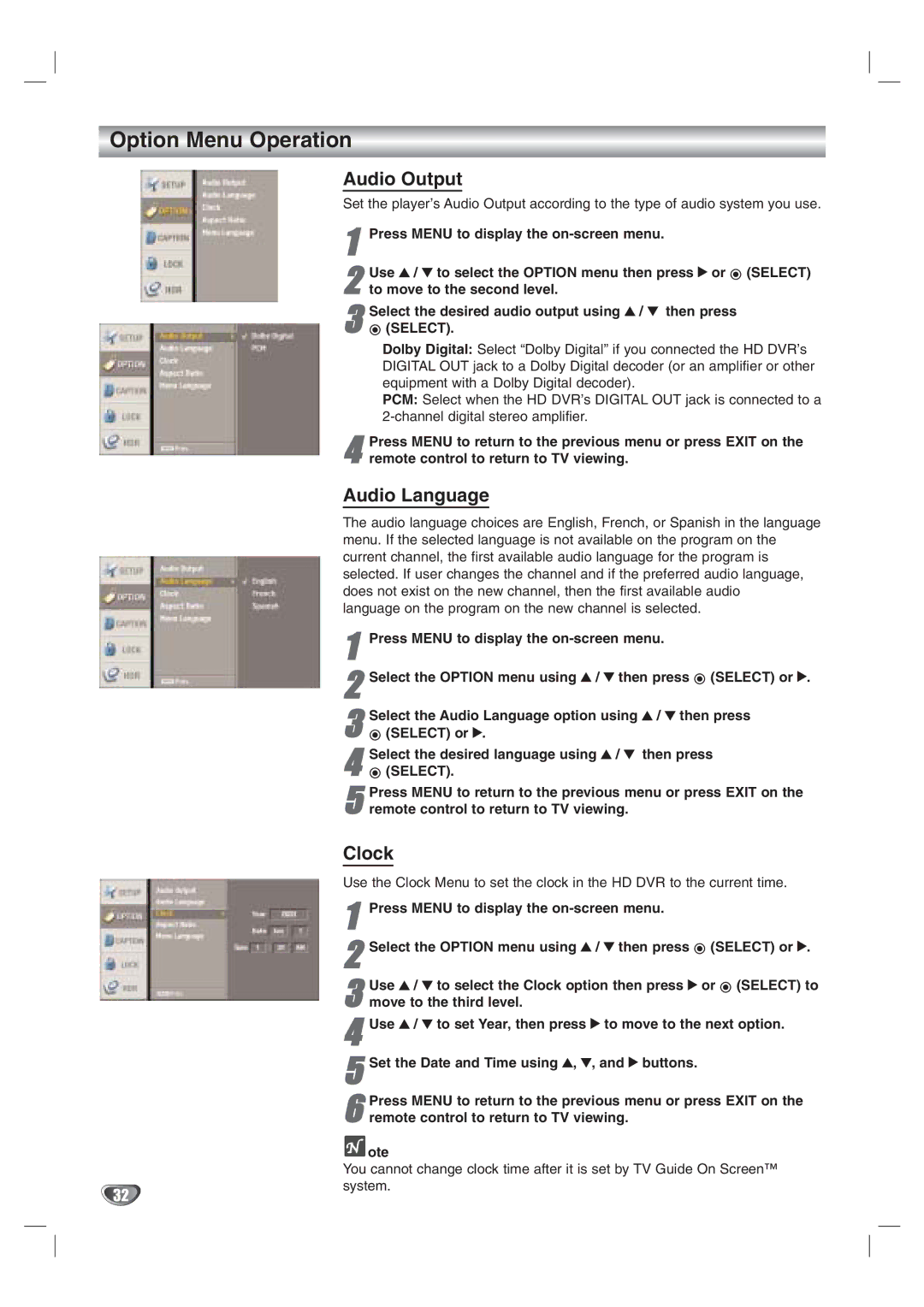Option Menu Operation
32
Audio Output
Set the player’s Audio Output according to the type of audio system you use.
1Press MENU to display the
| Use 3 / 4 to select the OPTION menu then press 2 or (SELECT) |
2 to move to the second level. | |
3 | Select the desired audio output using 3 / 4 then press |
(SELECT). | |
Dolby Digital: Select “Dolby Digital” if you connected the HD DVR’s DIGITAL OUT jack to a Dolby Digital decoder (or an amplifier or other equipment with a Dolby Digital decoder).
PCM: Select when the HD DVR’s DIGITAL OUT jack is connected to a
4 Press MENU to return to the previous menu or press EXIT on the remote control to return to TV viewing.
Audio Language
The audio language choices are English, French, or Spanish in the language menu. If the selected language is not available on the program on the current channel, the first available audio language for the program is selected. If user changes the channel and if the preferred audio language, does not exist on the new channel, then the first available audio
language on the program on the new channel is selected.
1Press MENU to display the
2Select the OPTION menu using 3 / 4 then press ![]() (SELECT) or 2.
(SELECT) or 2.
3 Select the Audio Language option using 3 / 4 then press ![]() (SELECT) or 2.
(SELECT) or 2.
Select the desired language using 3 / 4 then press 4 ![]() (SELECT).
(SELECT).
5 Press MENU to return to the previous menu or press EXIT on the remote control to return to TV viewing.
Clock
Use the Clock Menu to set the clock in the HD DVR to the current time.
1Press MENU to display the
2Select the OPTION menu using 3 / 4 then press ![]() (SELECT) or 2.
(SELECT) or 2.
3 Use 3 / 4 to select the Clock option then press 2 or ![]() (SELECT) to move to the third level.
(SELECT) to move to the third level.
4Use 3 / 4 to set Year, then press 2 to move to the next option.
5Set the Date and Time using 3, 4, and 2 buttons.
6 Press MENU to return to the previous menu or press EXIT on the remote control to return to TV viewing.
 ote
ote
You cannot change clock time after it is set by TV Guide On Screen™ system.