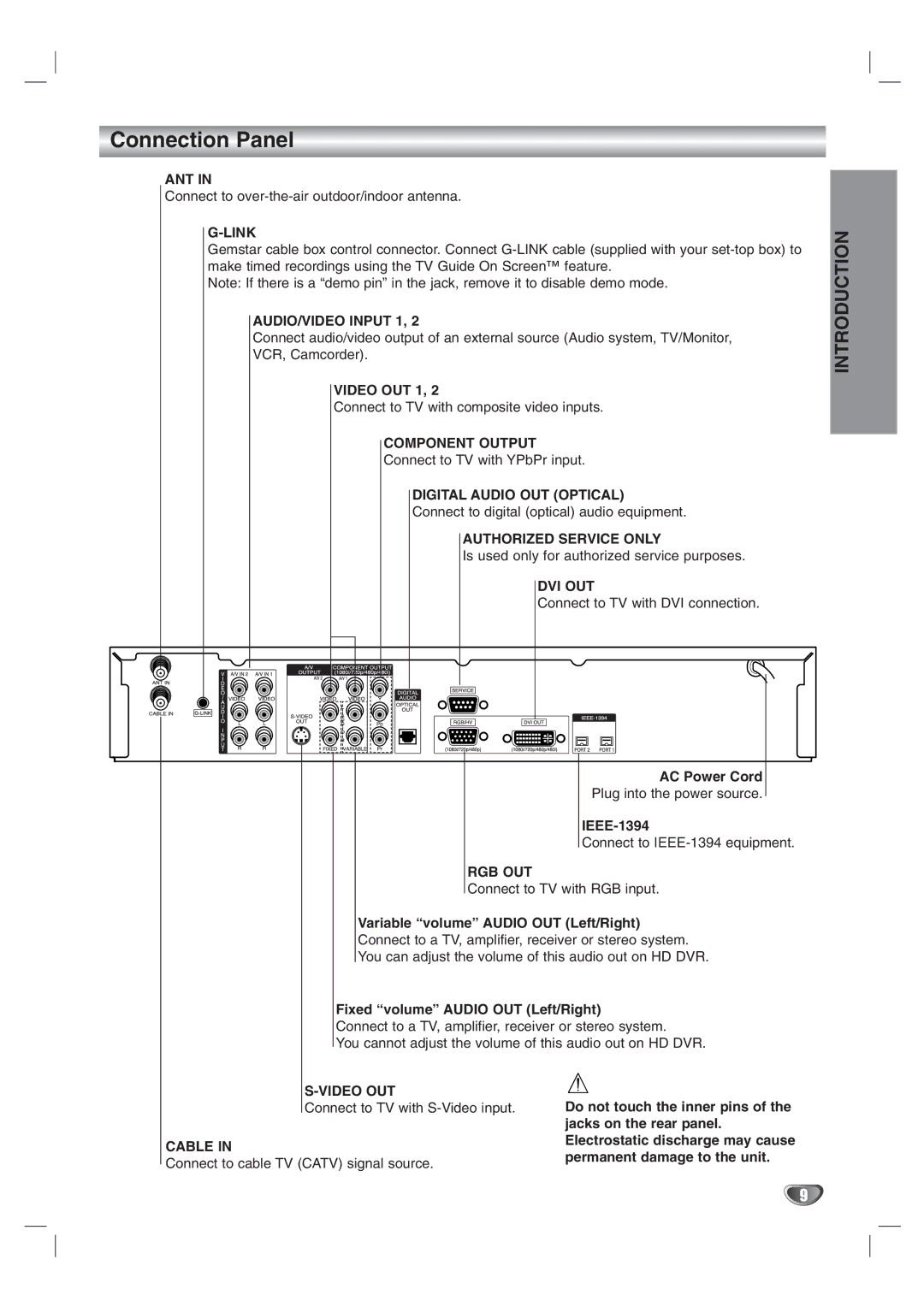Connection Panel
ANT IN
Connect to
G-LINK
Gemstar cable box control connector. Connect
Note: If there is a “demo pin” in the jack, remove it to disable demo mode.
AUDIO/VIDEO INPUT 1, 2
Connect audio/video output of an external source (Audio system, TV/Monitor,
VCR, Camcorder).
VIDEO OUT 1, 2
Connect to TV with composite video inputs.
COMPONENT OUTPUT
Connect to TV with YPbPr input.
DIGITAL AUDIO OUT (OPTICAL)
Connect to digital (optical) audio equipment.
AUTHORIZED SERVICE ONLY
Is used only for authorized service purposes.
DVI OUT
Connect to TV with DVI connection.
|
|
|
|
|
|
|
|
|
|
|
| AC Power Cord |
|
|
|
|
| |
|
|
|
|
|
|
|
|
|
|
|
|
|
|
|
|
| ||
|
|
|
|
|
|
|
|
|
|
|
|
|
|
|
|
| ||
|
|
|
|
|
|
|
|
|
|
|
|
|
|
|
|
| ||
|
|
|
|
|
|
|
|
|
|
|
| Plug into the power source. |
|
|
|
|
| |
|
|
|
|
|
|
|
|
|
|
| ||||||||
|
|
|
|
|
|
|
|
|
|
|
|
|
| |||||
|
|
|
|
|
|
|
|
|
|
|
| |||||||
|
|
|
|
|
|
|
|
|
|
|
| Connect to |
| |||||
|
|
|
|
|
|
|
|
|
|
| ||||||||
|
|
|
|
|
|
|
|
|
|
|
|
|
|
|
|
|
|
|
|
|
|
|
|
|
|
|
|
|
|
|
|
|
|
|
|
|
|
|
|
|
|
|
|
|
|
| RGB OUT |
|
|
|
|
|
|
|
|
|
|
|
|
|
|
|
|
|
| Connect to TV with RGB input. |
|
| |||||||
|
|
|
|
|
|
|
| |||||||||||
|
|
|
|
|
|
|
|
|
|
|
|
| ||||||
|
|
|
|
|
|
|
|
|
|
|
|
|
|
|
|
|
|
|
|
|
|
|
|
| Variable “volume” AUDIO OUT (Left/Right) | ||||||||||||
|
|
|
|
|
| Connect to a TV, amplifier, receiver or stereo system. |
|
| ||||||||||
|
|
|
|
|
| You can adjust the volume of this audio out on HD DVR. |
|
| ||||||||||
|
|
|
|
|
|
|
|
|
|
|
|
|
|
|
|
|
|
|
|
|
|
|
|
|
|
|
|
|
|
|
|
|
|
|
|
|
|
|
|
|
| Fixed “volume” AUDIO OUT (Left/Right) | ||||||||||||||
|
|
|
| Connect to a TV, amplifier, receiver or stereo system. |
|
|
| |||||||||||
|
|
|
| You cannot adjust the volume of this audio out on HD DVR. |
|
|
| |||||||||||
|
|
| ||||||||||||||||
|
|
|
|
|
|
|
|
|
|
|
|
|
|
|
|
| ||
|
|
|
|
|
|
|
|
|
|
|
|
|
|
|
|
|
|
|
|
|
| Do not touch the inner pins of the | |||||||||||||||
|
| Connect to TV with | ||||||||||||||||
| ||||||||||||||||||
|
|
|
|
|
|
|
|
|
| jacks on the rear panel. | ||||||||
|
|
|
|
|
|
|
|
|
| |||||||||
| Electrostatic discharge may cause | |
CABLE IN | ||
permanent damage to the unit. | ||
Connect to cable TV (CATV) signal source. | ||
| ||
|
|
INTRODUCTION
9