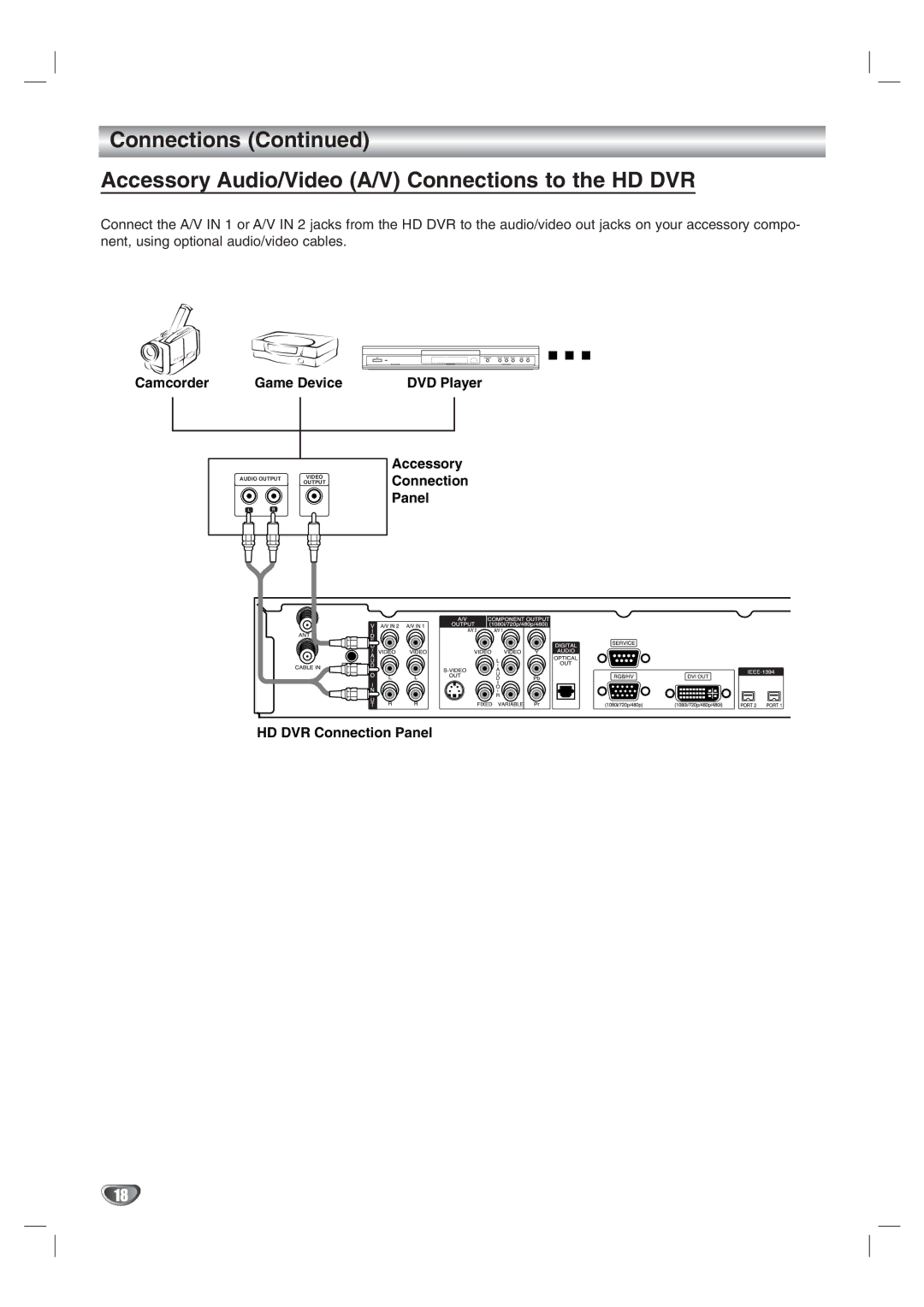Connections (Continued)
Accessory Audio/Video (A/V) Connections to the HD DVR
Connect the A/V IN 1 or A/V IN 2 jacks from the HD DVR to the audio/video out jacks on your accessory compo- nent, using optional audio/video cables.
|
|
|
|
|
|
|
|
|
|
|
|
|
|
|
|
|
|
|
|
|
|
|
|
|
|
|
|
|
|
|
|
|
|
|
|
|
|
|
|
|
|
|
|
|
Camcorder | Game Device |
| DVD Player |
| ||||||||||
AUDIO OUTPUT | VIDEO | |
OUTPUT | ||
|
LR
Accessory
Connection
Panel
HD DVR Connection Panel
18