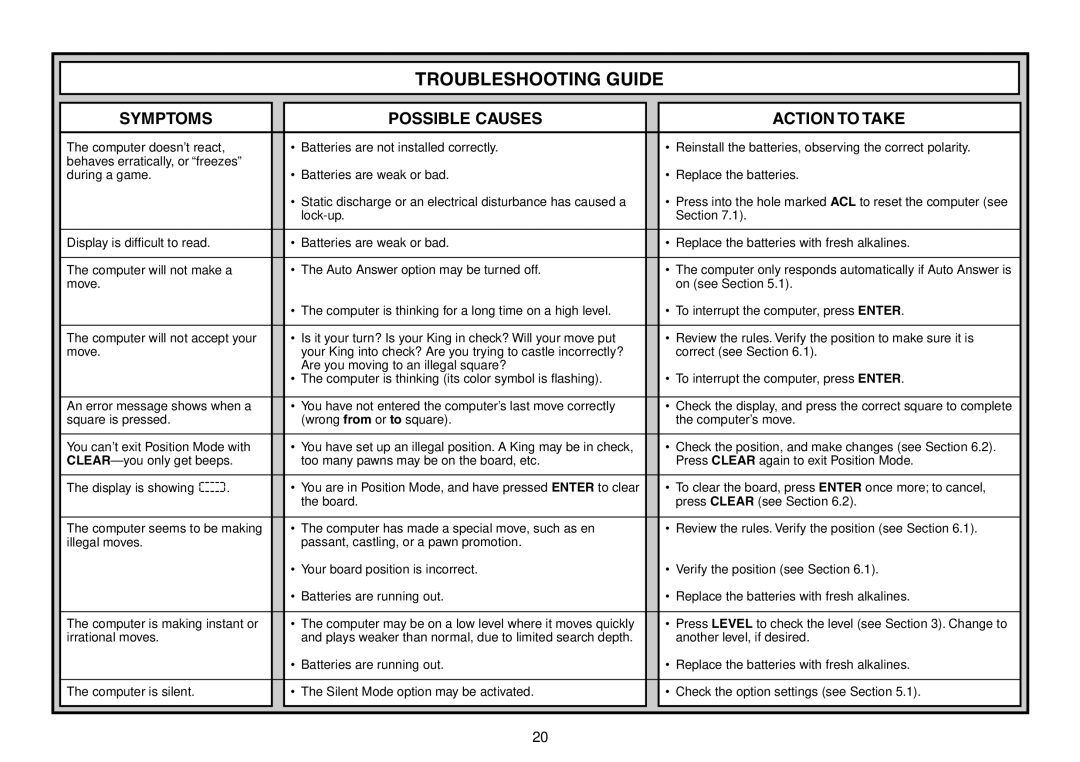Chess Explorer
Quick Start
AA/AM3/R6
Keys and Features
LET’S GET Started
Table of Contents
Introduction
Game Over? Why Not Play Again
Making the COMPUTER’S Move AN Example
Now It’s the Computer’s Turn
Change Your Mind? Take Back
More Features to Explore
Playing Levels
Normal Playing Levels Squares A1-G2
Infinite Level Square H2
No time limit
Tournament Levels Squares A3-H3
Level Mode
Next, select your level, using
Level Chart. There are two ways To do this
Exit Level Mode, using
Need Help Choosing a LEVEL? Some Tips for YOU
Beginner Levels Squares A5-H5
Mate Search Levels Squares A6-H6
Training Levels Squares A7-H8
Info Mode Watch and Learn
Using Info Mode
Principal Variation
Search Information
Info Mode AT a Glance
At any time to exit Info Mode
Moves of the current game
Press
Operation Mode Options Squares A1-H1
Auto Answer Mode Square A1 On+AUt Off-AUt
Options for FUN and Variety
Selecting Game Options
Silent Mode Square C1 On+SIL Off-SIL
Auto Power Down Square G1 On+aPd Off-aPd
Easy Mode Square B2 On+EASy Off-EASy
Ticking Clock Square D1 On+tICk Off-tICk
Active Book Square E2 On+bkA Off-bkA
Random Play Square C2 On+RaNd Off-RaNd
Passive Book Square D2
TRY Black from Bottom HERE’S the Position
Rotating Display Options Squares A3-H3
Complete Book Square F2 On+bk? Off-bk?
Tournament Book Square G2 On+bkt Off-bkt
VERIFYING/SETTING UP Positions
Changing and Setting Up Positions
To exit Verify Mode
IT’S Easy to Verify Pieces
TRY OUT Position Mode
Care and Maintenance
Technical Details
ACL Function
Conditions of Warranty
Technical Specifications
Troubleshooting Guide
Symptoms Possible Causes Action to Take
Schnellstart
Tasten UND Funktionen
Inhalt
Einleitung
LOS GEHT’S
Zuerst Batterien einlegen
Mehr Funktionen Entdecken
Computerzug Ausführen Hier Sehen SIE EIN Beispiel
Ungültige Züge
Schach, Matt und Remis
Die Computersuche unterbrechen
DIE Spielstufen
Gespeicherte Eröffnungen
Rechnen wenn der Gegner am Zug ist
Spielstandspeicher
Kein Zeitlimit
Sind Sie Einsteiger oder Gelegenheitsspieler? Beginnen
Sie sind Fortgeschrittener? Starten Sie mit den normalen
Möchten Sie experimentieren? Verwenden Sie die Mattsuch
Drücken Sie LEVEL, um
Den Level-Modus zu
Kommen
Wählen Sie nun eine Spielstufe
Mattsuchstufen Felder A6-H6
Trainingsstufen Felder A7-H8
Hauptvarianten
INFO-MODUS Beobachten UND Lernen
Info-Modus anwenden
INFO-MODUS AUF Einen Blick
Optionen FÜR Spielspass UND Vielfalt
Wie wäre es mit einem Hinweis? Einfach fragen
Spieloptionen auswählen
Siehe auch DAS Wichtigste DES OPTIONS-MODUS SO GEHT’S
Automatische Antwort Feld A1 An+AUt Aus-AUt
Sound bei Zugeingabe Feld B1 An+SNd Aus-SNd
Stille Feld C1 An+SIL Aus-SIL
Drücken Sie Option mehrmals, um einen Modus auszuwählen
Drücken Sie CLEAR, um Den Optionsmodus zu
Verlassen
Systemtest Feld F1 An+tESt Aus-tESt
Schwarz VON Unten SPIELEN? Achten SIE AUF DIE Grundstellung
Positionen PRÜFEN/AUFBAUEN
Turnierbibliothek Feld G2 An+bkt Aus-bkt
Bibliothek An/Aus Feld H2 An+bOOk Aus-bOOk
Siehe auch ES IST EINFACH, Positionen ZU Prüfen
ES IST EINFACH, Positionen ZU Prüfen
Testen SIE DEN POSITIONS-MODUS
Technische Angaben
Die ACL-Funktion
Pflege und Wartung
Technische Spezifikationen
Problemlösungen
Symptome Mögliche Ursachen Lösungen
Mise EN Route Rapide
Enter
LES Touches ET Leurs Fonctions
PREPARONS-NOUS a Demarrer
Installation des piles
Table DES Matieres
Faites LE Coup DE L’ORDINATEUR Exemple
Prêt à jouer ? Voici comment
C’est maintenant à l’ordinateur de jouer
Vous changez d’avis ? Revenez en arrière
Explorez D’AUTRES Fonctions
Trop facile ou trop difficile ? Changez de niveau
Qui de jouer ? Vérifiez sur l’affichage
Coups spéciaux
Echec, mat et nul
Interruption de la recherche de l’ordinateur
Changement de camp avec l’ordinateur
Les ouvertures incorporées
Sélection des niveaux de difficulté
LES Niveaux DE Difficulte
Mémorisation de la partie
Les Niveaux Classiques Cases A1-G2
Le Niveau Infini Case H2
Aucune limite de temps
Les Niveaux Tournoi Cases A3-H3
Selectionnez UN Niveau DE Difficulte a L’AIDE DE CE Tableau
Niveaux, en utilisant votre nouveau niveau
Les Niveaux Entraînement Cases A7-H8
Les Niveaux Débutant Cases A5-H5
Les Niveaux Recherche de Mats Cases A6-H6
LE Mode Info Observez ET Vous Apprendrez
Utilisation du Mode Info
LE Mode Info EN UN Clin D’OEIL
Informations sur la recherche
Informations inhérentes aux pendules d’échecs
La partie
Sélection des options de jeu
DES Options Divertissantes ET Variees
Vous avez besoin d’un conseil ? Interrogez l’ordinateur
Signal sonore Case B1
Mode Silencieux Case C1
Réponse automatique Case A1 Activée +AUt Désactivée -AUt
Tic-tac de pendule Case D1
Options Mode de Jeu Cases A2-H2
Mode de Jeu Facile Case B2
Mode de Jeu Aléatoire Case C2
Pièces blanches en haut Case H1
’ESSENTIEL SUR LE Mode Options
Avec/sans bibliothèque Case H2
Options Affichage Cyclique Cases A3-H3
IL EST Facile DE Verifier LES Pieces
VERIFICATION/MISE EN Place DES Positions
Vérification des positions
Modification et mise en place des positions
Essayez LE Mode Positions
Details Techniques
La Fonction ACL
Entretien
Fiche Technique
Symptomes Causes Possibles QUE Faire ?
Guide DE Depannage
Inizio Rapido
Tasti E Caratteristiche
Primo, installate le pile
Indice
Introduzione
Cominciamo
Ulteriori Funzioni DA Esplorare
Scacco, scaccomatto e patta
Eseguire LA Mossa DEL Computer UN Esempio
Mosse speciali
Livelli DI Gioco
Scegliere un livello di gioco
Livelli di gioco Normali Case A1-G2
Livello Infinito Casa H2
No tempo limite
Premete Level per
Entrare in Selezione Livello
Livelli per Principianti Case A5-H5
Livelli di Torneo Case A3-H3
Livelli Blitz Case A4-H4
Uso dello Stato Info
Livelli di Ricerca del Matto Case A6-H6
Livelli di Allenamento Case A7-H8
LO Stato Info a Colpo D’OCCHIO
Variazione Principale
Selezione delle Opzioni di Gioco
Opzioni PER Avere PIÙ Divertimento E Varietà
Volete un suggerimento? Basta chiedere
Opzioni di Stato Operativo Case A1-H1
Risposta automatica Casa A1 Attiva+AUt Disattiva-AUt
Stato Silenzioso Casa C1 Attiva+SIL Disattiva-SIL
Orologio che Ticchetta Casa D1 Attiva+tICk Disattiva-tICk
Spegnimento automatico Casa G1 Attiva+aPd Disattiva-aPd
Giocare COL Nero DAL Lato INFERIORE? Ecco LA Posizione
VERIFICARE/DECIDERE Posizioni
Libro di Torneo Casa G2 Attiva+bkt Disattiva-bkt
Libro Attivo/Disattivo Casa D2 Attiva+bOOk Disattiva-bOOk
Opzioni di rotazione della schermata Case A3-H3
Cambiare e decidere posizioni
Facile Verificare I Pezzi
Provate LO Stato DI Verifica
Dettagli Tecnici
La funzione ACL
Cure e Manutenzione
Nuove. Usate solo le pile raccomandate o loro equivalenti
Guida Alla Soluzione DI Problemi
Sintomi Possibili Cause CHE Cosa Fare
Comienzo Rapido
Teclas Y Caracteristicas
Introduccion
Para Empezar
Primero, Instalación de las baterías
¿Listo para jugar? ¡Aquí está cómo mover
MAS Caracteristicas Para Explorar
Jaque, Mate y Tablas
Moviendo Para EL Ordenador UN Ejemplo
Movimientos Especiales de Ajedrez
Cambiando de Bando con el Ordenador
Aperturas Incorporadas
Pensando durante el Tiempo del Oponente
Memoria de la partida
Niveles de Juego Normal Cuadrados A1-G2
Niveles DE Juego
Fijando un Nivel de Juego
¡USE Este Diagrama Para Seleccionar UN Nivel DE Juego
Pulse Level para
Niveles Relámpago Cuadrados A4-H4
Nivel Infinito Cuadrado H2
Niveles de Torneo Cuadrados A3-H3
Modo Info Observar Y Aprender
Niveles de Principiante Cuadrados A5-H5
Niveles de Búsqueda de Mate Cuadrados A6-H6
Niveles de Entrenamiento Cuadrados A7-H8
Variación Principal
Modo Info DE UN Vistazo
Utilizando el Modo Info
Opciones Para Diversion Y Variedad
Pulse Opcion una vez para seleccionar las Opciones de Modo
Modo Silencioso Cuadrado C1 Activado+SIL Desactivado-SIL
Test del Sistema Cuadrado F1 Activado+tESt Desactivado-tESt
Pruebe LAS Negras Desde EL Fondo Esta ES LA Posicion
Apagado Automático Cuadrado G1 Activado+aPd Desactivado-aPd
Búsqueda Selectiva Cuadrado A2 Activado+SEL Desactivado-SEL
Modo Sencillo Cuadrado B2 Activado+EASy Desactivado-EASy
Juego Aleatorio Cuadrado C2 Activado+RaNd Desactivado-RaNd
Libro Pasivo Cuadrado D2 Activado+bkP Desactivado-bkP
Libro Activo Cuadrado E2 Activado+bkA Desactivado-bkA
Libro Completo Cuadrado F2 Activado+bk? Desactivado-bk?
Cambiando y Colocando posiciones
VERIFICACION/COLOCACION DE Posiciones
Verificando posiciones
¡ES Facil Verificar Piezas
Pruebe EL Modo DE Posicion
Detalles Tecnicos
La función ACL
Mantenimiento y cuidado
Especificaciones Técnicas
Guia DE Solucion DE Problemas
Sintomas Posibles Causas Acciones QUE Tomar
Blitzstart
Toetsen EN Kenmerken
Eerst, Installeer de Batterijen
Inhoudstafel
Introductie
Laten WE Starten
Partij Gedaan? Waarom Niet Nog een Partij Spelen
Nu is het de Beurt van de Computer
Van Idee Veranderd? Neem Terug
Meer Kenmerken OM UIT TE Proberen
Wiens Zet? Kijk naar het Beeldscherm
Speciale Schaakzetten
Illegale Zetten
DE Spel NIVEAU’S
Oneindig Niveau Veld H2
Een Spel Niveau Instellen
Normaal Spel Niveau’s Velden A1-G2
Toernooi Niveau’s Velden A3-H3
Blitz Niveau’s Velden A4-H4
Beginner Niveau’s Velden A5-H5
Mat Zoeken Niveau’s Velden A6-H6
Druk op Niveau om
Naar de Niveau Modus
Over te schakelen
Selecteer hierna uw niveau
Info Modus Gebruiken
Info Modus Kijken EN Leren
Training Niveau’s Velden A7-H8
Schaakklok Informatie
Zettentelling/Partij Zetten
Info Modus in ÉÉN Oogopslag
Opties Voor Plezier EN Afwisseling
Wilt u een Hint! Vraag Eenvoudig
Spel Opties Selecteren
Auto Antwoorden Modus Veld A1 Aan+AUt Uit-AUt
Geluid met Toets indruk Veld B1 Aan+SNd Uit-SNd
Stil Modus Veld C1 Aan+SIL Uit-SIL
Tikkende Klok Veld D1 Aan+tICk Uit-tICk
Probeer Zwart VAN Onderaan Hier is DE Stelling
Willekeurig Spel Veld C2 Aan+RaNd Uit-RaNd
Passief Boek Veld D2
Actief Boek Veld E2 Aan+bkA Uit-bkA
Volledig Boek Veld F2 Aan+bk? Uit-bk?
Toernooi Boek Veld G2 Aan+bkt Uit-bkt
HET is Makkelijk Stukken TE Verifiëren
VERIFIËREN/STELLINGEN Opzetten
Verifieer Posities
Stellingen Veranderen en Opstellen
Probeer Stelling Modus UIT
Technische Details
De ACL Functie
Zorg en Onderhoud
Technische Gegevens
Symptomen Mogelijke Oorzaken TE Nemen Actie
Probleemoplosser Gids