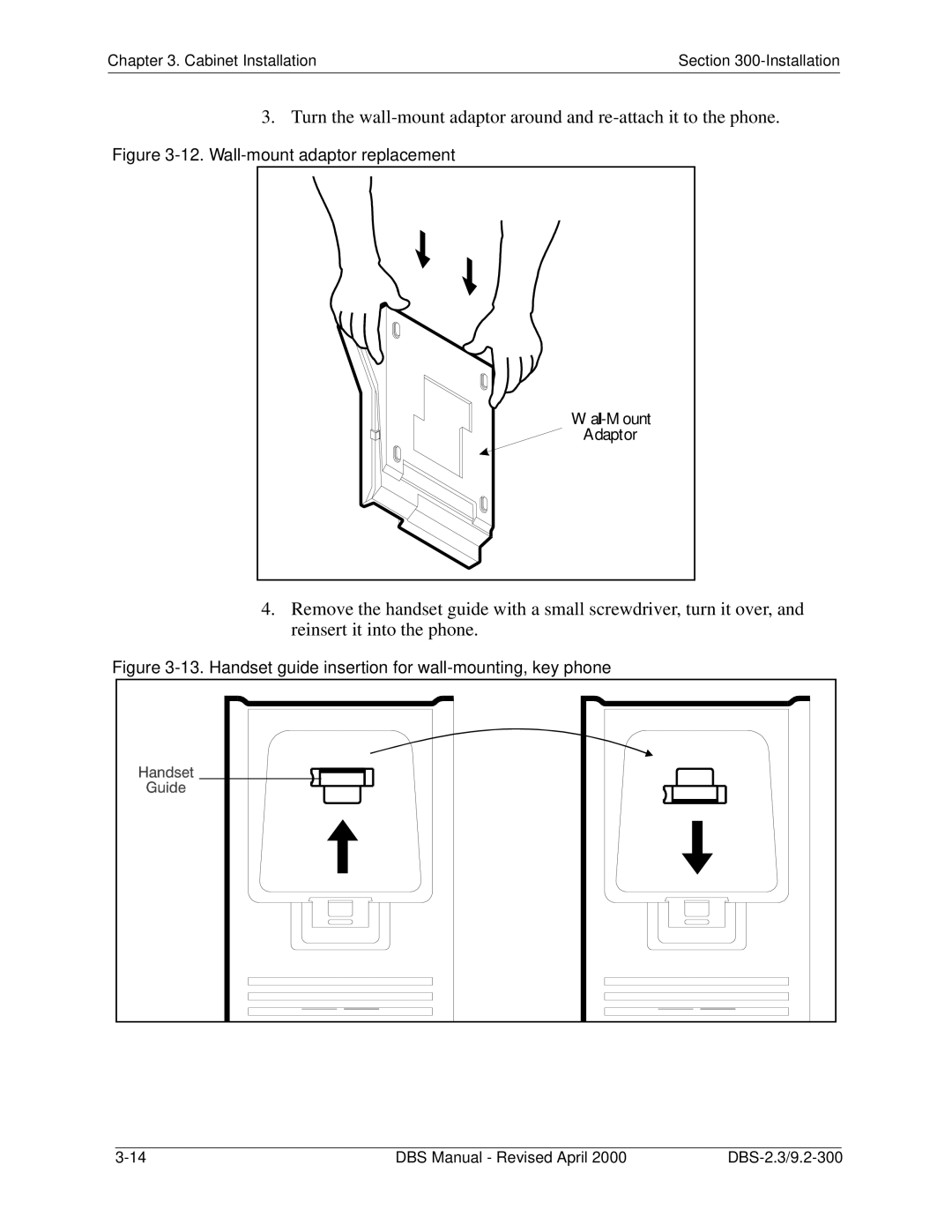Chapter 3. Cabinet Installation | Section |
|
|
3. Turn the
Figure 3-12. Wall-mount adaptor replacement
W |
Adaptor |
4.Remove the handset guide with a small screwdriver, turn it over, and reinsert it into the phone.
Figure 3-13. Handset guide insertion for wall-mounting, key phone
|
|
|
|
DBS Manual - Revised April 2000 | |||