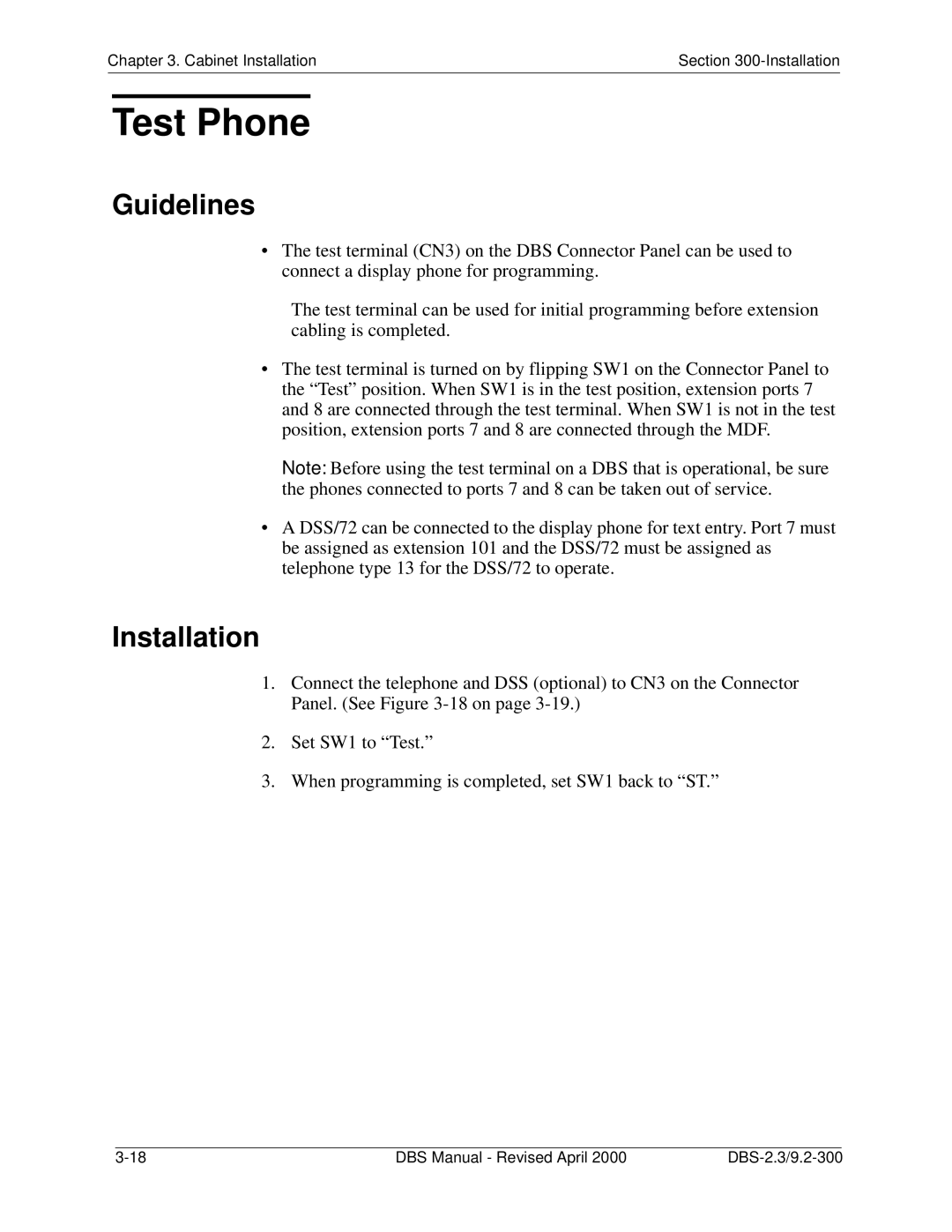Chapter 3. Cabinet Installation | Section |
|
|
Test Phone
Guidelines
•The test terminal (CN3) on the DBS Connector Panel can be used to connect a display phone for programming.
The test terminal can be used for initial programming before extension cabling is completed.
•The test terminal is turned on by flipping SW1 on the Connector Panel to the “Test” position. When SW1 is in the test position, extension ports 7 and 8 are connected through the test terminal. When SW1 is not in the test position, extension ports 7 and 8 are connected through the MDF.
Note: Before using the test terminal on a DBS that is operational, be sure the phones connected to ports 7 and 8 can be taken out of service.
•A DSS/72 can be connected to the display phone for text entry. Port 7 must be assigned as extension 101 and the DSS/72 must be assigned as telephone type 13 for the DSS/72 to operate.
Installation
1.Connect the telephone and DSS (optional) to CN3 on the Connector Panel. (See Figure
2.Set SW1 to “Test.”
3.When programming is completed, set SW1 back to “ST.”
|
|
|
|
DBS Manual - Revised April 2000 | |||