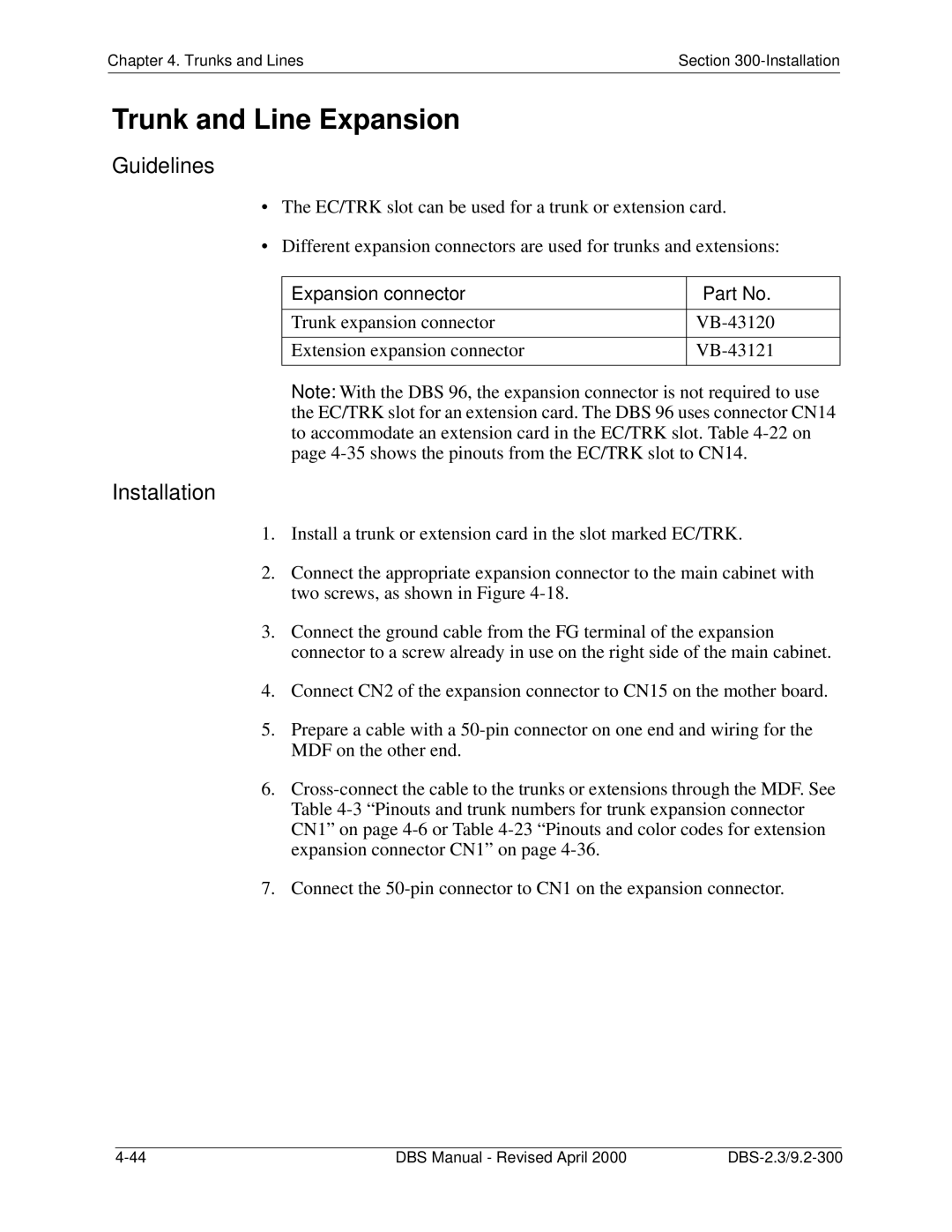Chapter 4. Trunks and Lines | Section |
|
|
Trunk and Line Expansion
Guidelines
•The EC/TRK slot can be used for a trunk or extension card.
•Different expansion connectors are used for trunks and extensions:
Expansion connector | Part No. |
|
|
Trunk expansion connector | |
|
|
Extension expansion connector | |
|
|
Note: With the DBS 96, the expansion connector is not required to use the EC/TRK slot for an extension card. The DBS 96 uses connector CN14 to accommodate an extension card in the EC/TRK slot. Table
Installation
1.Install a trunk or extension card in the slot marked EC/TRK.
2.Connect the appropriate expansion connector to the main cabinet with two screws, as shown in Figure
3.Connect the ground cable from the FG terminal of the expansion connector to a screw already in use on the right side of the main cabinet.
4.Connect CN2 of the expansion connector to CN15 on the mother board.
5.Prepare a cable with a
6.
7.Connect the
|
|
|
|
DBS Manual - Revised April 2000 | |||