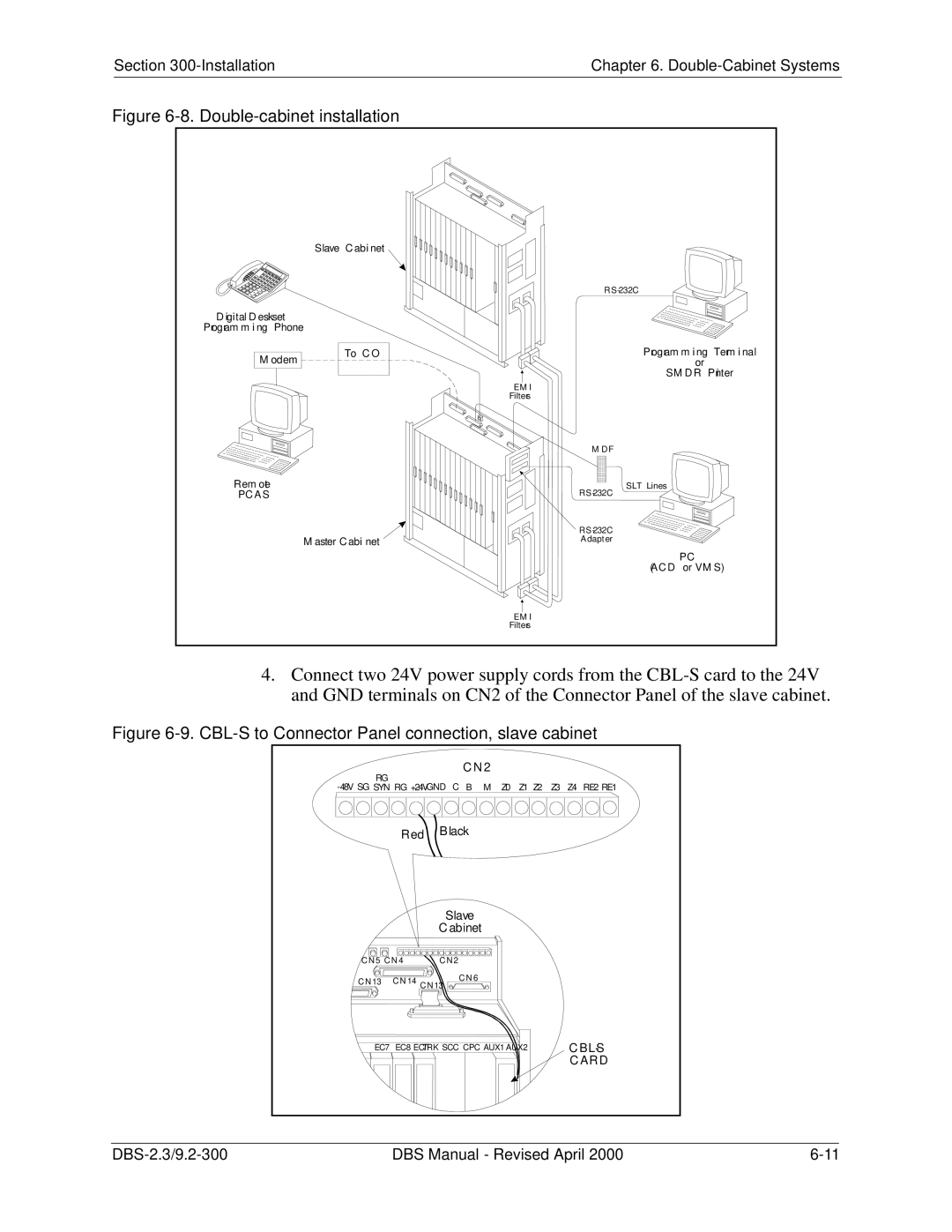Section | Chapter 6. |
|
|
Figure 6-8. Double-cabinet installation
Slave C abinet
D igital D eskset
Program m ing Phone
M odem
Rem ote
PC AS
To C O
Program m ing Term inal or
SM D R Printer
EM I
Filters
M D F
SLT Lines
M aster C abinet
Adapter
PC
(AC D or VM S)
EM I
Filters
4.Connect two 24V power supply cords from the
Figure 6-9. CBL-S to Connector Panel connection, slave cabinet
RG |
|
|
| C N 2 |
|
|
|
| |
|
|
|
|
|
|
|
|
| |
B | M | Z0 Z1 | Z2 | Z3 | Z4 RE2 RE1 | ||||
| Red | Black |
|
|
|
|
| ||
|
|
|
|
|
|
|
| ||
|
|
| Slave |
|
|
|
|
| |
|
|
| C abinet |
|
|
|
| ||
C N 5 C N 4 |
| C N 2 |
|
|
|
|
|
| |
C N 13 | C N 14 | C N |
| C N 6 |
|
|
|
|
|
|
|
|
|
|
|
| |||
EC7 | EC8 EC/TRK SCC CPC AUX1 AUX2 |
|
| C | |||||
|
|
|
|
|
|
|
|
| C ARD |
DBS Manual - Revised April 2000 |