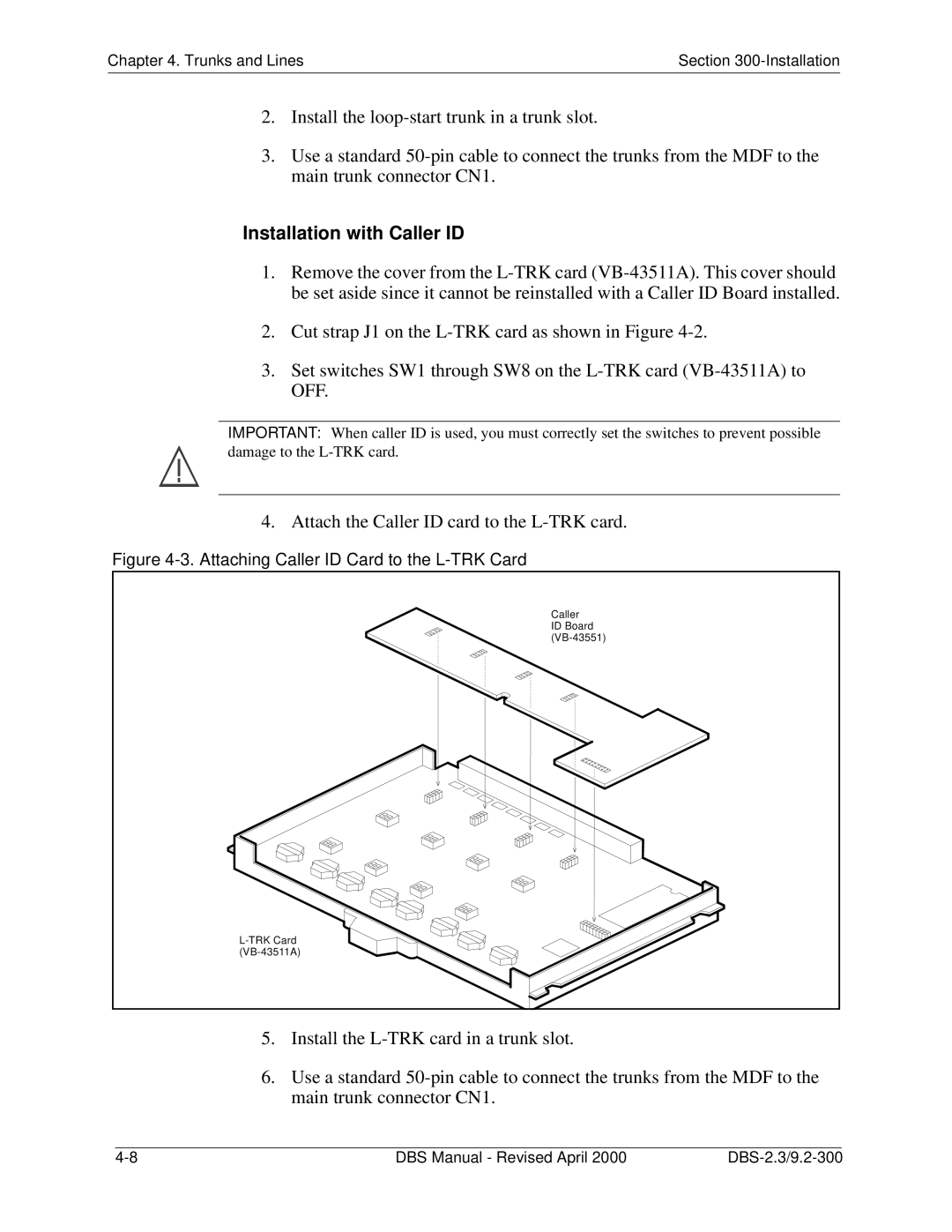Chapter 4. Trunks and Lines | Section |
|
|
2.Install the
3.Use a standard
Installation with Caller ID
1.Remove the cover from the
2.Cut strap J1 on the
3.Set switches SW1 through SW8 on the
IMPORTANT: When caller ID is used, you must correctly set the switches to prevent possible damage to the
4. Attach the Caller ID card to the
Figure 4-3. Attaching Caller ID Card to the L-TRK Card
Caller ID Board
5.Install the
6.Use a standard
|
|
|
|
DBS Manual - Revised April 2000 | |||