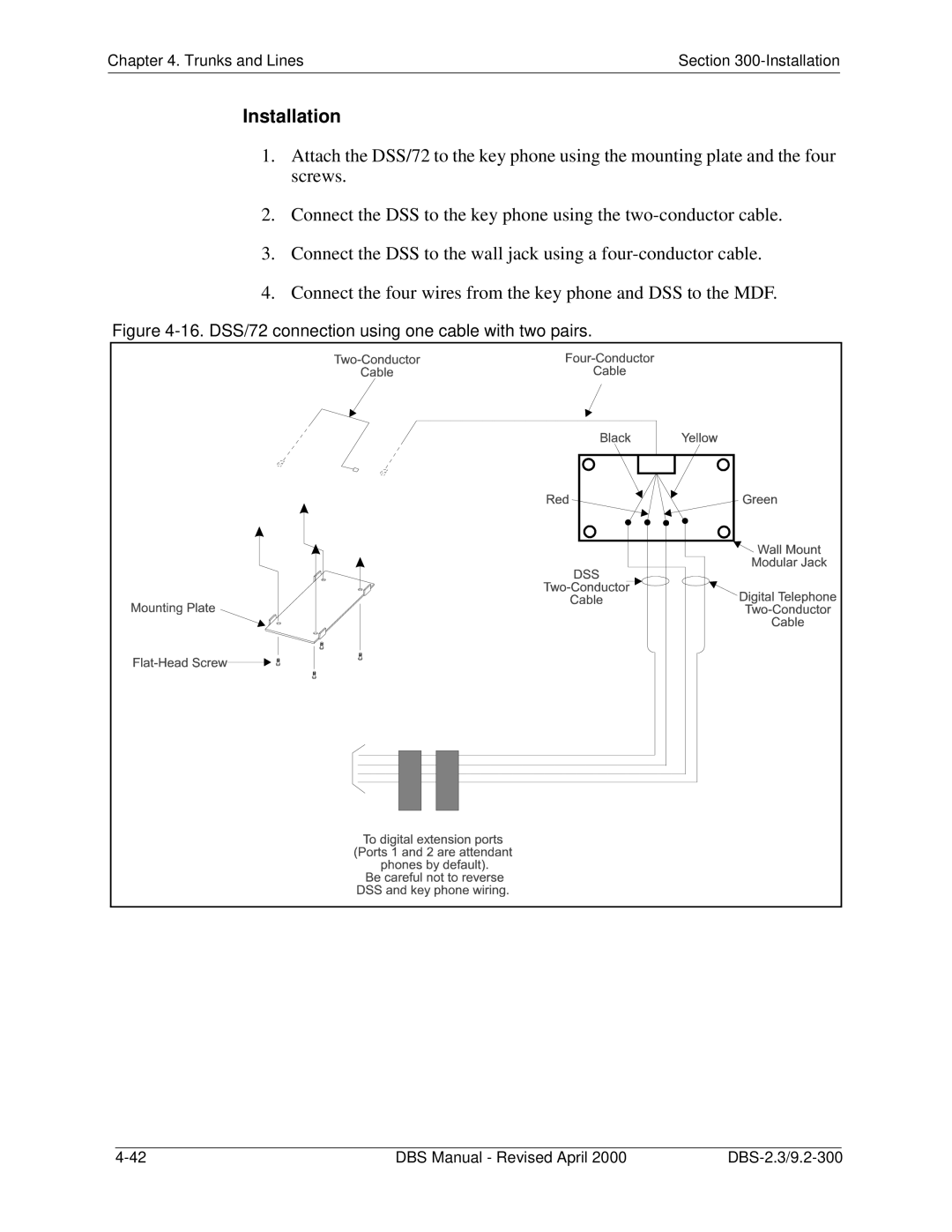Chapter 4. Trunks and Lines | Section |
|
|
Installation
1.Attach the DSS/72 to the key phone using the mounting plate and the four screws.
2.Connect the DSS to the key phone using the
3.Connect the DSS to the wall jack using a
4.Connect the four wires from the key phone and DSS to the MDF.
Figure 4-16. DSS/72 connection using one cable with two pairs.
|
|
|
|
DBS Manual - Revised April 2000 | |||