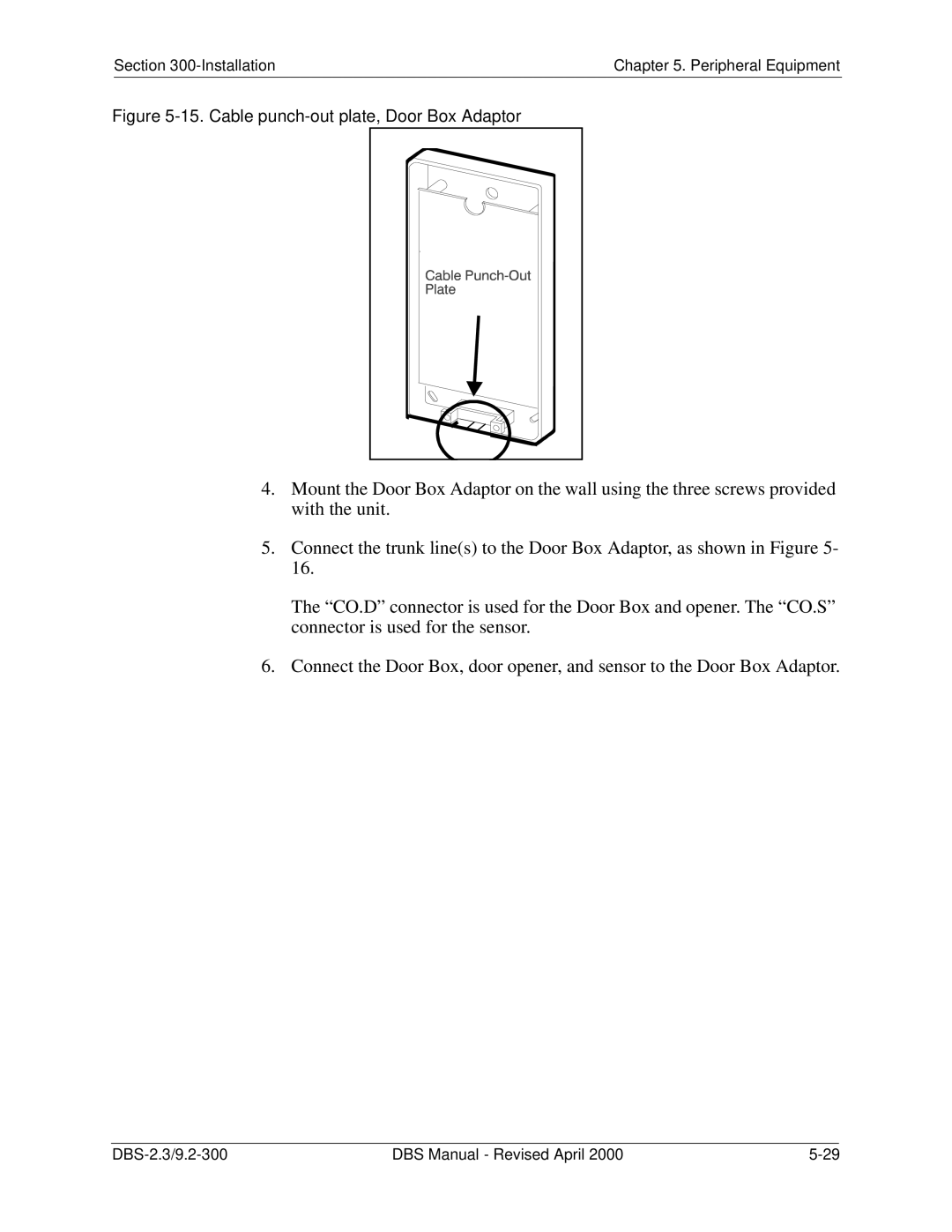Section | Chapter 5. Peripheral Equipment |
|
|
Figure 5-15. Cable punch-out plate, Door Box Adaptor
4.Mount the Door Box Adaptor on the wall using the three screws provided with the unit.
5.Connect the trunk line(s) to the Door Box Adaptor, as shown in Figure 5- 16.
The “CO.D” connector is used for the Door Box and opener. The “CO.S” connector is used for the sensor.
6.Connect the Door Box, door opener, and sensor to the Door Box Adaptor.
DBS Manual - Revised April 2000 |