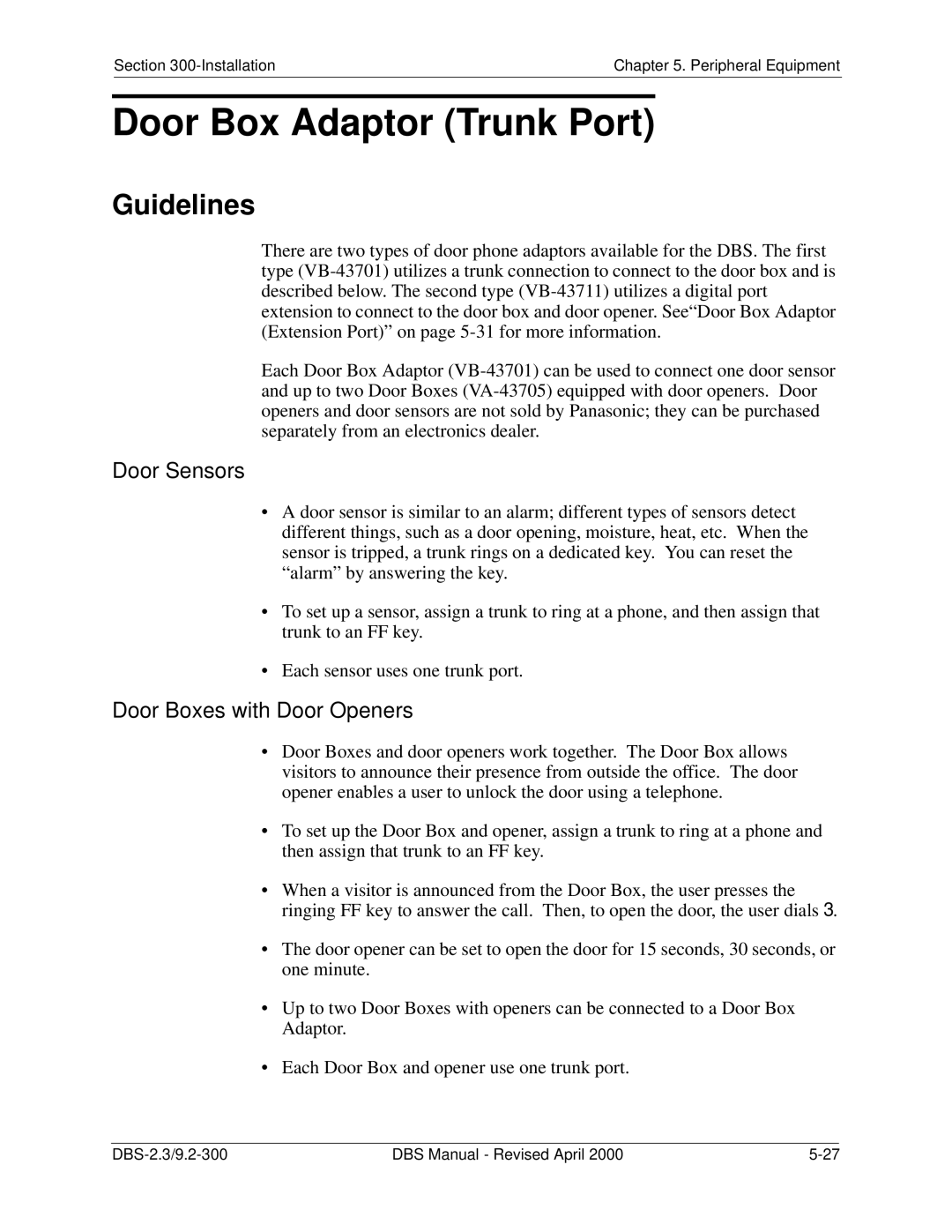Section | Chapter 5. Peripheral Equipment |
|
|
Door Box Adaptor (Trunk Port)
Guidelines
There are two types of door phone adaptors available for the DBS. The first type
Each Door Box Adaptor
Door Sensors
•A door sensor is similar to an alarm; different types of sensors detect different things, such as a door opening, moisture, heat, etc. When the sensor is tripped, a trunk rings on a dedicated key. You can reset the “alarm” by answering the key.
•To set up a sensor, assign a trunk to ring at a phone, and then assign that trunk to an FF key.
•Each sensor uses one trunk port.
Door Boxes with Door Openers
•Door Boxes and door openers work together. The Door Box allows visitors to announce their presence from outside the office. The door opener enables a user to unlock the door using a telephone.
•To set up the Door Box and opener, assign a trunk to ring at a phone and then assign that trunk to an FF key.
•When a visitor is announced from the Door Box, the user presses the ringing FF key to answer the call. Then, to open the door, the user dials 3.
•The door opener can be set to open the door for 15 seconds, 30 seconds, or one minute.
•Up to two Door Boxes with openers can be connected to a Door Box Adaptor.
•Each Door Box and opener use one trunk port.
DBS Manual - Revised April 2000 |