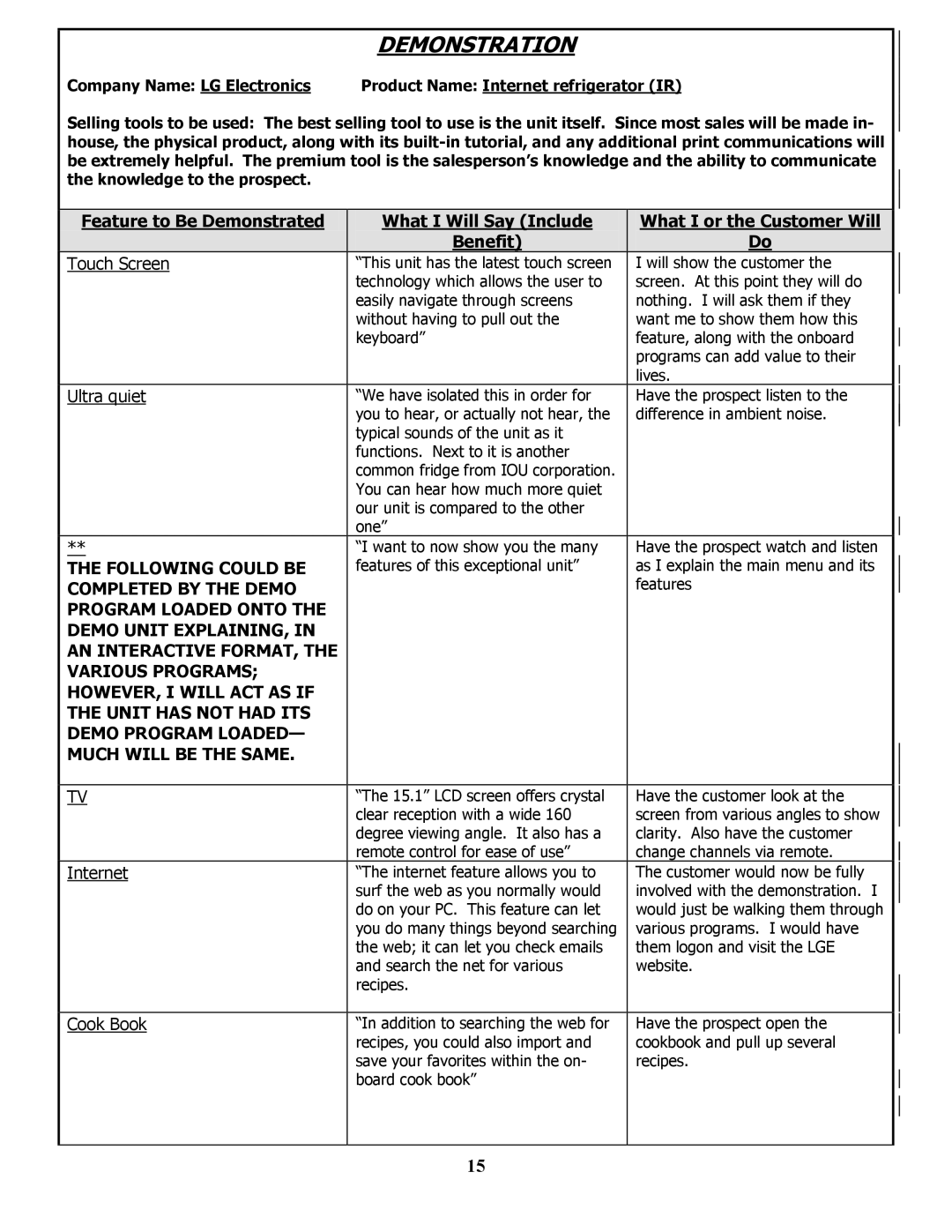MBA 9120 specifications
The LG Electronics MBA 9120 is a cutting-edge microwave oven that combines style with innovative technology to enhance the cooking experience. Designed for versatility, this model offers a wide range of features that cater to the varying demands of contemporary kitchens.One of the standout features of the MBA 9120 is its smart inverter technology, which allows for precise temperature control. This technology ensures that food is heated evenly, preventing hot and cold spots, and thus enhancing the flavor and texture of meals. Whether you are defrosting, reheating leftovers, or cooking a gourmet dish, the inverter functionality adjusts power levels seamlessly, allowing for accurate cooking results.
The microwave also boasts a spacious interior, enabling users to prepare multiple dishes or larger portions simultaneously. With its generous capacity, family meals or gatherings can be accommodated easily, making it an excellent choice for busy households. This spacious design does not compromise on exterior aesthetics, as the MBA 9120 features a sleek and modern look that complements any kitchen decor.
Another noteworthy characteristic is the inclusion of various auto-cook presets, which simplify meal preparation. Users can quickly select their desired dish, and the microwave will automatically adjust cooking times and power levels for optimal results. These presets cover a range of food categories, from popcorn and baked potatoes to more elaborate dishes, ensuring versatility in meal preparation.
The intuitive control panel features a user-friendly design, allowing users to navigate through settings with ease. It includes a digital display that shows cooking time and mode, making it easy to keep track of meal preparation. Additionally, the touchpad is responsive and straightforward, minimizing the learning curve for new users.
Moreover, safety is prioritized in the MBA 9120, with features like a child lock to prevent unintended use. This is particularly beneficial for families with young children, ensuring peace of mind when the microwave is not in use.
In terms of energy efficiency, the LG MBA 9120 is designed to consume less energy while maximizing performance. This not only helps in reducing environmental impact but also contributes to lower electricity bills.
In summary, the LG Electronics MBA 9120 is a modern microwave oven that seamlessly blends advanced technology with user-friendly features. Its smart inverter technology, spacious design, auto-cook presets, intuitive controls, and commitment to safety make it an ideal choice for anyone looking to enhance their cooking experience while enjoying the convenience of a high-quality microwave.