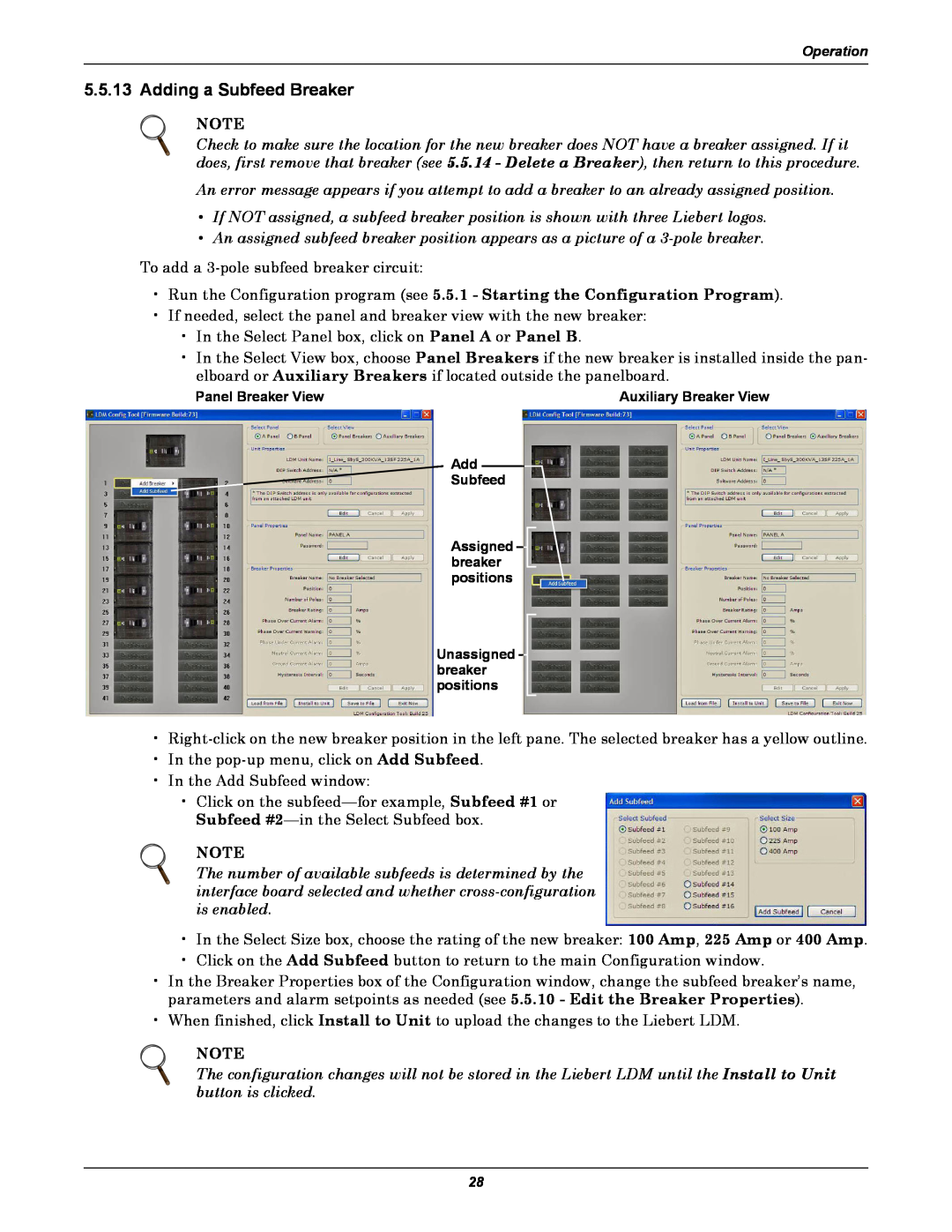Operation
5.5.13 Adding a Subfeed Breaker
NOTE
Check to make sure the location for the new breaker does NOT have a breaker assigned. If it does, first remove that breaker (see 5.5.14 - Delete a Breaker), then return to this procedure.
An error message appears if you attempt to add a breaker to an already assigned position.
•If NOT assigned, a subfeed breaker position is shown with three Liebert logos.
•An assigned subfeed breaker position appears as a picture of a
To add a
•Run the Configuration program (see 5.5.1 - Starting the Configuration Program).
•If needed, select the panel and breaker view with the new breaker:
•In the Select Panel box, click on Panel A or Panel B.
•In the Select View box, choose Panel Breakers if the new breaker is installed inside the pan- elboard or Auxiliary Breakers if located outside the panelboard.
Panel Breaker View | Auxiliary Breaker View |
Add
Subfeed
Assigned breaker positions
Unassigned breaker positions
•
•In the
•In the Add Subfeed window:
•Click on the
NOTE
The number of available subfeeds is determined by the interface board selected and whether
•In the Select Size box, choose the rating of the new breaker: 100 Amp, 225 Amp or 400 Amp.
•Click on the Add Subfeed button to return to the main Configuration window.
•In the Breaker Properties box of the Configuration window, change the subfeed breaker’s name, parameters and alarm setpoints as needed (see 5.5.10 - Edit the Breaker Properties).
•When finished, click Install to Unit to upload the changes to the Liebert LDM.
NOTE
The configuration changes will not be stored in the Liebert LDM until the Install to Unit button is clicked.
28