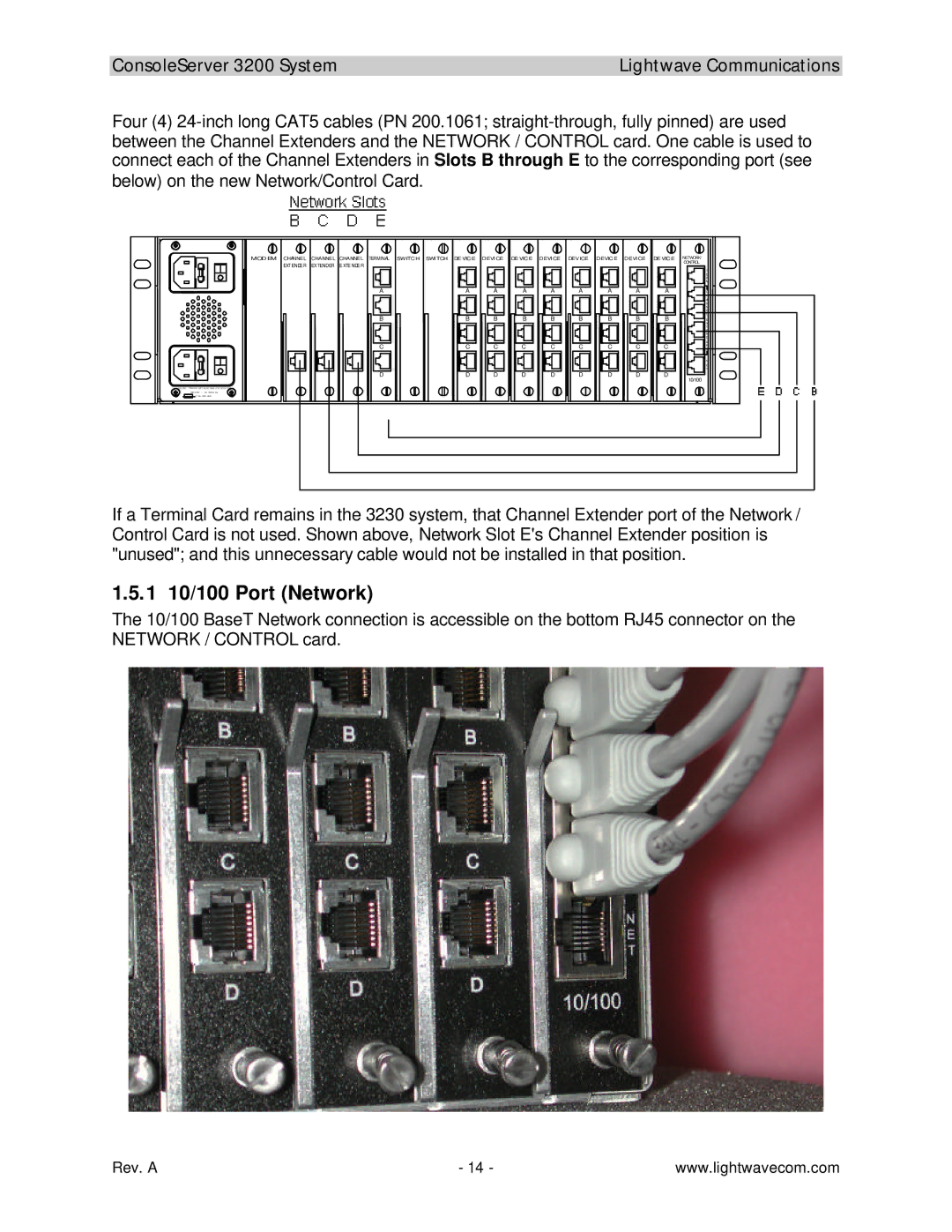ConsoleServer 3200 System | Lightwave Communications |
Four (4)
Caution! Replace with same type and rating fuse.
MOD EM
CHANNEL CHANNEL CHANNEL
EXT ENDER EXTENDER EXTENDER
TERMINAL
A
B
C
D
SWITCH
SWI TCH
DE VICE
A
B
C
D
DEVI CE
A
B
C
D
DE VICE
A
B
C
D
DEVI CE
A
B
C
D
DEV ICE
A
B
C
D
DEVICE
A
B
C
D
DEVI CE
A
B
C
D
DE VICE
A
B
C
D
NETWORK/
CONTROL
T
E
R
M
C
H
A
N
N
E
L
E
X
T
E
N
D
E
R
S
N
E
T
10/100
If a Terminal Card remains in the 3230 system, that Channel Extender port of the Network / Control Card is not used. Shown above, Network Slot E's Channel Extender position is "unused"; and this unnecessary cable would not be installed in that position.
1.5.1 10/100 Port (Network)
The 10/100 BaseT Network connection is accessible on the bottom RJ45 connector on the NETWORK / CONTROL card.
Rev. A | - 14 - | www.lightwavecom.com |