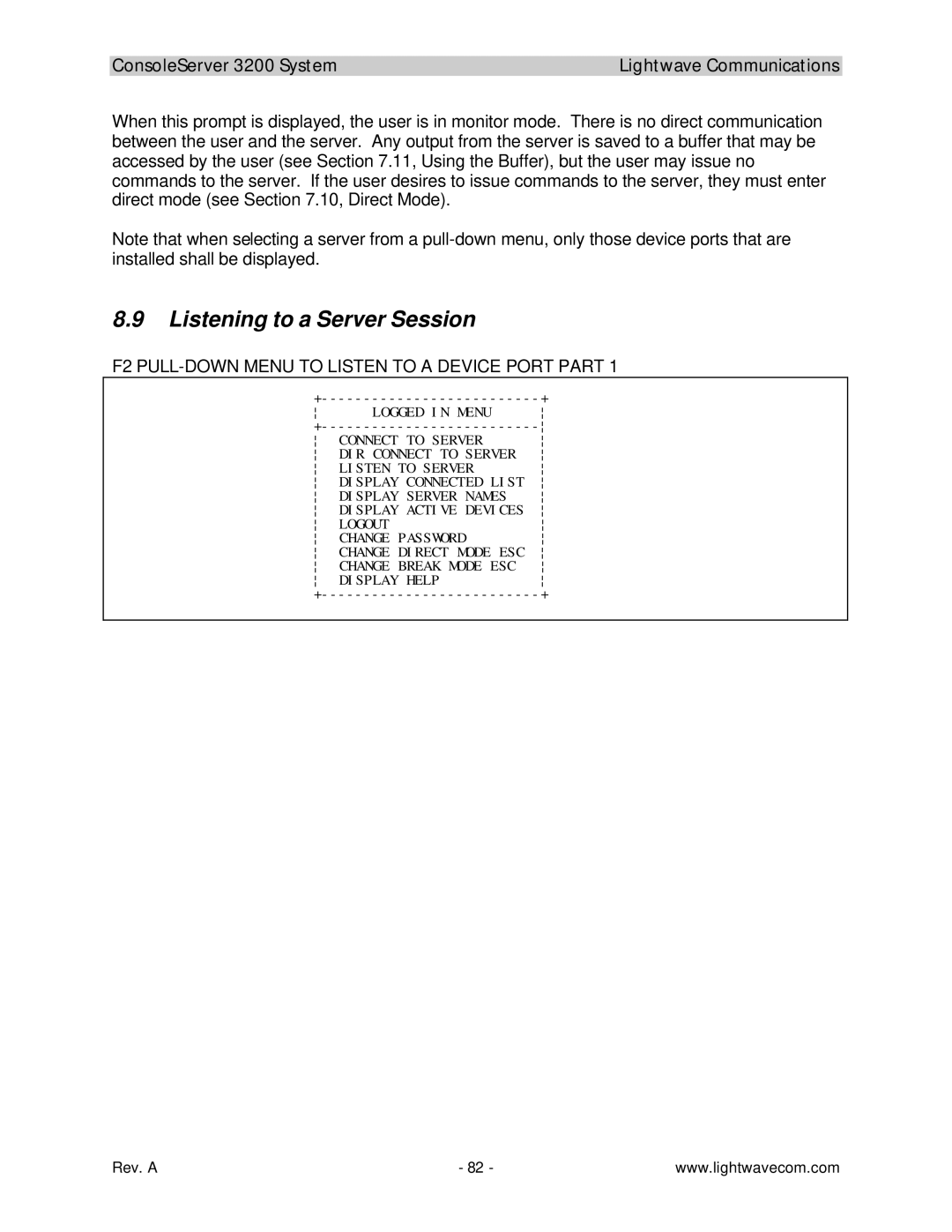ConsoleServer 3200 System | Lightwave Communications |
When this prompt is displayed, the user is in monitor mode. There is no direct communication between the user and the server. Any output from the server is saved to a buffer that may be accessed by the user (see Section 7.11, Using the Buffer), but the user may issue no commands to the server. If the user desires to issue commands to the server, they must enter direct mode (see Section 7.10, Direct Mode).
Note that when selecting a server from a
8.9Listening to a Server Session
F2 PULL-DOWN MENU TO LISTEN TO A DEVICE PORT PART 1
+ | ||
¦ | LOGGED IN MENU | ¦ |
¦ | ||
¦ | CONNECT TO SERVER | ¦ |
¦ | DIR CONNECT TO SERVER | ¦ |
¦ | LISTEN TO SERVER | ¦ |
¦ | DISPLAY CONNECTED LIST | ¦ |
¦ | DISPLAY SERVER NAMES | ¦ |
¦ | DISPLAY ACTIVE DEVICES | ¦ |
¦ | LOGOUT | ¦ |
¦ | CHANGE PASSWORD | ¦ |
¦ | CHANGE DIRECT MODE ESC | ¦ |
¦ | CHANGE BREAK MODE ESC | ¦ |
¦ | DISPLAY HELP | ¦ |
+ | ||
|
|
|
Rev. A | - 82 - | www.lightwavecom.com |