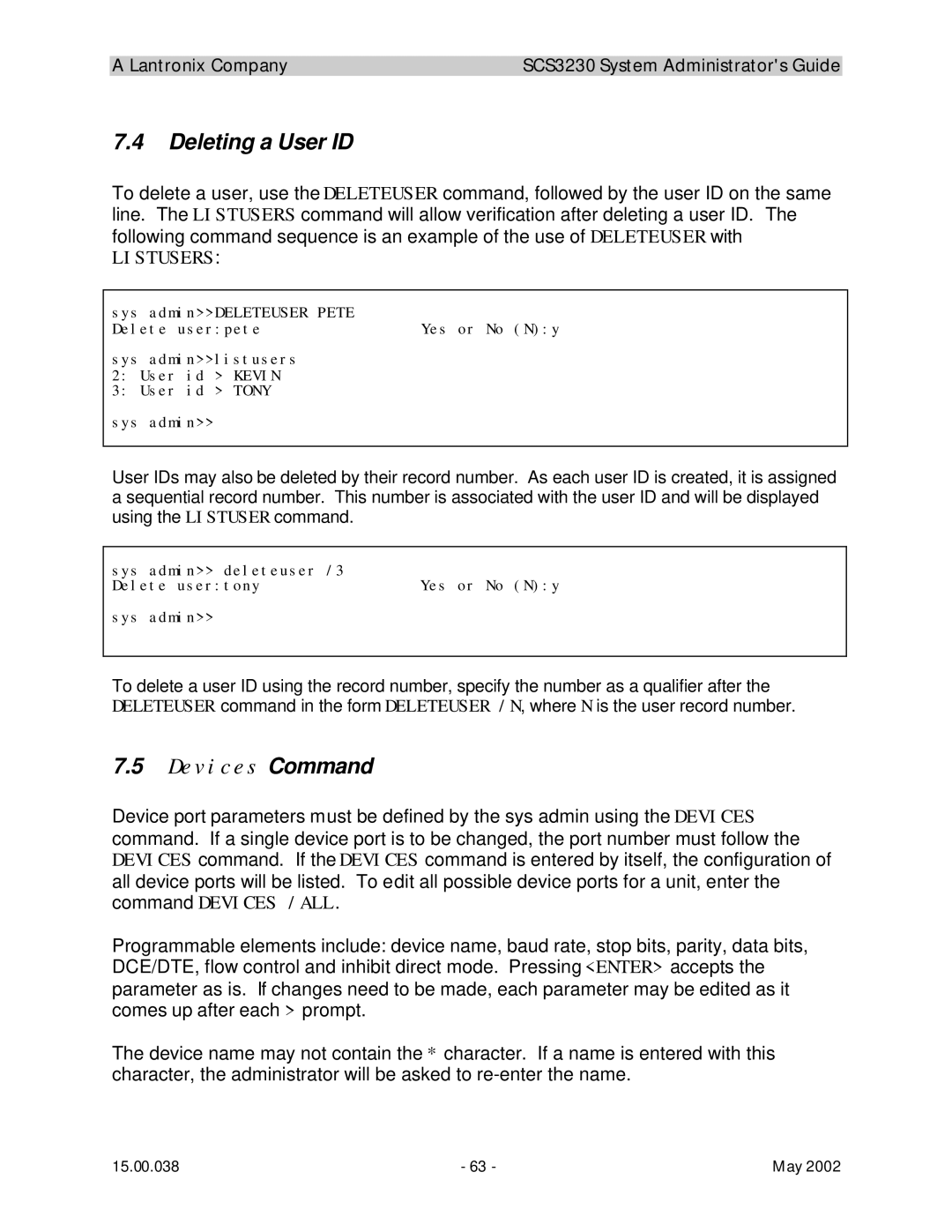A Lantronix Company | SCS3230 System Administrator's Guide |
7.4Deleting a User ID
To delete a user, use the DELETEUSER command, followed by the user ID on the same line. The LISTUSERS command will allow verification after deleting a user ID. The following command sequence is an example of the use of DELETEUSER with
LISTUSERS:
sys admin>>DELETEUSER PETE |
|
Delete user:pete | Yes or No (N):y |
sys admin>>listusers
2:User id > KEVIN
3:User id > TONY
sys admin>>
User IDs may also be deleted by their record number. As each user ID is created, it is assigned a sequential record number. This number is associated with the user ID and will be displayed using the LISTUSER command.
sys | admin>> | deleteuser /3 |
|
Delete user:tony | Yes or No (N):y | ||
sys | admin>> |
|
|
To delete a user ID using the record number, specify the number as a qualifier after the DELETEUSER command in the form DELETEUSER /N, where N is the user record number.
7.5Devices Command
Device port parameters must be defined by the sys admin using the DEVICES command. If a single device port is to be changed, the port number must follow the DEVICES command. If the DEVICES command is entered by itself, the configuration of all device ports will be listed. To edit all possible device ports for a unit, enter the command DEVICES /ALL.
Programmable elements include: device name, baud rate, stop bits, parity, data bits, DCE/DTE, flow control and inhibit direct mode. Pressing <ENTER> accepts the parameter as is. If changes need to be made, each parameter may be edited as it comes up after each > prompt.
The device name may not contain the * character. If a name is entered with this character, the administrator will be asked to
15.00.038 | - 63 - | May 2002 |