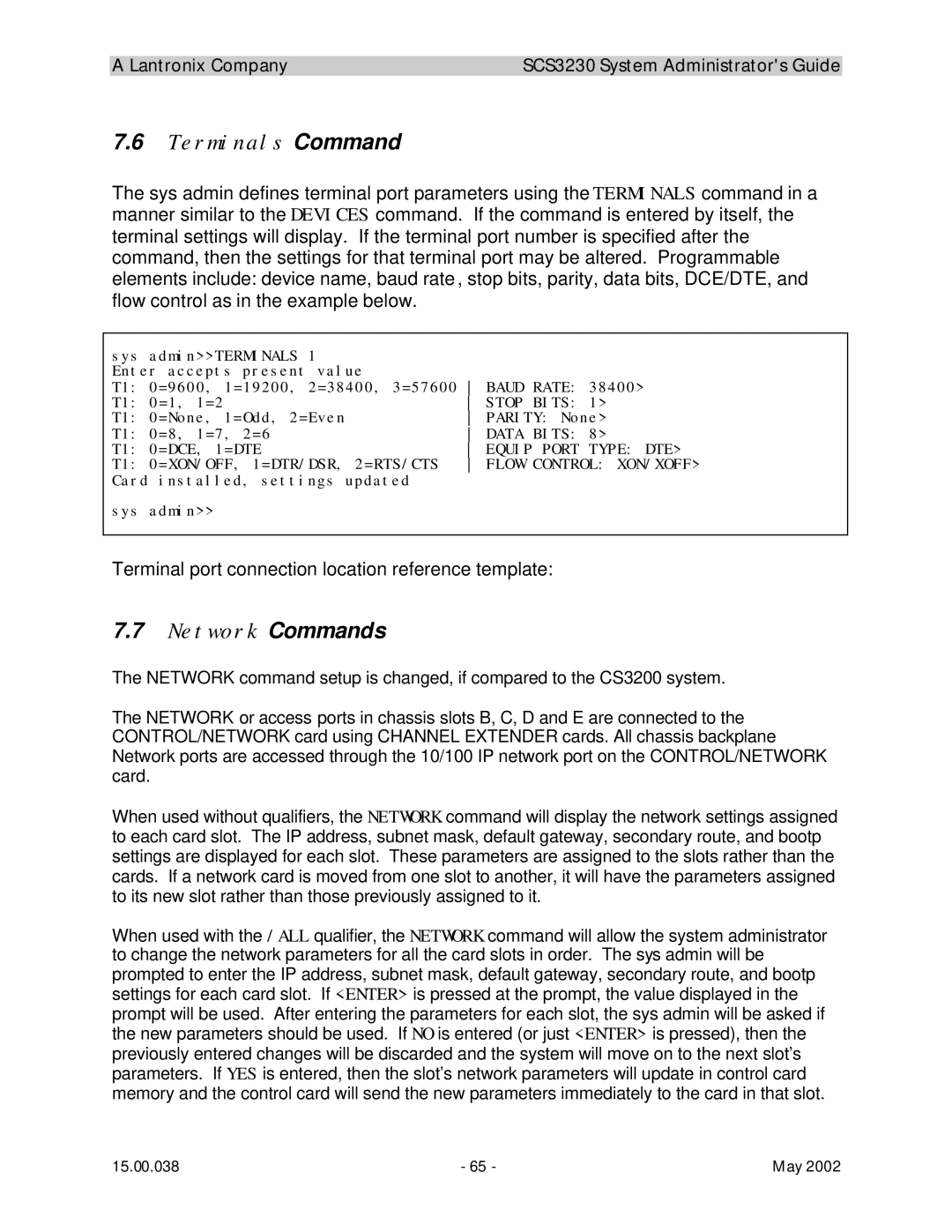A Lantronix Company | SCS3230 System Administrator's Guide |
7.6Terminals Command
The sys admin defines terminal port parameters using the TERMINALS command in a manner similar to the DEVICES command. If the command is entered by itself, the terminal settings will display. If the terminal port number is specified after the command, then the settings for that terminal port may be altered. Programmable elements include: device name, baud rate , stop bits, parity, data bits, DCE/DTE, and flow control as in the example below.
sys admin>>TERMINALS 1 Enter accepts present value
T1: 0=9600, 1=19200, 2=38400, 3=57600 BAUD RATE: 38400>
T1: 0=1, 1=2 | STOP BITS: 1> |
T1: 0=None, 1=Odd, 2=Even | PARITY: None> |
T1: 0=8, 1=7, 2=6 | DATA BITS: 8> |
T1: 0=DCE, 1=DTE | EQUIP PORT TYPE: DTE> |
T1: 0=XON/OFF, 1=DTR/DSR, 2=RTS/CTS | FLOW CONTROL: XON/XOFF> |
Card installed, settings updated |
|
sys admin>> |
|
Terminal port connection location reference template:
7.7Network Commands
The NETWORK command setup is changed, if compared to the CS3200 system.
The NETWORK or access ports in chassis slots B, C, D and E are connected to the CONTROL/NETWORK card using CHANNEL EXTENDER cards. All chassis backplane Network ports are accessed through the 10/100 IP network port on the CONTROL/NETWORK card.
When used without qualifiers, the NETWORK command will display the network settings assigned to each card slot. The IP address, subnet mask, default gateway, secondary route, and bootp settings are displayed for each slot. These parameters are assigned to the slots rather than the cards. If a network card is moved from one slot to another, it will have the parameters assigned to its new slot rather than those previously assigned to it.
When used with the /ALL qualifier, the NETWORK command will allow the system administrator to change the network parameters for all the card slots in order. The sys admin will be prompted to enter the IP address, subnet mask, default gateway, secondary route, and bootp settings for each card slot. If <ENTER> is pressed at the prompt, the value displayed in the prompt will be used. After entering the parameters for each slot, the sys admin will be asked if the new parameters should be used. If NO is entered (or just <ENTER> is pressed), then the previously entered changes will be discarded and the system will move on to the next slot’s parameters. If YES is entered, then the slot’s network parameters will update in control card memory and the control card will send the new parameters immediately to the card in that slot.
15.00.038 | - 65 - | May 2002 |