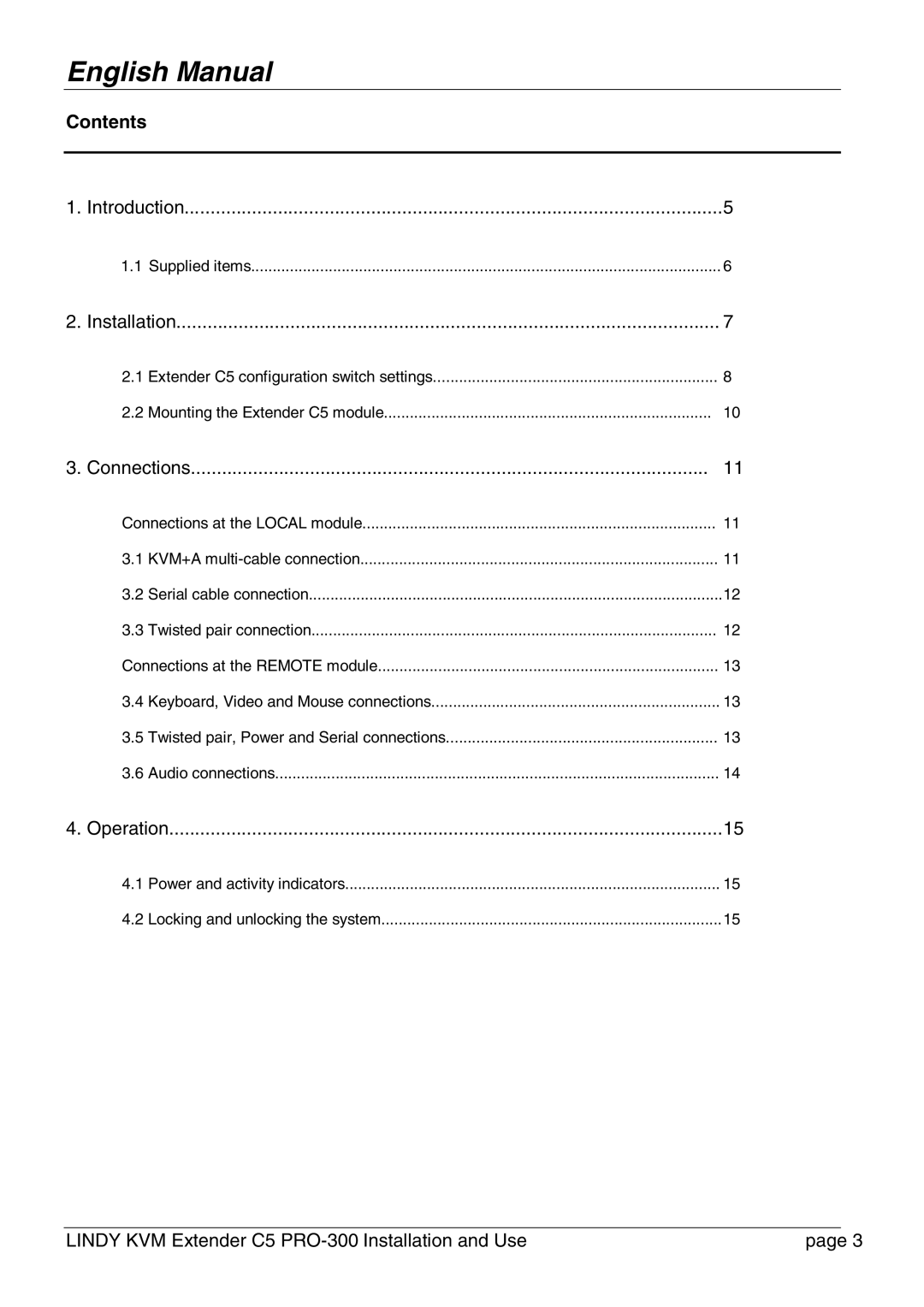English Manual
Contents
1. | Introduction | 5 | |
| 1.1 Supplied items | 6 | |
2. | Installation | 7 | |
| 2.1 | Extender C5 configuration switch settings | 8 |
| 2.2 | Mounting the Extender C5 module | 10 |
3. | Connections | 11 | |
| Connections at the LOCAL module | 11 | |
| 3.1 | KVM+A | 11 |
| 3.2 | Serial cable connection | 12 |
| 3.3 | Twisted pair connection | 12 |
| Connections at the REMOTE module | 13 | |
| 3.4 | Keyboard, Video and Mouse connections | 13 |
| 3.5 | Twisted pair, Power and Serial connections | 13 |
| 3.6 | Audio connections | 14 |
4. | Operation | 15 | |
| 4.1 | Power and activity indicators | 15 |
| 4.2 | Locking and unlocking the system | 15 |
LINDY KVM Extender C5 | page 3 |