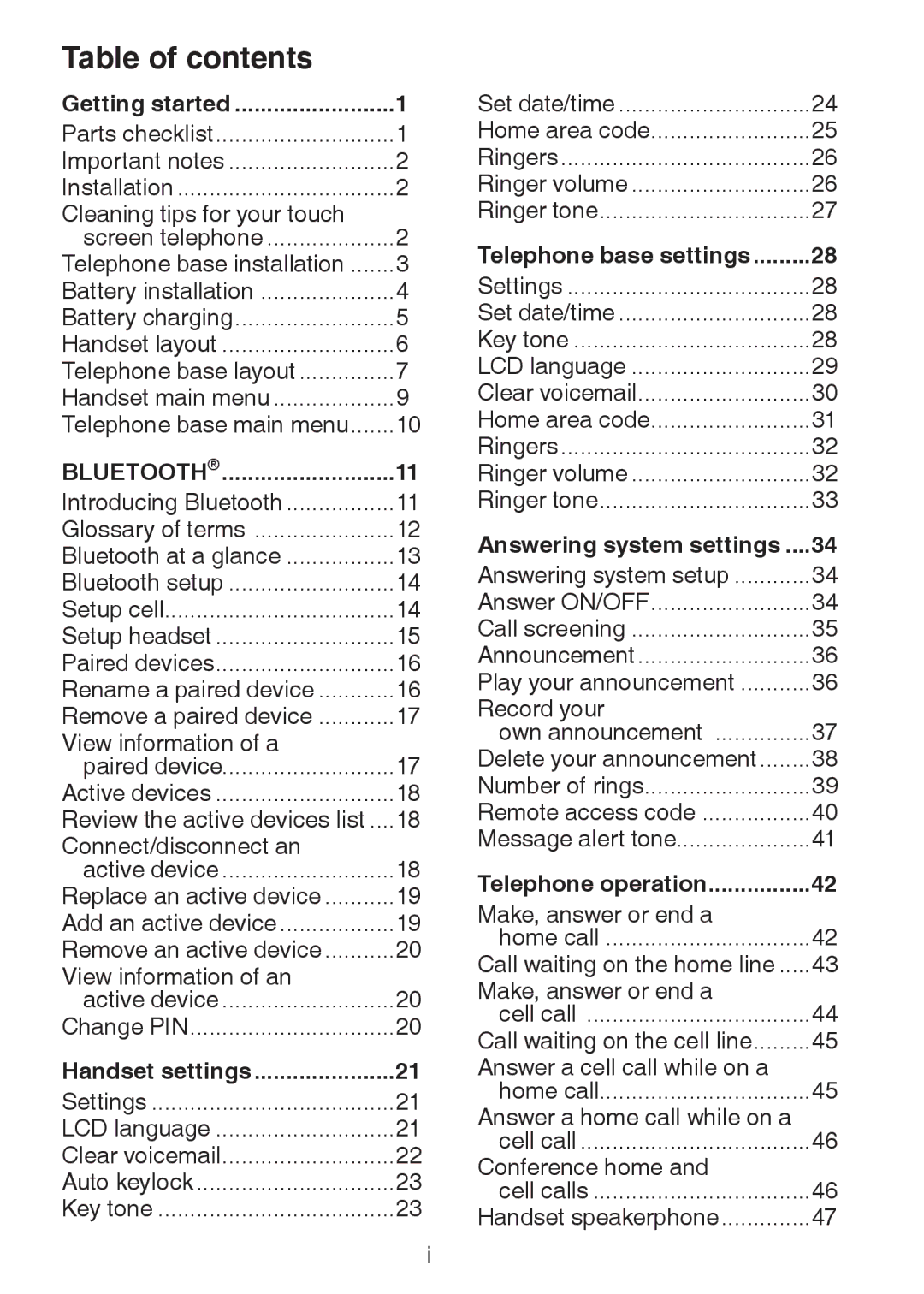Table of contents |
|
Getting started | 1 |
Parts checklist | 1 |
Important notes | 2 |
Installation | 2 |
Cleaning tips for your touch |
|
screen telephone | 2 |
Telephone base installation | 3 |
Battery installation | 4 |
Battery charging | 5 |
Handset layout | 6 |
Telephone base layout | 7 |
Handset main menu | 9 |
Telephone base main menu | 10 |
Bluetooth® | 11 |
Introducing Bluetooth | 11 |
Glossary of terms | 12 |
Bluetooth at a glance | 13 |
Bluetooth setup | 14 |
Setup cell | 14 |
Setup headset | 15 |
Paired devices | 16 |
Rename a paired device | 16 |
Remove a paired device | 17 |
View information of a |
|
paired device | 17 |
Active devices | 18 |
Review the active devices list | 18 |
Connect/disconnect an |
|
active device | 18 |
Replace an active device | 19 |
Add an active device | 19 |
Remove an active device | 20 |
View information of an |
|
active device | 20 |
Change PIN | 20 |
Handset settings | 21 |
Settings | 21 |
LCD language | 21 |
Clear voicemail | 22 |
Auto keylock | 23 |
Key tone | 23 |
i
Set date/time | 24 |
Home area code | 25 |
Ringers | 26 |
Ringer volume | 26 |
Ringer tone | 27 |
Telephone base settings | 28 |
Settings | 28 |
Set date/time | 28 |
Key tone | 28 |
LCD language | 29 |
Clear voicemail | 30 |
Home area code | 31 |
Ringers | 32 |
Ringer volume | 32 |
Ringer tone | 33 |
Answering system settings | 34 |
Answering system setup | 34 |
Answer ON/OFF | 34 |
Call screening | 35 |
Announcement | 36 |
Play your announcement | 36 |
Record your |
|
own announcement | 37 |
Delete your announcement | 38 |
Number of rings | 39 |
Remote access code | 40 |
Message alert tone | 41 |
Telephone operation | 42 |
Make, answer or end a |
|
home call | 42 |
Call waiting on the home line | 43 |
Make, answer or end a |
|
cell call | 44 |
Call waiting on the cell line | 45 |
Answer a cell call while on a |
|
home call | 45 |
Answer a home call while on a |
|
cell call | 46 |
Conference home and |
|
cell calls | 46 |
Handset speakerphone | 47 |