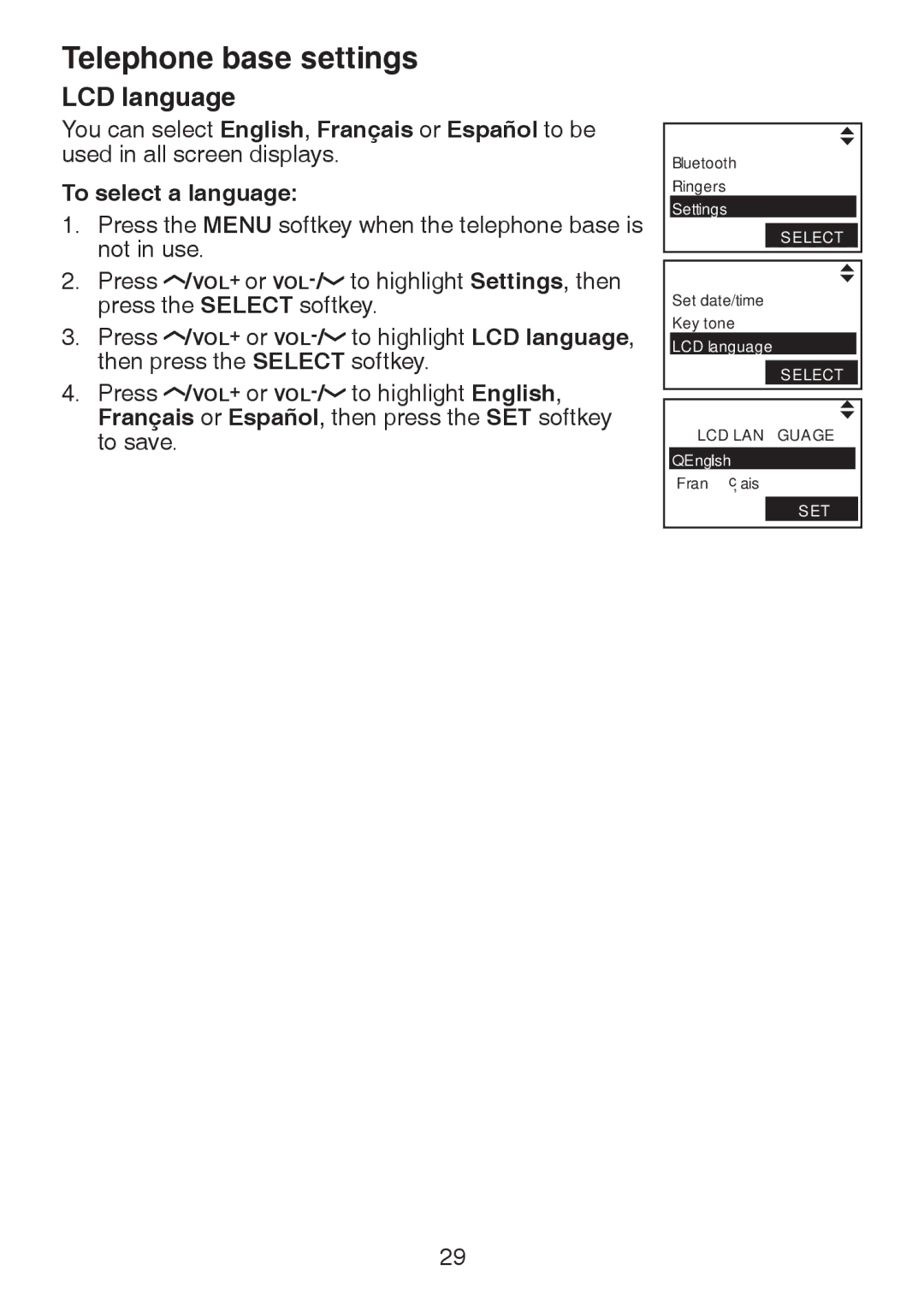Telephone base settings
LCD language
You can select English, Français or Español to be used in all screen displays.
To select a language:
1.Press the MENU softkey when the telephone base is not in use.
2.Press ![]() /VOL+ or
/VOL+ or ![]()
3.Press ![]() /VOL+ or
/VOL+ or ![]()
4.Press ![]() /VOL+ or
/VOL+ or ![]()
Bluetooth
Ringers
Settings
Select
Set date/time
Key tone
LCD language
Select |
LCD LANGUAGE |
English |
c |
Fran ,ais |
Set |
29