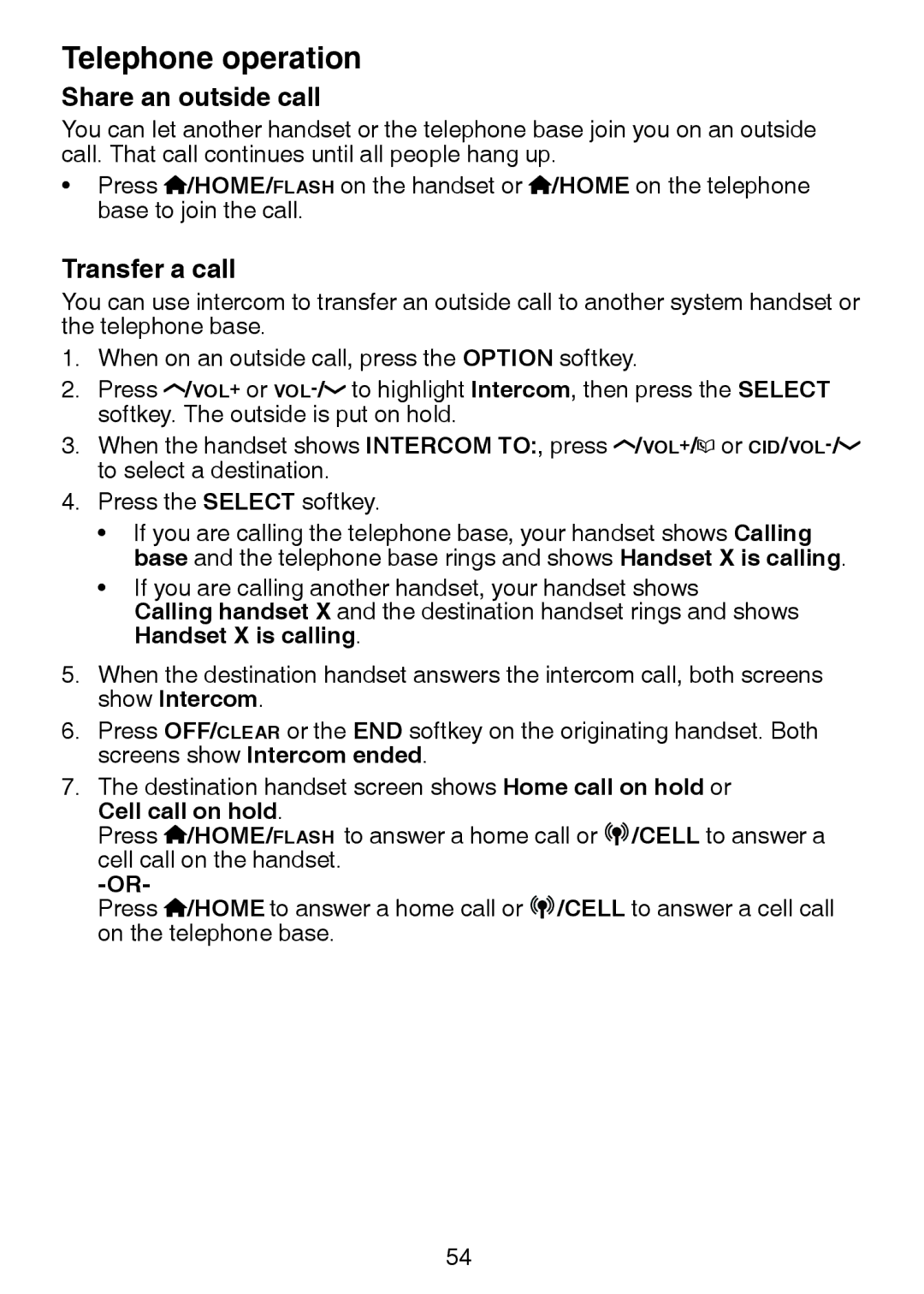Telephone operation
Share an outside call
You can let another handset or the telephone base join you on an outside call. That call continues until all people hang up.
•Press ![]() /HOME/FLASH on the handset or
/HOME/FLASH on the handset or ![]() /HOME on the telephone base to join the call.
/HOME on the telephone base to join the call.
Transfer a call
You can use intercom to transfer an outside call to another system handset or the telephone base.
1.When on an outside call, press the OPTION softkey.
2.Press ![]() /VOL+ or
/VOL+ or ![]()
3.When the handset shows INTERCOM TO:, press ![]() /VOL+/
/VOL+/![]() or
or ![]()
4.Press the SELECT softkey.
•If you are calling the telephone base, your handset shows Calling base and the telephone base rings and shows Handset X is calling.
•If you are calling another handset, your handset shows
Calling handset X and the destination handset rings and shows Handset X is calling.
5.When the destination handset answers the intercom call, both screens show Intercom.
6.Press OFF/CLEAR or the END softkey on the originating handset. Both screens show Intercom ended.
7.The destination handset screen shows Home call on hold or Cell call on hold.
Press ![]() /HOME/FLASH to answer a home call or
/HOME/FLASH to answer a home call or ![]()
![]()
![]() /CELL to answer a cell call on the handset.
/CELL to answer a cell call on the handset.
Press ![]() /HOME to answer a home call or
/HOME to answer a home call or ![]()
![]()
![]() /CELL to answer a cell call on the telephone base.
/CELL to answer a cell call on the telephone base.
54