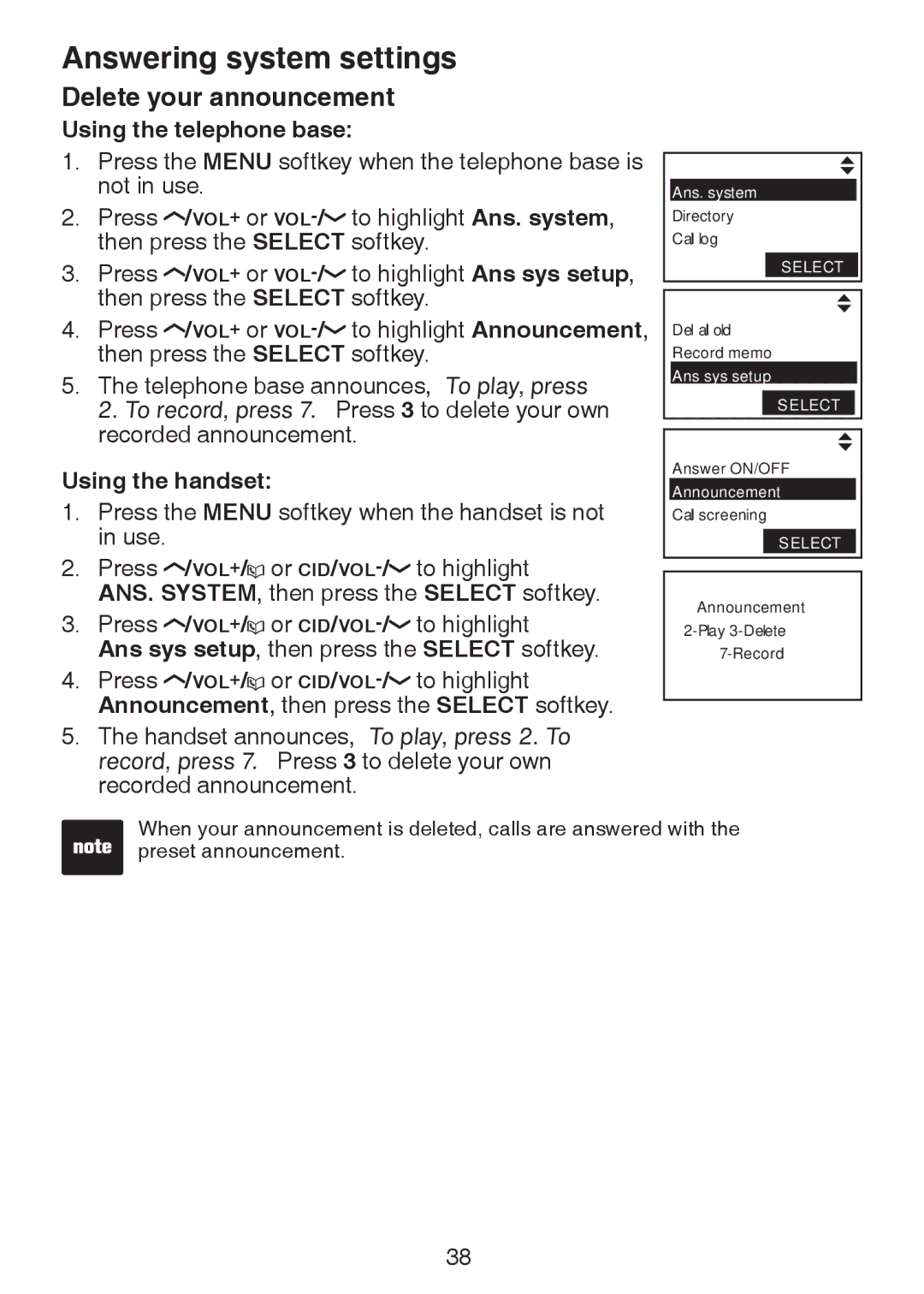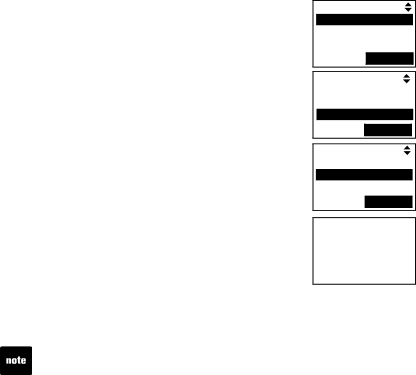
Answering system settings
Delete your announcement
Using the telephone base:
1.Press the MENU softkey when the telephone base is not in use.
2.Press ![]() /VOL+ or
/VOL+ or ![]()
3.Press ![]() /VOL+ or
/VOL+ or ![]()
4.Press ![]() /VOL+ or
/VOL+ or ![]()
5.The telephone base announces, “To play, press
2. To record, press 7.” Press 3 to delete your own recorded announcement.
Using the handset:
1.Press the MENU softkey when the handset is not in use.
2.Press ![]() /VOL+/
/VOL+/![]() or
or ![]()
Ans. System, then press the SELECT softkey.
3.Press ![]() /VOL+/
/VOL+/![]() or
or ![]()
Ans sys setup, then press the SELECT softkey.
4.Press ![]() /VOL+/
/VOL+/![]() or
or ![]()
5.The handset announces, “To play, press 2. To record, press 7.” Press 3 to delete your own recorded announcement.
Ans. system
Directory
Call log
Select
Del all old Record memo Ans sys setup
Select
Answer ON/OFF Announcement Call screening
Select
Announcement
When your announcement is deleted, calls are answered with the preset announcement.
38